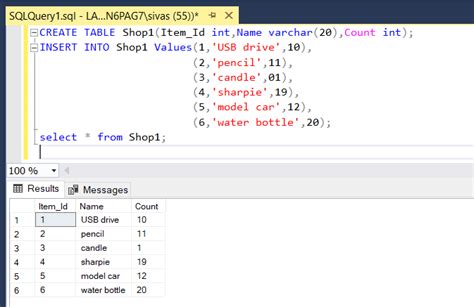Append SQL is a crucial operation in database management, allowing users to add new data to existing tables. This operation is essential for maintaining up-to-date and accurate information in databases. In this article, we will explore five ways to append SQL, providing a comprehensive guide for database administrators and developers.
Key Points
- Understanding the basics of Append SQL and its importance in database management
- Using the INSERT INTO statement to append data to a table
- Utilizing the INSERT INTO SELECT statement to append data from another table
- Employing the UNION operator to combine data from multiple tables
- Leveraging the INSERT INTO SELECT statement with the WHERE clause to append filtered data
Method 1: Using the INSERT INTO Statement
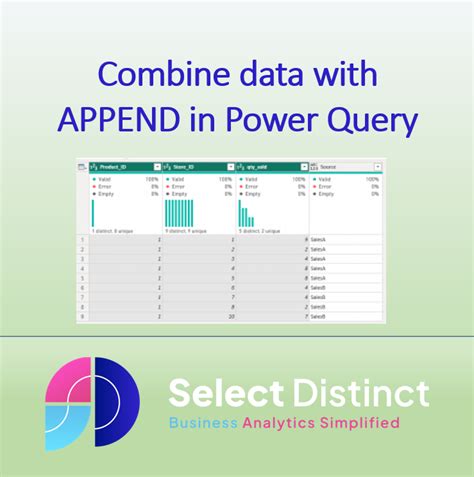
The INSERT INTO statement is the most basic way to append data to a table in SQL. This statement allows you to specify the columns and values you want to insert. For example, if you have a table called “employees” with columns “name,” “age,” and “department,” you can use the following statement to append a new employee:
INSERT INTO employees (name, age, department)
VALUES ('John Doe', 30, 'Sales');
This statement will add a new row to the "employees" table with the specified values. You can also insert multiple rows at once by separating the values with commas:
INSERT INTO employees (name, age, department)
VALUES
('John Doe', 30, 'Sales'),
('Jane Doe', 25, 'Marketing'),
('Bob Smith', 40, 'IT');
Method 2: Using the INSERT INTO SELECT Statement
The INSERT INTO SELECT statement allows you to append data from another table to the current table. This statement is useful when you want to transfer data from one table to another. For example, if you have two tables, “employees” and “new_employees,” and you want to append the data from “new_employees” to “employees,” you can use the following statement:
INSERT INTO employees (name, age, department)
SELECT name, age, department
FROM new_employees;
This statement will append all the rows from the "new_employees" table to the "employees" table. You can also specify conditions using the WHERE clause to filter the data you want to append:
INSERT INTO employees (name, age, department)
SELECT name, age, department
FROM new_employees
WHERE age > 30;
Method 3: Using the UNION Operator
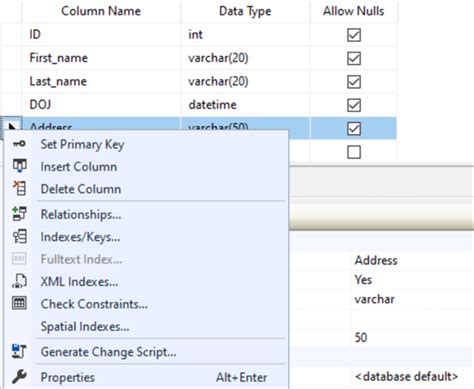
The UNION operator is used to combine the result sets of two or more SELECT statements. You can use the UNION operator to append data from multiple tables to a single table. For example, if you have two tables, “employees” and “new_employees,” and you want to combine the data from both tables, you can use the following statement:
SELECT name, age, department
FROM employees
UNION
SELECT name, age, department
FROM new_employees;
This statement will return a single result set that includes all the rows from both tables. You can then use the INSERT INTO statement to append this result set to another table:
INSERT INTO all_employees (name, age, department)
SELECT name, age, department
FROM employees
UNION
SELECT name, age, department
FROM new_employees;
Method 4: Using the INSERT INTO SELECT Statement with the WHERE Clause
The INSERT INTO SELECT statement with the WHERE clause allows you to append filtered data from another table to the current table. This statement is useful when you want to transfer specific data from one table to another. For example, if you have two tables, “employees” and “new_employees,” and you want to append only the employees with an age greater than 30 from “new_employees” to “employees,” you can use the following statement:
INSERT INTO employees (name, age, department)
SELECT name, age, department
FROM new_employees
WHERE age > 30;
This statement will append only the rows from the "new_employees" table where the age is greater than 30 to the "employees" table.
Method 5: Using the INSERT INTO SELECT Statement with Subqueries
The INSERT INTO SELECT statement with subqueries allows you to append data from another table to the current table based on specific conditions. This statement is useful when you want to transfer data from one table to another based on complex conditions. For example, if you have two tables, “employees” and “new_employees,” and you want to append only the employees with a department that exists in the “departments” table, you can use the following statement:
INSERT INTO employees (name, age, department)
SELECT name, age, department
FROM new_employees
WHERE department IN (SELECT department FROM departments);
This statement will append only the rows from the "new_employees" table where the department exists in the "departments" table to the "employees" table.
| Method | Description |
|---|---|
| INSERT INTO Statement | Append data to a table using the INSERT INTO statement |
| INSERT INTO SELECT Statement | Append data from another table to the current table using the INSERT INTO SELECT statement |
| UNION Operator | Combine data from multiple tables using the UNION operator |
| INSERT INTO SELECT Statement with WHERE Clause | Append filtered data from another table to the current table using the INSERT INTO SELECT statement with the WHERE clause |
| INSERT INTO SELECT Statement with Subqueries | Append data from another table to the current table based on specific conditions using the INSERT INTO SELECT statement with subqueries |
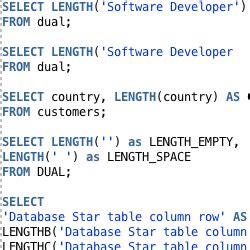
What is the difference between the INSERT INTO statement and the INSERT INTO SELECT statement?
+The INSERT INTO statement is used to append data to a table, while the INSERT INTO SELECT statement is used to append data from another table to the current table.
Can I use the UNION operator to combine data from multiple tables?
+Yes, the UNION operator can be used to combine data from multiple tables. However, the columns in the SELECT statements must match.
How do I append filtered data from another table to the current table?
+You can use the INSERT INTO SELECT statement with the WHERE clause to append filtered data from another table to the current table.