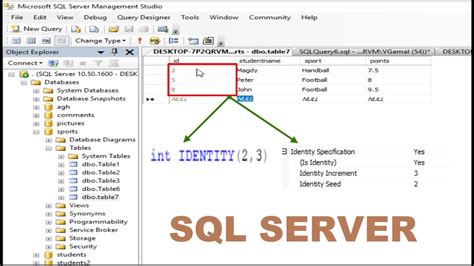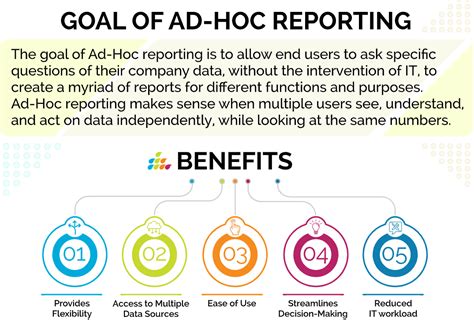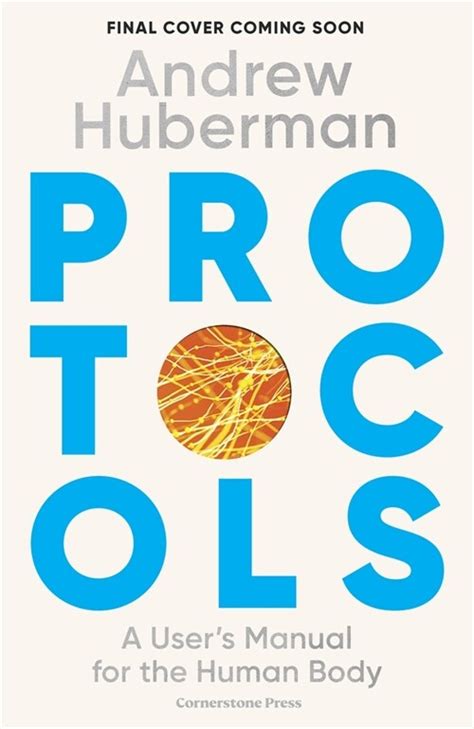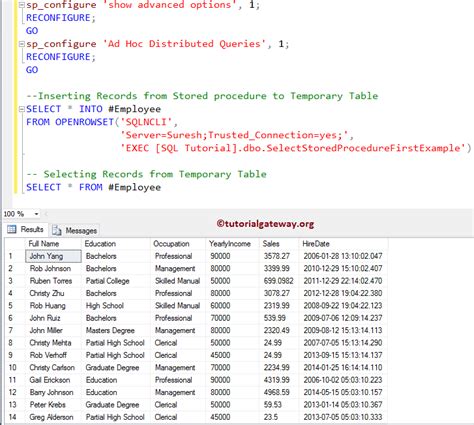Creating tables in SQL is a fundamental aspect of database management, allowing for the structured storage of data. There are various methods to auto-create tables in SQL, each with its own set of advantages and applications. In this article, we'll explore five ways to achieve this, focusing on practical examples and technical accuracy to provide a comprehensive understanding of the topic.
Key Points
- Using SQL scripts to create tables with predefined structures
- Implementing database management system (DBMS) specific features for auto-creation
- Leveraging SQL Server Management Studio (SSMS) for visual table creation
- Utilizing programming languages like Python for dynamic table creation
- Employing database design tools for automated table generation
Method 1: SQL Scripts for Predefined Table Structures

One of the most straightforward methods to auto-create tables in SQL is by using predefined SQL scripts. These scripts contain the necessary CREATE TABLE statements, complete with column definitions, data types, and constraints. By executing these scripts, you can quickly create tables with the desired structure. For instance, if you need a table for customer information, your script might look like this:
CREATE TABLE Customers (
CustomerID int PRIMARY KEY,
FirstName varchar(255),
LastName varchar(255),
Email varchar(255) UNIQUE
);
This approach is particularly useful for repetitive tasks or when setting up a new database with known requirements. It ensures consistency across your database and can be easily modified or extended as needed.
Advantages and Limitations
The primary advantage of using SQL scripts is the ease of use and the ability to replicate table structures across different databases. However, it requires prior knowledge of the table structure and the SQL syntax, which can be a barrier for beginners. Moreover, managing and updating these scripts can become cumbersome as the complexity and size of the database grow.
Method 2: DBMS Specific Features for Auto-Creation
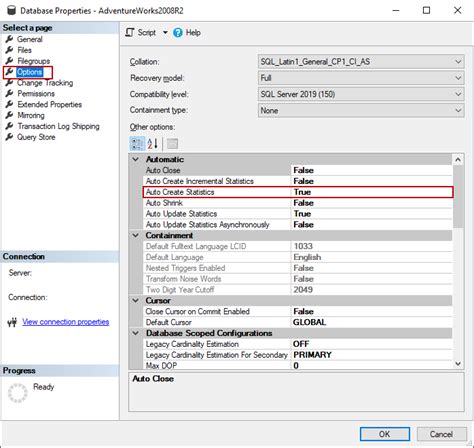
Most DBMS like MySQL, PostgreSQL, and SQL Server offer specific features or tools that can automate the process of creating tables. For example, MySQL provides a feature to generate SQL scripts from existing tables, which can then be modified and executed to create new tables. Similarly, SQL Server has the Database Diagram feature in SSMS that allows for visual design of tables and relationships, which can then be used to generate the SQL script for creating these tables.
These features not only simplify the process of creating tables but also reduce the chance of errors, as the scripts are generated based on the actual database structure or design.
Example with SQL Server
In SQL Server Management Studio, you can create a new database diagram, add tables, define their structures, and then use the “Generate Scripts” option to create a SQL script that includes all the CREATE TABLE statements for the tables in your diagram.
Method 3: SQL Server Management Studio (SSMS) for Visual Table Creation
SSMS provides a graphical interface for designing and creating database objects, including tables. This method is particularly useful for those who prefer a visual approach over writing SQL scripts. You can design your table structure by adding columns, specifying data types, and setting constraints, all through a user-friendly interface.
Once your table design is complete, SSMS can generate the SQL script for you, which you can then execute to create the table. This approach combines the benefits of visual design with the power of SQL, making it accessible to a wide range of users.
Visual Design Process
The process involves creating a new table in SSMS, using the “Table Designer” to add columns and define properties, and then saving the changes. The SQL script for creating the table can be generated at any point during this process, allowing for review and modification before execution.
Method 4: Using Programming Languages for Dynamic Table Creation
Programming languages like Python, Java, and C# can be used in conjunction with SQL to dynamically create tables. This approach involves connecting to the database using a library or driver provided by the DBMS, and then executing SQL commands to create tables. The structure of the tables can be defined within the program, allowing for dynamic creation based on runtime conditions or user input.
For example, using Python with the `sqlite3` module, you can create a table with dynamic column names and data types based on user input or configuration files.
import sqlite3
# Connect to SQLite database. It will be created if it doesn't exist.
conn = sqlite3.connect('example.db')
# Create a cursor object
cursor = conn.cursor()
# Define the table structure dynamically
table_name = 'dynamic_table'
columns = [
('id', 'INTEGER PRIMARY KEY'),
('name', 'TEXT NOT NULL'),
('age', 'INTEGER')
]
# Generate the CREATE TABLE SQL command
create_table_sql = f"CREATE TABLE {table_name} ("
for column_name, column_type in columns:
create_table_sql += f"{column_name} {column_type}, "
create_table_sql = create_table_sql[:-2] + ");"
# Execute the SQL command
cursor.execute(create_table_sql)
# Commit the changes
conn.commit()
# Close the connection
conn.close()
Advantages of Dynamic Creation
Dynamically creating tables using programming languages offers the highest degree of flexibility, allowing for table structures to be determined at runtime. This is particularly useful in applications where the data structure is not fixed or needs to adapt to changing requirements.
Method 5: Database Design Tools for Automated Table Generation
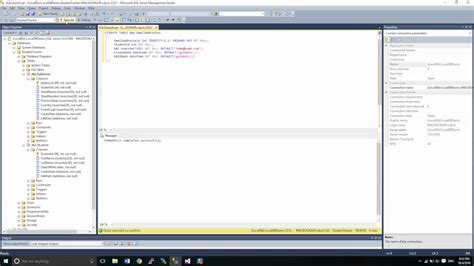
There are several database design tools available that can help automate the process of creating tables. These tools allow you to design your database visually, define relationships between tables, and then generate the SQL scripts necessary to create these tables in your database. Tools like ER/Studio, DBDesigner 4, and DbSchema offer advanced features for database modeling and SQL script generation.
These tools are invaluable for complex database designs, as they provide a comprehensive view of the database structure, help in maintaining data consistency, and facilitate collaboration among team members.
Example with ER/Studio
In ER/Studio, you can create a new model, add entities (tables), define attributes (columns), and relationships. Once your model is complete, you can generate a SQL script that includes all the CREATE TABLE statements, complete with indexes, constraints, and triggers as defined in your model.
In conclusion, auto-creating tables in SQL can be achieved through various methods, each catering to different needs and preferences. Whether you're working with predefined SQL scripts, leveraging DBMS specific features, using visual design tools, programming languages, or database design software, the key is to choose the method that best fits your project requirements and your personal workflow.
What is the most efficient way to create multiple tables in SQL?
+The most efficient way often involves using SQL scripts that contain the necessary CREATE TABLE statements for all the tables you need. This approach allows for quick execution and ensures consistency across your database.
Can programming languages be used to dynamically create SQL tables based on user input?
+Yes, programming languages can be used to dynamically create SQL tables. By connecting to the database through a library or driver, you can execute SQL commands to create tables based on dynamic conditions or user input.
What are the advantages of using database design tools for table creation?
+Database design tools offer a visual approach to designing tables and relationships, which can then be used to generate SQL scripts. They provide a comprehensive view of the database, help maintain data consistency, and facilitate team collaboration.