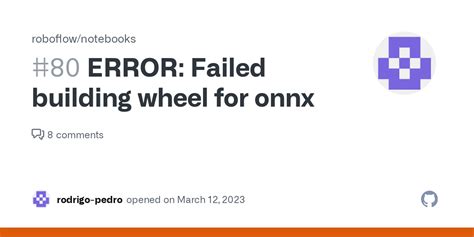Building a Python Shared Library
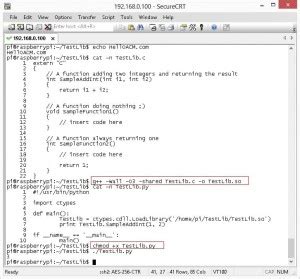
A Python shared library is a collection of reusable code that can be used by multiple Python programs. Building a Python shared library involves creating a Python package, writing the library code, and packaging it for distribution. In this article, we will discuss the steps to build a Python shared library.
Prerequisites
Before you start building a Python shared library, you need to have the following:
- Python 3.x installed on your system
- A code editor or IDE of your choice
- A basic understanding of Python programming
Step 1: Plan Your Library
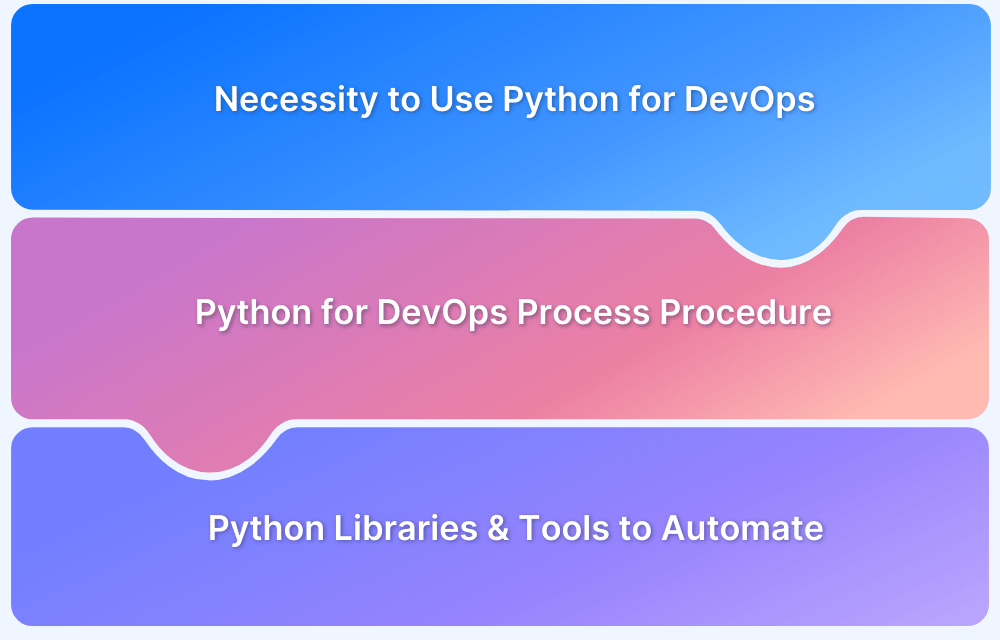
Before you start writing code, you need to plan your library. This involves deciding on the following:
- The name of your library
- The purpose of your library
- The features and functionality of your library
- The dependencies required by your library
Let’s say we want to build a library called math_utils that provides mathematical utility functions.
Step 2: Create a New Python Package
To create a new Python package, you need to create a new directory for your package and add the following files:
__init__.py: This file is required to make the directory a package.setup.py: This file is used to package and distribute your library.
Here is an example of what the __init__.py file might look like:
# math_utils/__init__.py
from.math_utils import add, subtract, multiply, divide
And here is an example of what the `setup.py` file might look like:
```python # math_utils/setup.py from setuptools import setup, find_packages setup( name='math_utils', version='1.0', packages=find_packages(), install_requires=[], author='Your Name', author_email='your_email@example.com' ) ```Step 3: Write Your Library Code
Now that we have our package set up, we can start writing our library code. Let's create a file called `math_utils.py` and add some mathematical utility functions:
```python # math_utils/math_utils.py def add(a, b): return a + b def subtract(a, b): return a - b def multiply(a, b): return a * b def divide(a, b): if b == 0: raise ZeroDivisionError("Cannot divide by zero") return a / b ```Step 4: Test Your Library
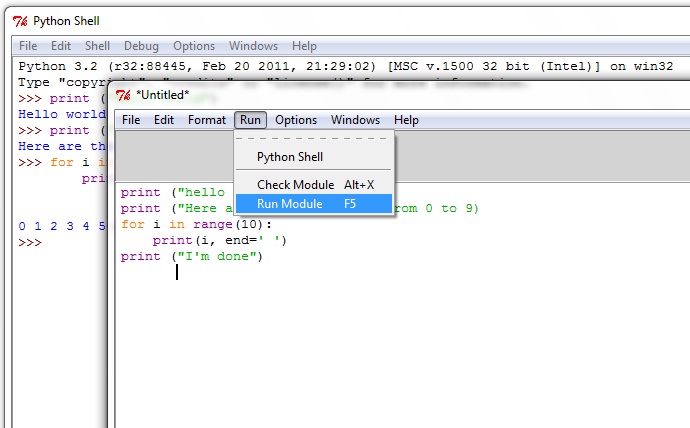
Before we package and distribute our library, we need to test it to make sure it works as expected. We can write some test cases using the `unittest` module:
```python # math_utils/test_math_utils.py import unittest from math_utils.math_utils import add, subtract, multiply, divide class TestMathUtils(unittest.TestCase): def test_add(self): self.assertEqual(add(2, 3), 5) def test_subtract(self): self.assertEqual(subtract(5, 3), 2) def test_multiply(self): self.assertEqual(multiply(4, 5), 20) def test_divide(self): self.assertEqual(divide(10, 2), 5) def test_divide_by_zero(self): with self.assertRaises(ZeroDivisionError): divide(10, 0) if __name__ == '__main__': unittest.main() ```Step 5: Package and Distribute Your Library
Now that we have tested our library, we can package and distribute it. We can use the `setuptools` module to create a source distribution and a wheel distribution:
```bash # Create a source distribution python setup.py sdist # Create a wheel distribution python setup.py bdist_wheel ```This will create two files in the `dist` directory: `math_utils-1.0.tar.gz` and `math_utils-1.0-py3-none-any.whl`. We can now distribute these files to other developers who can install our library using pip:
```bash # Install the library from the source distribution pip install math_utils-1.0.tar.gz # Install the library from the wheel distribution pip install math_utils-1.0-py3-none-any.whl ```Conclusion
In this article, we discussed the steps to build a Python shared library. We planned our library, created a new Python package, wrote our library code, tested our library, and packaged and distributed our library. By following these steps, you can create your own Python shared libraries and distribute them to other developers.
Key Points
- Plan your library before you start writing code
- Create a new Python package using the `__init__.py` and `setup.py` files
- Write your library code in a separate file
- Test your library using the `unittest` module
- Package and distribute your library using the `setuptools` module
What is a Python shared library?
+A Python shared library is a collection of reusable code that can be used by multiple Python programs.
How do I create a new Python package?
+To create a new Python package, you need to create a new directory for your package and add the __init__.py and setup.py files.
How do I package and distribute my library?
+You can use the setuptools module to create a source distribution and a wheel distribution, and then distribute these files to other developers who can install your library using pip.