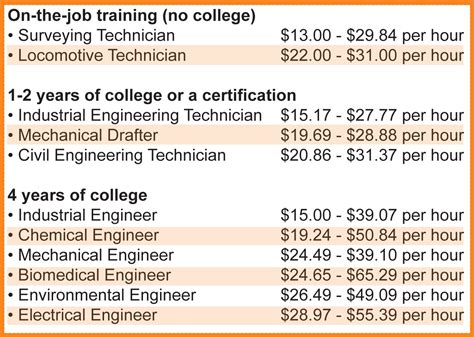The Exponential Moving Average (EMA) is a widely used technical indicator in finance and trading, providing a smoothed-out price action by giving more weight to recent prices. This article aims to guide you through the process of calculating EMA in Excel, making it easier for you to analyze and make informed decisions based on historical data.
Understanding the basics of EMA is crucial; it starts with a simple moving average (SMA) but adjusts to give more significance to the most recent price movements. The EMA is used in various financial analyses, including stock market trends, forex trading, and cryptocurrency evaluations.
Understanding Exponential Moving Average (EMA)
The EMA is a type of moving average where more emphasis is given to the recent data points. Unlike the Simple Moving Average (SMA), which calculates the average of a set number of past prices equally, the EMA applies more weight to the most recent prices. This makes the EMA more responsive to recent price changes, allowing for a quicker reflection of market sentiment.
The formula to calculate EMA is:
EMA = (Close - Previous EMA) * Multiplier + Previous EMA
Where:
- Close is the current closing price.
- Previous EMA is the EMA from the previous period.
- Multiplier is a factor derived from the chosen period (usually 2 / (Period + 1)).
Calculating EMA in Excel: Step-by-Step Guide
To calculate EMA in Excel, you will first need a set of historical price data. For demonstration purposes, let's assume you're analyzing the closing prices of a stock over a period of 10 days.
| Day | Closing Price |
|---|---|
| 1 | 100 |
| 2 | 105 |
| 3 | 103 |
| 4 | 107 |
| 5 | 108 |
| 6 | 110 |
| 7 | 109 |
| 8 | 111 |
| 9 | 112 |
| 10 | 115 |
Step 1: Determine the Period for EMA
Let's decide to calculate the 3-day EMA. The multiplier for a 3-day EMA would be 2 / (3 + 1) = 0.5.
Step 2: Calculate the First EMA
For the first EMA, you typically use the SMA of the initial set of data as the previous EMA. For a 3-day EMA, you calculate the SMA of the first 3 days:
SMA (Day 1-3) = (100 + 105 + 103) / 3 = 102.67
This SMA serves as the EMA for Day 3.
Step 3: Calculate Subsequent EMAs
For Day 4, using the formula:
EMA = (107 - 102.67) * 0.5 + 102.67
EMA = 4.33 * 0.5 + 102.67 = 2.165 + 102.67 = 104.835
Continue this process for each subsequent day, using the previous day's EMA in your calculations.
Key Points
- The Exponential Moving Average (EMA) gives more weight to recent prices, making it a valuable tool for analyzing trends.
- The EMA formula involves a multiplier that depends on the chosen period.
- Calculating EMA in Excel requires historical price data and a step-by-step approach.
- The first EMA typically starts with a Simple Moving Average (SMA) of the initial data set.
- Subsequent EMAs are calculated using the previous EMA and the current price.
Implementing EMA Calculation in Excel
While manual calculation is straightforward, implementing it in Excel for a large dataset can be tedious. Here's how you can use Excel formulas to simplify:
- Input your historical price data into an Excel column.
- Decide on the period for your EMA and calculate the multiplier.
- Calculate the initial SMA that will serve as the first EMA.
- Use Excel formulas to automate subsequent EMA calculations.
For example, if your closing prices are in column B from B2 to B11, and you decided on a 3-day EMA starting from Day 3 (which uses SMA as its first EMA), you would:
- In cell C3 (assuming C column is for EMA), input the SMA formula for the first EMA.
- In cell C4, input: =(B4-C3)*0.5+C3 and drag down for subsequent cells.
Tips for Effective EMA Use in Excel
When using EMA in Excel for financial analysis, consider the following:
- Choose the Right Period: The period you choose for your EMA depends on your analysis goals. Shorter periods provide a more immediate trend, while longer periods give a broader view.
- Understand Market Context: Always consider the broader market context when interpreting EMA signals.
- Combine with Other Indicators: For a more comprehensive analysis, combine EMA with other technical indicators.
Common Applications and Limitations of EMA
EMA is widely used for:
- Trend identification
- Entry and exit signals in trading
- Risk management
However, EMA also has limitations:
- Lags behind the market during strong trends
- Can produce false signals in ranging markets
Conclusion
Calculating and using EMA in Excel can significantly enhance your financial analysis capabilities. By understanding the EMA formula and implementing it effectively, you can gain deeper insights into market trends and make more informed trading decisions.
What is the primary difference between EMA and SMA?
+The primary difference is that EMA gives more weight to recent prices, making it more responsive to recent price movements compared to SMA, which gives equal weight to all prices in the period.
How do I choose the right period for my EMA?
+The choice of period depends on your analysis goals. Shorter periods (e.g., 3-10 days) are used for short-term trends, while longer periods (e.g., 50-200 days) are used for longer-term trends.
Can I use EMA for cryptocurrency analysis?
+Yes, EMA can be effectively used for cryptocurrency analysis. Given the volatile nature of cryptocurrencies, EMA can help smooth out price action and identify trends.