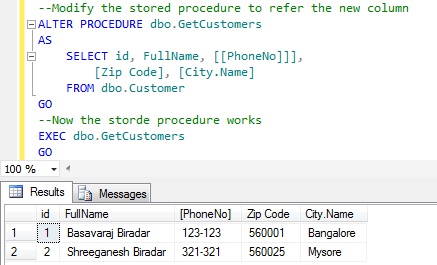Changing the name of a table in a SQL database is a common operation that can be performed using the ALTER TABLE statement with the RENAME TO clause. This operation is supported by most SQL databases, including MySQL, PostgreSQL, and SQLite. In this article, we will explore the syntax and examples of how to rename a table in SQL, as well as discuss the considerations and potential issues that may arise during this process.
SQL Syntax for Renaming a Table
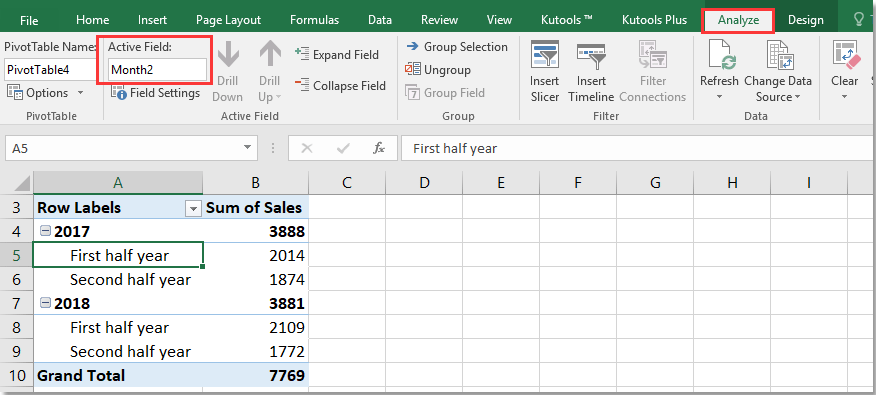
The basic syntax for renaming a table in SQL is as follows:
ALTER TABLE old_table_name
RENAME TO new_table_name;
This syntax is straightforward and involves specifying the current name of the table (old_table_name) and the new name (new_table_name) that you wish to assign to it.
Example: Renaming a Table in MySQL
For instance, if you have a table named “employees” and you want to rename it to “staff”, you can use the following SQL command:
ALTER TABLE employees
RENAME TO staff;
This command will rename the "employees" table to "staff" in your MySQL database.
| Database System | Rename Table Syntax |
|---|---|
| MySQL | ALTER TABLE old_name RENAME TO new_name; |
| PostgreSQL | ALTER TABLE old_name RENAME TO new_name; |
| SQLite | ALTER TABLE old_name RENAME TO new_name; |
| Microsoft SQL Server | EXEC sp_rename 'old_name', 'new_name'; |
| Oracle | RENAME TABLE old_name TO new_name; |
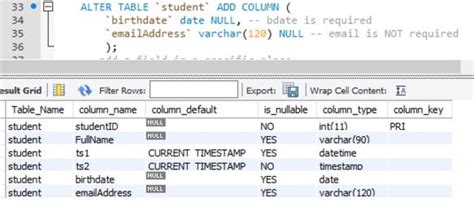
Considerations and Potential Issues
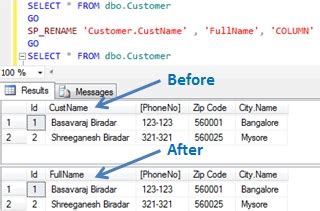
Rename operations can have significant implications for your database and its applications. Here are some key considerations and potential issues to be aware of:
- Dependencies: Any queries, views, stored procedures, or functions that reference the original table name will need to be updated to use the new table name.
- Permissions: Ensure that you have the necessary permissions to rename tables in your database. This often requires administrative or DBA privileges.
- Locking: Renaming a table can temporarily lock the table, preventing other users from accessing it until the operation is complete.
- Transaction Log: Large rename operations can generate significant transaction log activity, potentially affecting database performance.
Key Points
- The ALTER TABLE statement with the RENAME TO clause is used to rename tables in SQL.
- Rename operations can impact existing queries, views, and stored procedures that reference the original table name.
- It's essential to consider dependencies, permissions, locking, and transaction log implications before renaming a table.
- Always back up your database before performing rename operations to ensure data safety.
- Test your applications and queries after renaming tables to ensure functionality is maintained.
Best Practices for Renaming Tables
To minimize the risks associated with renaming tables, follow these best practices:
1. Plan Ahead: Before renaming a table, thoroughly review all dependencies and update them accordingly.
2. Test Thoroughly: After renaming a table, test all affected applications and queries to ensure they function as expected.
3. Backup Your Database: Always back up your database before performing rename operations to prevent data loss in case of errors.
4. Communicate Changes: Inform all stakeholders about the rename operation, including the reasons for it and the expected impact on their work.
What is the purpose of renaming a table in SQL?
+Rename operations are often performed to improve database organization, reflect changes in the database structure, or to correct naming inconsistencies.
Can I rename a table that is currently in use?
+Yes, but it may temporarily lock the table, preventing other users from accessing it. It's advisable to perform such operations during maintenance windows or periods of low activity.
How do I handle dependencies after renaming a table?
+Update all queries, views, stored procedures, and functions that reference the original table name to use the new table name. Thorough testing is recommended to ensure all dependencies are correctly updated.
In conclusion, renaming tables in SQL is a powerful operation that requires careful planning, execution, and follow-up. By understanding the syntax, considerations, and best practices outlined in this article, you can safely and effectively rename tables in your database, ensuring the continued integrity and functionality of your SQL applications.