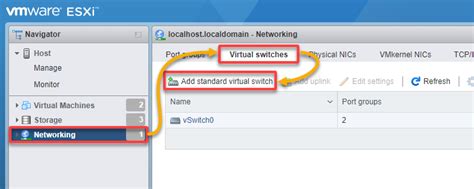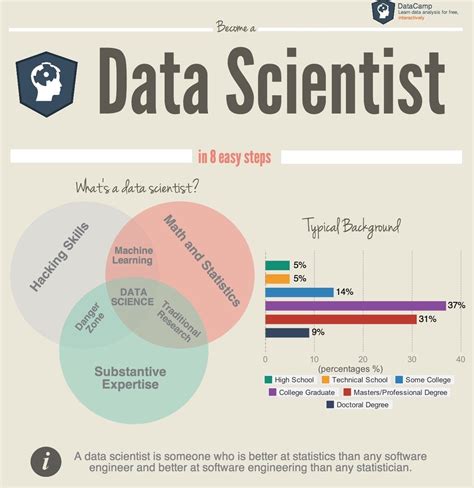The ability to convert a string to a long data type is a fundamental requirement in programming, particularly when dealing with numerical data stored or retrieved as strings. This conversion is crucial in various applications, including data processing, mathematical operations, and interfacing with databases or external systems. In this comprehensive guide, we will walk you through the process of converting a string to a long data type efficiently, covering multiple programming languages and best practices.
Understanding the Basics: String and Long Data Types
Before diving into the conversion process, it’s essential to understand the basics of string and long data types. A string is a sequence of characters used to represent text, while a long is a 64-bit integer type used to store larger integer values. The need to convert between these types arises frequently, especially when user input or data from external sources is involved.
Why Convert String to Long?
Converting a string to a long allows for numerical operations and storage in a format that can handle larger integer values. This is particularly useful in scenarios such as:
- Data analysis and mathematical computations
- Database interactions where numerical data is stored as strings
- User input validation and processing
Key Points
- Converting string to long enables numerical operations and efficient storage.
- It's a common requirement in programming for data processing and analysis.
- Multiple programming languages support this conversion with built-in functions or methods.
- Error handling is crucial to manage non-numerical string values.
- Best practices include validating input strings and using try-catch blocks.
Converting String to Long in Java
Java provides several ways to convert a string to a long, primarily through the use of Long.parseLong() and Long.valueOf() methods.
Using Long.parseLong()
The Long.parseLong() method is a straightforward way to convert a string to a long. It throws a NumberFormatException if the string is not a valid numerical representation.
String stringValue = “1234567890”; long longValue = Long.parseLong(stringValue);
Using Long.valueOf()
The Long.valueOf() method is another approach that returns a Long object. It also throws a NumberFormatException for invalid string values.
String stringValue = “1234567890”; Long longObject = Long.valueOf(stringValue); long longValue = longObject.longValue();
Converting String to Long in Python
In Python, converting a string to a long (or int, as Python 3.x does not have a separate long type) can be achieved using the built-in int() function.
string_value = “1234567890” long_value = int(string_value)
Converting String to Long in C#
C# offers the long.Parse() and long.TryParse() methods for converting strings to long integers.
Using long.Parse()
The long.Parse() method throws a FormatException if the conversion fails.
string stringValue = “1234567890”; long longValue = long.Parse(stringValue);
Using long.TryParse()
The long.TryParse() method returns false if the conversion is unsuccessful, providing a safer approach.
string stringValue = “1234567890”;
if (long.TryParse(stringValue, out long longValue))
{
Console.WriteLine(longValue);
}
| Language | Method |
|---|---|
| Java | Long.parseLong(), Long.valueOf() |
| Python | int() |
| C# | long.Parse(), long.TryParse() |
Best Practices and Error Handling
To efficiently convert strings to long integers, follow best practices such as:
- Validating input strings to ensure they represent numerical values.
- Using try-catch blocks to handle exceptions gracefully.
- Opting for methods that provide safer conversions, like
long.TryParse()in C#.
What happens if I try to convert a non-numerical string to a long?
+An exception will be thrown, such as `NumberFormatException` in Java or `FormatException` in C#. In Python, a `ValueError` will be raised.
Can I convert a string with decimal points to a long?
+No, converting a string with decimal points directly to a long will result in an error. You should first convert it to a float or double, then to a long, but be aware that this may lead to loss of precision.
Is there a difference between Long.parseLong() and Long.valueOf() in Java?
+Yes, `Long.parseLong()` returns a primitive long, while `Long.valueOf()` returns a `Long` object. Both throw a `NumberFormatException` for invalid string values.
In conclusion, converting a string to a long is a common task in programming that requires attention to detail, especially regarding error handling and input validation. By following the guidelines and examples provided in this article, developers can efficiently and safely perform this conversion across various programming languages.