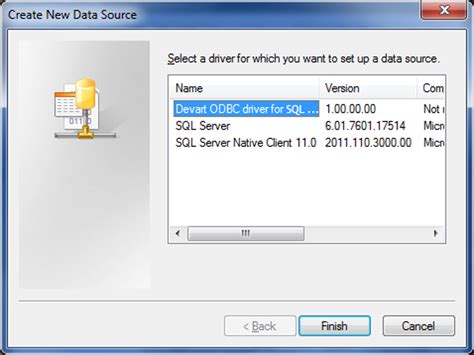Comma-delimited, or CSV (Comma-Separated Values), is a widely used format for structuring tabular data in plain text. This format is efficient for data transfer between applications, making it a cornerstone in data management and analysis. Converting data into a comma-delimited format is a fundamental skill for any professional working in data-driven industries, as it allows for seamless integration across platforms like Excel, databases, and programming environments. In this article, we will explore the process of converting data to comma-delimited format, its practical applications, technical considerations, and best practices to ensure accuracy and efficiency.
Key Insights
- The comma-delimited format is lightweight and universally compatible, ideal for data exchange.
- Proper handling of special characters like commas, quotes, and newlines ensures data integrity.
- Automated tools and programming languages like Python simplify the conversion process significantly.
Understanding the Comma-Delimited Format
Comma-delimited files store data in a plain text format where each line represents a single record, and fields within the record are separated by commas. For example, a file might look like this:
Example:
name,age,city
John Doe,30,New York
Jane Smith,25,Los Angeles
Sam Brown,35,Chicago
In the above example, "name," "age," and "city" are the column headers, and each subsequent line contains corresponding data. This structure makes CSV files easy to read and parse, both for humans and machines. However, handling special cases like commas within data fields requires additional considerations, such as enclosing fields in quotes.
Advantages of Using Comma-Delimited Files
The popularity of CSV files stems from their simplicity and versatility. Some key advantages include:
- Universality: CSV files are supported by virtually all data-handling software, from Excel to SQL databases and programming languages like Python and R.
- Lightweight: Unlike proprietary file formats, CSV files are plain text, making them smaller in size and easier to share.
- Human-Readable: The format is straightforward, allowing users to open and inspect the data with a basic text editor.
- Automation-Friendly: CSV files are easy to generate and manipulate programmatically, enabling automation in data workflows.
Steps to Convert Data to Comma-Delimited Format
Converting data to a comma-delimited format can be achieved through various methods, depending on the source and destination of the data. Below, we outline some common approaches:
1. Using Spreadsheet Software
Spreadsheet applications like Microsoft Excel and Google Sheets provide built-in functionality to save files in CSV format.
- Open your data file in the spreadsheet application.
- Ensure all columns and rows are properly formatted.
- Go to File > Save As or Download As and select the "CSV" option.
- Save the file to your desired location.
Note: Be cautious of special characters in the data. Fields containing commas, quotes, or newlines should be enclosed in double quotes to maintain data integrity.
2. Using Programming Languages
For larger datasets or automated workflows, programming languages like Python offer powerful libraries to handle CSV conversions.
Example in Python:
import csv
data = [
['name', 'age', 'city'],
['John Doe', 30, 'New York'],
['Jane Smith', 25, 'Los Angeles'],
['Sam Brown', 35, 'Chicago']
]
with open('output.csv', 'w', newline='') as file:
writer = csv.writer(file)
writer.writerows(data)
This script creates a CSV file named "output.csv" containing the specified data. Python’s csv module automatically handles special characters and formatting, making it a reliable choice for complex tasks.
3. Database Export
Most database management systems (DBMS) support exporting data to CSV format. For example, in MySQL, you can use the following query:
Example:
SELECT * FROM your_table
INTO OUTFILE '/path/to/output.csv'
FIELDS TERMINATED BY ','
ENCLOSED BY '"'
LINES TERMINATED BY '\n';
This command exports the contents of "your_table" into a CSV file, with fields separated by commas and enclosed in double quotes.
Common Challenges and Solutions
While the comma-delimited format is straightforward, certain challenges may arise during the conversion process. Here’s how to address them:
1. Handling Special Characters
Data fields containing commas, quotes, or newlines can disrupt the CSV structure. To resolve this, enclose such fields in double quotes. For example:
Correct Format:
"John, Doe",30,"New York"
Most tools and libraries, like Python’s csv module, handle this automatically. However, when manually editing files, ensure proper formatting to avoid errors.
2. Ensuring Consistent Encoding
CSV files should use a consistent character encoding, such as UTF-8, to prevent issues with special characters. When saving or exporting files, always verify the encoding settings.
3. Managing Large Datasets
For extremely large datasets, manual conversion may be impractical. In such cases, consider using command-line tools or programming scripts to process the data efficiently.
Best Practices for Working with CSV Files
To ensure smooth data handling, follow these best practices:
- Validate Data: Before converting to CSV, check for inconsistencies, missing values, and special characters.
- Use Headers: Include column headers to make the data self-explanatory and easier to interpret.
- Backup Original Files: Always keep a backup of the original data to prevent accidental loss during conversion.
- Test Import/Export: After conversion, test the CSV file by importing it into the target application to ensure compatibility.
Conclusion
Converting data to a comma-delimited format is a fundamental process in data management, enabling seamless integration across diverse platforms and applications. Whether you’re working with spreadsheets, databases, or programming scripts, understanding the mechanics of CSV conversion ensures accurate and efficient data handling. By following best practices and leveraging the right tools, you can streamline your workflows and enhance the reliability of your data.
What is a comma-delimited file used for?
A comma-delimited file, or CSV, is used to store and transfer tabular data in a plain text format. It is commonly used for data exchange between software applications, such as importing/exporting data in spreadsheets, databases, and programming environments.
How do I handle commas within data fields in a CSV file?
Fields containing commas should be enclosed in double quotes to preserve the structure of the CSV file. For example: “John, Doe”,30,“New York”.
Can I automate the conversion to comma-delimited format?
Yes, automation is possible using programming languages like Python or command-line tools. Libraries like Python’s csv module make it easy to generate, read, and manipulate CSV files programmatically.