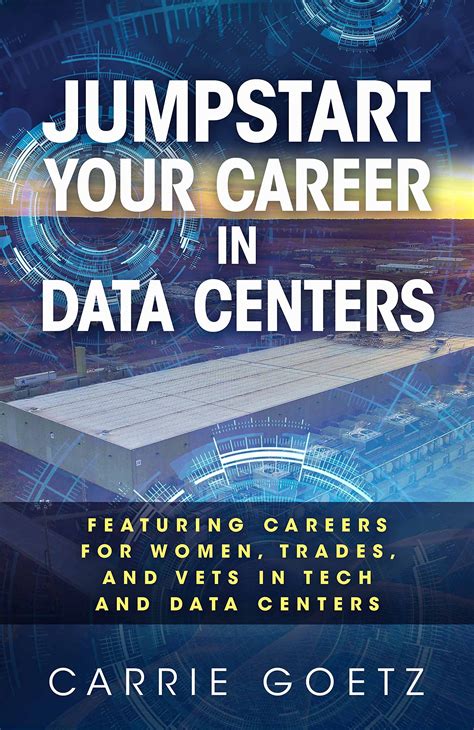Handling missing data is a crucial aspect of data analysis in R. One common challenge analysts face is efficiently counting the number of NA values in their datasets. NA, short for "not available," represents missing or undefined data in R. In this article, we'll explore various techniques for counting NA values in R, providing you with efficient data analysis methods to tackle missing data.
When working with large datasets, it's essential to identify and quantify missing values to ensure the accuracy and reliability of your analysis. R provides several built-in functions and packages that make it easy to count NA values. We'll delve into these methods, discussing their advantages and use cases.
Base R Functions for Counting NA
R's base functions offer a straightforward way to count NA values. The is.na() function checks for NA values, while sum() and which() help quantify them.
Using is.na() and sum()
Here's an example of counting NA values using is.na() and sum():
# Create a sample vector
data <- c(1, 2, NA, 4, NA, 6)
# Count NA values
na_count <- sum(is.na(data))
print(na_count) # Output: 2
In this example, is.na(data) returns a logical vector indicating NA values, and sum() adds up these logical values, treating TRUE as 1 and FALSE as 0.
Using is.na() and which()
Alternatively, you can use which() to get the indices of NA values:
# Create a sample vector
data <- c(1, 2, NA, 4, NA, 6)
# Get indices of NA values
na_indices <- which(is.na(data))
print(na_indices) # Output: 3 5
which(is.na(data)) returns the indices of NA values, allowing you to inspect or manipulate these positions directly.
Counting NA in Data Frames
When working with data frames, you may want to count NA values across multiple columns or rows. R provides several ways to achieve this.
Using sapply() and is.na()
Here's an example of counting NA values in a data frame using sapply():
# Create a sample data frame
df <- data.frame(
col1 = c(1, 2, NA, 4),
col2 = c(NA, 2, 3, NA),
col3 = c(1, NA, 3, 4)
)
# Count NA values in each column
na_counts <- sapply(df, function(x) sum(is.na(x)))
print(na_counts)
# Output:
# col1 col2 col3
# 1 2 1
sapply(df, function(x) sum(is.na(x))) applies the NA counting function to each column of the data frame, returning a vector with NA counts for each column.
Using tidyr and dplyr for NA Counting
The tidyr and dplyr packages provide efficient and readable ways to work with data, including counting NA values.
Using tidyr::is_omit() and dplyr::count()
Here's an example of counting NA values using tidyr and dplyr:
# Load necessary libraries
library(tidyr)
library(dplyr)
# Create a sample data frame
df <- data.frame(
col1 = c(1, 2, NA, 4),
col2 = c(NA, 2, 3, NA),
col3 = c(1, NA, 3, 4)
)
# Count NA values in each column
df %>%
summarise(across(everything(), ~ sum(is.na(.))))
# Output:
# col1 col2 col3
# 1 1 2 1
In this example, across(everything(), ~ sum(is.na(.))) applies the NA counting function to each column of the data frame, returning a summary with NA counts for each column.
Key Points
- Use
is.na()andsum()to count NA values in vectors. - Apply
is.na()andsapply()to count NA values in data frames. - Leverage
tidyranddplyrfor efficient and readable NA counting. - Consider using
which()to get indices of NA values for further manipulation. - Handle NA values carefully to ensure accurate and reliable data analysis.
| Method | Description | Example |
|---|---|---|
is.na() and sum() |
Count NA values in vectors | sum(is.na(c(1, 2, NA, 4))) |
sapply() and is.na() |
Count NA values in data frames | sapply(df, function(x) sum(is.na(x))) |
tidyr::is_omit() and dplyr::count() |
Efficient NA counting with tidyr and dplyr |
df %>% summarise(across(everything(), ~ sum(is.na(.)))) |
tidyr and dplyr, you can streamline your workflow and focus on meaningful insights.
What is the most efficient way to count NA values in a large vector?
+The most efficient way to count NA values in a large vector is to use sum(is.na(vector)). This approach is concise and leverages R’s optimized is.na() and sum() functions.
How can I count NA values across multiple columns in a data frame?
+You can use sapply(df, function(x) sum(is.na(x))) to count NA values across multiple columns in a data frame. This approach applies the NA counting function to each column, returning a vector with NA counts for each column.
Can I use tidyr and dplyr for NA counting?
+
Yes, you can use tidyr and dplyr for NA counting. For example, df %>% summarise(across(everything(), ~ sum(is.na(.)))) provides an efficient and readable way to count NA values across multiple columns in a data frame.