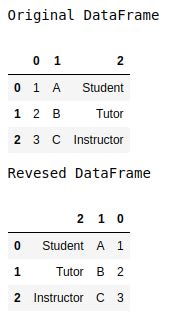The pandas library in Python is a powerful data analysis tool that provides data structures and functions to efficiently handle structured data, including tabular data such as spreadsheets and SQL tables. One common operation when working with pandas DataFrames is selecting or excluding specific columns. This can be particularly useful for data cleaning, feature selection in machine learning, or simply for focusing on specific aspects of the data. In this article, we'll explore how to exclude a column in a pandas DataFrame and discuss the concept of reversing the selection process.
Excluding Columns in Pandas DataFrames
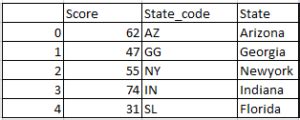
Excluding a column in a pandas DataFrame can be achieved through several methods, primarily using the drop() function or by selecting all columns except the one(s) you wish to exclude. The drop() function is straightforward and allows you to specify the column(s) to be dropped. Here’s a basic example:
import pandas as pd
# Create a sample DataFrame
data = {'Name': ['John', 'Anna', 'Peter', 'Linda'],
'Age': [28, 24, 35, 32],
'Country': ['USA', 'UK', 'Australia', 'Germany']}
df = pd.DataFrame(data)
# Print the original DataFrame
print("Original DataFrame:")
print(df)
# Exclude the 'Age' column
df_excluded = df.drop('Age', axis=1)
# Print the DataFrame after excluding 'Age'
print("\nDataFrame after excluding 'Age':")
print(df_excluded)
This example demonstrates how to exclude a single column named 'Age' from the DataFrame. The `axis=1` parameter specifies that you're working with columns (as opposed to rows, which would be `axis=0`).
Excluding Multiple Columns
To exclude multiple columns, you can pass a list of column names to the drop() function. For instance, if you wanted to exclude both ‘Age’ and ‘Country’, you would do it like this:
# Exclude 'Age' and 'Country' columns
df_excluded_multiple = df.drop(['Age', 'Country'], axis=1)
# Print the DataFrame after excluding 'Age' and 'Country'
print("\nDataFrame after excluding 'Age' and 'Country':")
print(df_excluded_multiple)
This approach allows for the flexible exclusion of any number of columns based on their names.
Reversing the Selection Process

Reversing the selection process, or selecting all columns except the specified ones, can be thought of as the inverse operation of excluding columns. Instead of using drop(), you can directly select the columns you want to keep. This can be done by specifying the columns you want to include in your selection. For example, if you have a DataFrame with columns ‘Name’, ‘Age’, and ‘Country’, and you want to exclude ‘Age’, you can select ‘Name’ and ‘Country’ directly:
# Select 'Name' and 'Country' (excluding 'Age')
df_selected = df[['Name', 'Country']]
# Print the DataFrame after selecting 'Name' and 'Country'
print("\nDataFrame after selecting 'Name' and 'Country':")
print(df_selected)
This method gives you full control over which columns are included in your resulting DataFrame, effectively reversing the selection by focusing on inclusion rather than exclusion.
Key Points
- The `drop()` function is used to exclude columns from a pandas DataFrame, with `axis=1` specifying column exclusion.
- Multiple columns can be excluded by passing a list of column names to the `drop()` function.
- Reversing the selection process involves directly selecting the columns to be included, which can be achieved by specifying the desired column names in a list.
- Understanding how to exclude and select columns is crucial for data manipulation and analysis tasks in pandas.
- Practical examples and experimentation with sample DataFrames can help solidify understanding of these concepts.
By mastering the exclusion and selection of columns, you can efficiently manipulate your data to suit various analysis and processing needs, making you more proficient in handling and extracting insights from structured data with pandas.
How do I exclude a column from a pandas DataFrame?
+You can exclude a column from a pandas DataFrame using the drop() function, specifying the column name and axis=1 for column exclusion. For example, df.drop('column_name', axis=1).
Can I exclude multiple columns at once?
+How do I select all columns except the ones I want to exclude?
+You can select all columns except the ones you want to exclude by directly specifying the columns you want to include. For example, df[['column1', 'column2']] selects only ‘column1’ and ‘column2’, effectively excluding all other columns.