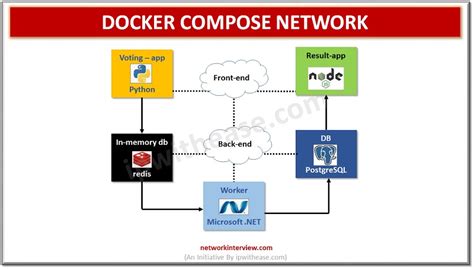Docker Compose is a tool for defining and running multi-container Docker applications. It allows users to define a configuration file, known as a `docker-compose.yml` file, that specifies the services, networks, and volumes that make up an application. One of the key features of Docker Compose is its ability to manage networking for these applications, including the use of host networking mode.
Introduction to Host Networking Mode
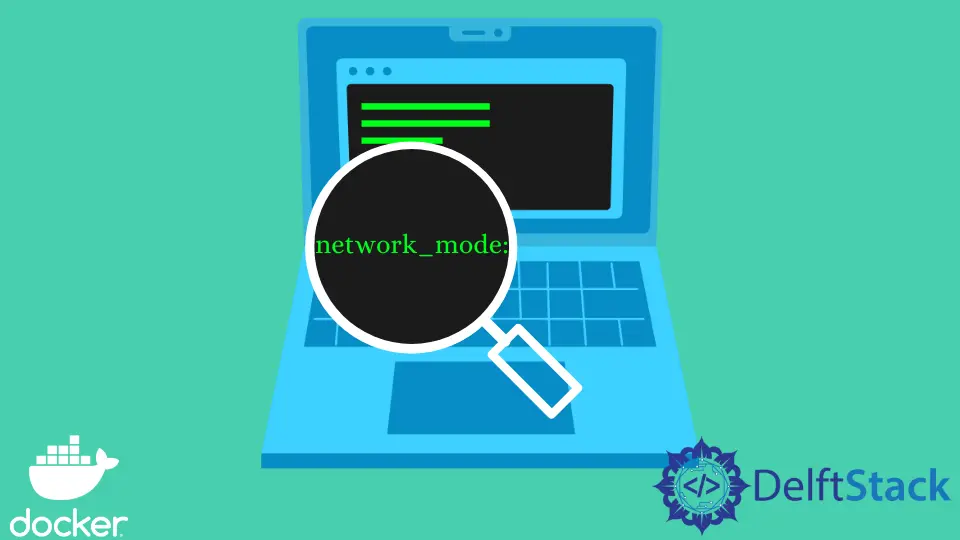
In Docker Compose, host networking mode allows containers to use the host’s network stack, rather than creating a separate network for the containers. This means that containers can communicate directly with the host machine and other containers on the same host, without the need for port mapping or other network configuration.
Benefits of Host Networking Mode
There are several benefits to using host networking mode in Docker Compose. One of the main advantages is that it allows for simpler network configuration, as containers can use the host’s network stack without the need for additional configuration. Additionally, host networking mode can improve performance, as containers do not need to go through a separate network stack to communicate with the host or other containers.
| Networking Mode | Description |
|---|---|
| Host Networking Mode | Containers use the host's network stack |
| Bridge Networking Mode | Containers use a separate network stack, with port mapping for communication with the host |
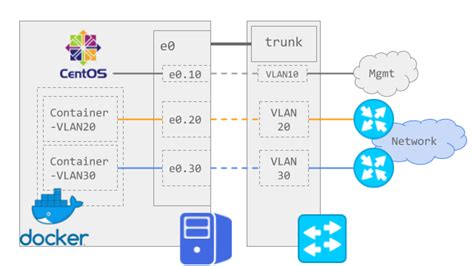
Configuring Host Networking Mode in Docker Compose
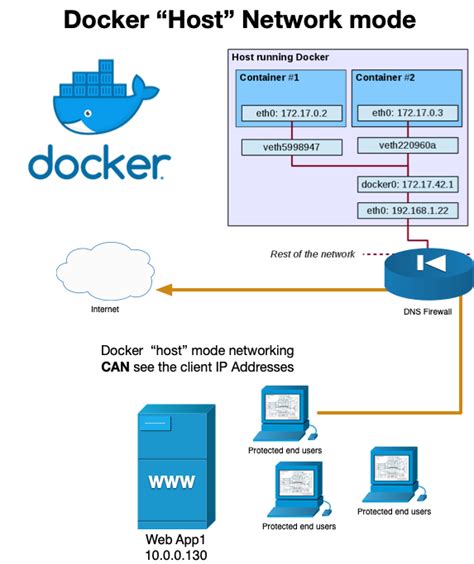
To configure host networking mode in Docker Compose, you need to specify the network_mode parameter in the docker-compose.yml file. The network_mode parameter can be set to either host or bridge, depending on the desired networking mode.
Here is an example of a `docker-compose.yml` file that uses host networking mode:
version: '3'
services:
web:
build:.
network_mode: "host"
ports:
- "80:80"
In this example, the `web` service uses host networking mode, and exposes port 80 on the host machine.
Best Practices for Using Host Networking Mode
While host networking mode can be a powerful tool for simplifying network configuration and improving performance, there are some best practices to keep in mind when using it. One of the main considerations is security, as containers that use host networking mode have access to the host’s network stack and can potentially communicate with sensitive services or data.
Key Points
- Host networking mode allows containers to use the host's network stack
- Benefits of host networking mode include simpler network configuration and improved performance
- Host networking mode is particularly useful for applications that require low-latency, high-performance communication between containers
- Security is a key consideration when using host networking mode, as containers have access to the host's network stack
- Best practices for using host networking mode include limiting access to sensitive services and data, and using network policies to restrict container communication
Conclusion
In conclusion, host networking mode is a powerful tool for simplifying network configuration and improving performance in Docker Compose applications. By understanding the benefits and limitations of host networking mode, and following best practices for its use, developers can create more efficient, scalable, and secure applications.
What is host networking mode in Docker Compose?
+Host networking mode allows containers to use the host’s network stack, rather than creating a separate network for the containers.
What are the benefits of using host networking mode?
+The benefits of using host networking mode include simpler network configuration and improved performance, as containers can communicate directly with the host machine and other containers on the same host.
How do I configure host networking mode in Docker Compose?
+To configure host networking mode in Docker Compose, you need to specify the network_mode parameter in the docker-compose.yml file and set it to host.