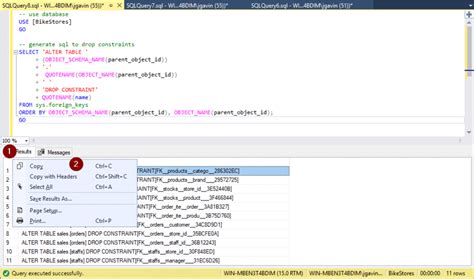When managing databases, there are times when you need to delete or drop SQL tables. Dropping a table means permanently removing it from the database, which can be useful for cleaning up unused data, reorganizing your database structure, or troubleshooting issues. However, it's crucial to exercise caution when dropping tables, as this action is irreversible and can result in significant data loss. In this article, we'll explore five ways to drop SQL tables, emphasizing the importance of careful planning and execution.
Key Points
- Dropping Tables with the DROP TABLE Statement: The basic syntax for dropping a table in SQL.
- Conditional Dropping of Tables: How to drop tables only if they exist, to avoid errors.
- Dropping Multiple Tables at Once: Methods for dropping more than one table with a single command.
- Using SQL Server Management Studio (SSMS) to Drop Tables: A graphical approach to dropping tables, useful for those preferring visual interfaces.
- Best Practices for Dropping Tables: Essential considerations before and after dropping tables to ensure data integrity and database performance.
Dropping Tables with the DROP TABLE Statement
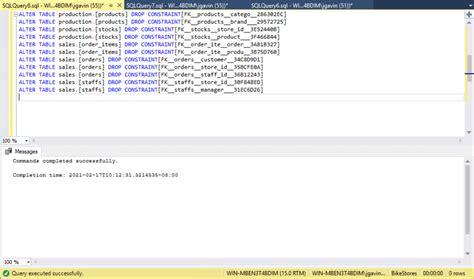
The most straightforward way to drop a table in SQL is by using the DROP TABLE statement. The basic syntax is as follows: DROP TABLE table_name; Replace table_name with the name of the table you wish to drop. For example, if you have a table named employees and you want to drop it, the command would be DROP TABLE employees; This statement will permanently delete the employees table and all its data from your database.
Conditional Dropping of Tables
Sometimes, you might want to drop a table only if it exists. This can be particularly useful in scripts where you’re not sure if the table has already been created or dropped. The syntax for conditionally dropping a table varies between different SQL databases. For example, in MySQL, you can use DROP TABLE IF EXISTS table_name; In PostgreSQL, the syntax is DROP TABLE IF EXISTS table_name CASCADE; The CASCADE keyword is used to automatically drop any objects that depend on the table, such as views or foreign key constraints.
| Database System | Syntax for Conditional Drop |
|---|---|
| MySQL | DROP TABLE IF EXISTS table_name; |
| PostgreSQL | DROP TABLE IF EXISTS table_name CASCADE; |
| SQL Server | IF OBJECT_ID('table_name', 'U') IS NOT NULL DROP TABLE table_name; |
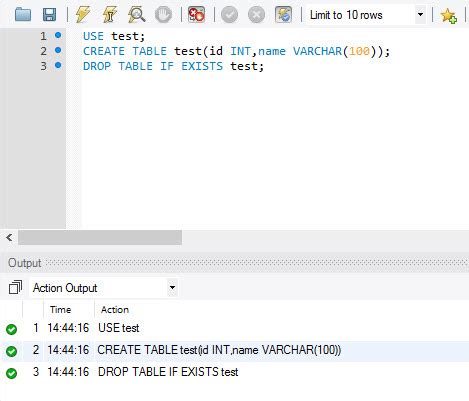
Dropping Multiple Tables at Once
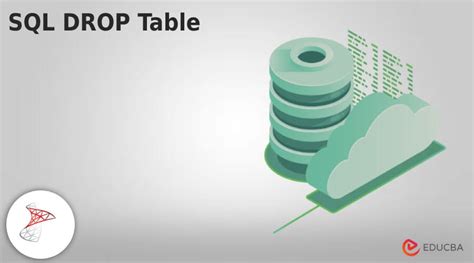
Dropping multiple tables at once can be more complex, as SQL does not natively support dropping multiple tables with a single DROP TABLE statement. However, you can use scripts or batch commands to achieve this. For example, in SQL Server, you can write a batch command like this:
DROP TABLE IF EXISTS table1; DROP TABLE IF EXISTS table2; DROP TABLE IF EXISTS table3;
This method requires listing each table you want to drop. For a large number of tables, it might be more efficient to generate the drop commands dynamically using SQL scripts or external programming languages.
Using SQL Server Management Studio (SSMS) to Drop Tables
For those who prefer a graphical interface, SQL Server Management Studio (SSMS) provides an easy way to drop tables. To do this, follow these steps:
- Open SSMS and connect to your database.
- Navigate to the “Object Explorer” panel, usually found on the left side of the SSMS window.
- Expand the database where your table is located, then expand the “Tables” folder.
- Right-click on the table you want to drop and select “Delete” from the context menu.
- In the dialog box that appears, you can choose to delete the table by clicking “OK”. You also have the option to script the deletion to a new query window for review before execution.
Best Practices for Dropping Tables
Dropping tables is a significant operation that can have profound impacts on your database and applications that rely on it. Before dropping a table, consider the following best practices:
- Backup Your Database: Always back up your database before making significant changes like dropping tables.
- Understand Dependencies: Be aware of any dependencies, such as views, stored procedures, or foreign key constraints, that might be affected by dropping a table.
- Test in a Non-Production Environment: If possible, test the drop operation in a development or staging environment before applying it to a production database.
- Document Changes: Keep a record of changes made to your database, including dropped tables, for future reference and troubleshooting.
In conclusion, dropping SQL tables is a powerful operation that requires careful consideration and planning. Whether you're using the DROP TABLE statement, conditional drop commands, or graphical tools like SSMS, understanding the implications of your actions and following best practices can help you manage your databases effectively and avoid potential pitfalls.
What happens to the data in a dropped table?
+When a table is dropped, all the data it contains is permanently deleted from the database. This action is irreversible without a backup.
Can I undo a table drop operation?
+No, dropping a table is a permanent action. However, if you have a recent backup of your database, you can restore it to recover the dropped table and its data.
How do I drop a table if it has dependencies?
+You can use the CASCADE keyword with the DROP TABLE statement to automatically drop any objects that depend on the table you’re dropping. However, be cautious, as this can have unintended consequences.