SQL, or Structured Query Language, is a fundamental language for managing relational databases. It provides a comprehensive set of commands for creating, modifying, and querying databases. Among its versatile features, SQL offers various control structures that allow for more complex and dynamic queries. One such control structure is the FOR LOOP, which enables the execution of a block of code repeatedly for a specified number of times. In this guide, we will delve into the world of SQL FOR LOOP queries, exploring their syntax, applications, and best practices.
Introduction to SQL FOR LOOP
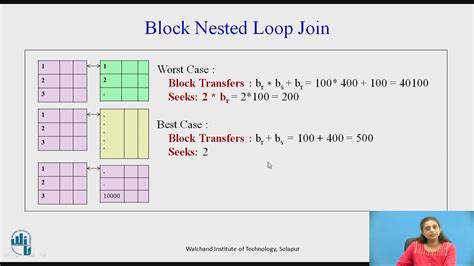
A SQL FOR LOOP is used to execute a set of statements repeatedly, based on a specified condition. It is particularly useful when you need to perform an action for each row in a result set or for a predefined number of iterations. The FOR LOOP is a part of the PL/SQL (Procedural Language/SQL) language, which is Oracle’s procedural extension to SQL. However, other databases like PostgreSQL and Microsoft SQL Server also support similar constructs.
Basic Syntax of SQL FOR LOOP
The basic syntax of a SQL FOR LOOP in PL/SQL is as follows:
FOR loop_counter IN [REVERSE] loop_range LOOP
-- statements to be executed
END LOOP;
In this syntax:
- loop_counter is the variable that keeps track of the current iteration.
- REVERSE is an optional keyword that allows the loop to iterate in reverse order.
- loop_range specifies the range of values for the loop counter. It can be defined using the.. operator (e.g., 1..10) or by querying a table.
Examples of SQL FOR LOOP Queries
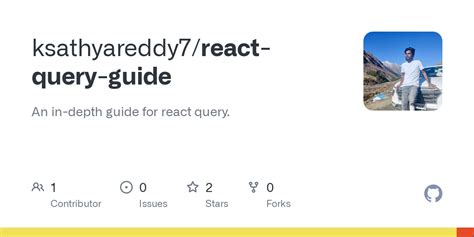
Let's explore some examples to understand how SQL FOR LOOP queries work in practice.
Example 1: Simple FOR LOOP
This example demonstrates a basic FOR LOOP that iterates 5 times and prints a message each time.
DECLARE
i NUMBER;
BEGIN
FOR i IN 1..5 LOOP
DBMS_OUTPUT.PUT_LINE('Iteration ' || i);
END LOOP;
END;
Example 2: FOR LOOP with REVERSE
In this example, the FOR LOOP iterates in reverse order from 5 to 1.
DECLARE
i NUMBER;
BEGIN
FOR i IN REVERSE 1..5 LOOP
DBMS_OUTPUT.PUT_LINE('Reverse Iteration ' || i);
END LOOP;
END;
Example 3: FOR LOOP with Query
This example shows how to use a FOR LOOP to iterate over the rows of a query result set.
DECLARE
CURSOR emp_cursor IS SELECT employee_id, name FROM employees;
emp_rec emp_cursor%ROWTYPE;
BEGIN
FOR emp_rec IN emp_cursor LOOP
DBMS_OUTPUT.PUT_LINE('Employee ID: ' || emp_rec.employee_id || ', Name: ' || emp_rec.name);
END LOOP;
END;
Key Points
- SQL FOR LOOP allows for the execution of a block of code repeatedly based on a specified condition.
- The FOR LOOP is part of PL/SQL and is supported by various databases with similar constructs.
- The basic syntax includes a loop_counter, optional REVERSE keyword, and a loop_range.
- Examples demonstrate simple iterations, reverse iterations, and iterations over query result sets.
- Best practices include using meaningful variable names, commenting code, and optimizing loop performance.
Best Practices for SQL FOR LOOP Queries
When working with SQL FOR LOOP queries, it’s essential to follow best practices to ensure your code is readable, maintainable, and efficient.
Optimizing Loop Performance
Minimize the number of iterations and use efficient queries to reduce the load on the database.
Commenting Code
Use comments to explain the purpose of the loop and any complex logic within it.
Using Meaningful Variable Names
Choose variable names that clearly indicate their purpose, making the code easier to understand.
| Best Practice | Description |
|---|---|
| Optimize Loop Performance | Minimize iterations and use efficient queries. |
| Comment Code | Explain loop purpose and complex logic. |
| Meaningful Variable Names | Choose clear and indicative names. |
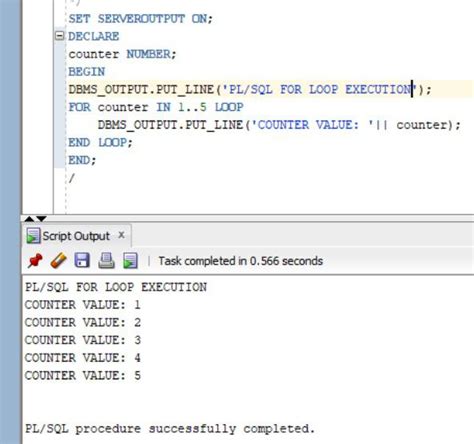
Conclusion
In conclusion, SQL FOR LOOP queries provide a powerful tool for executing repetitive tasks in SQL. By understanding the syntax, examples, and best practices outlined in this guide, you can effectively utilize FOR LOOPS in your SQL programming. Remember to always optimize performance, comment your code, and use meaningful variable names to ensure your loops are efficient and easy to maintain.
What is the purpose of the SQL FOR LOOP?
+The SQL FOR LOOP is used to execute a block of code repeatedly for a specified number of times, based on a condition or a query result set.
How do I optimize the performance of a SQL FOR LOOP?
+To optimize the performance of a SQL FOR LOOP, minimize the number of iterations and use efficient queries to reduce the load on the database.
What are some best practices for commenting SQL FOR LOOP code?
+Use comments to explain the purpose of the loop and any complex logic within it. This makes the code easier to understand and maintain.



