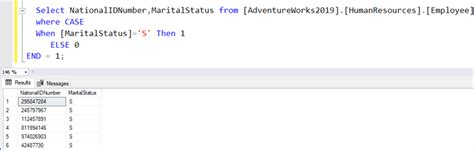The quest for speed and performance in web development has led to the exploration of innovative technologies and architectures. One such approach gaining significant attention is the integration of Headless WordPress (WP) with Next.js. This powerful combination promises to unlock faster sites, enhancing user experience and search engine rankings. In this article, we'll delve into the world of Headless WP and Next.js, exploring their individual strengths, the benefits of integration, and a step-by-step guide on how to achieve this powerful synergy.
WordPress, the content management system (CMS) of choice for millions, has long been revered for its flexibility and extensive community support. However, as web development evolves, the traditional WP architecture faces challenges in delivering lightning-fast performance, especially with complex, data-driven sites. This is where the concept of a Headless CMS comes into play, decoupling the frontend from the backend to leverage modern frontend frameworks' capabilities.
Next.js, a popular React-based framework, has emerged as a frontrunner in building server-rendered, statically generated, and performance-optimized web applications. Its ability to handle complex routing, internationalization, and image optimization out of the box makes it an ideal candidate for integrating with a Headless WP setup. By merging these two technologies, developers can harness the content management prowess of WP with the blistering speed and SEO benefits of Next.js.
Understanding Headless WordPress
Headless WordPress refers to the use of WordPress as a backend CMS, solely for content management, while a separate frontend application handles the display of content. This approach allows developers to use modern frontend technologies, like React, Angular, or Vue.js, to build fast, responsive, and engaging user interfaces. The WordPress REST API (WP API) or GraphQL API serves as the bridge between the WP backend and the frontend application, enabling seamless data exchange.
Benefits of Headless WP
- Flexibility: Developers can choose any frontend technology, not limited by WP's traditional themes and plugins.
- Performance: By decoupling the frontend, sites can achieve better performance metrics, as the frontend can be optimized independently.
- Scalability: Headless WP allows for easier scaling of the frontend and backend independently, based on specific needs.
Next.js Integration with Headless WP
Integrating Next.js with Headless WP involves setting up a WP instance as the backend, creating a REST or GraphQL API, and then building a Next.js application to consume this API. This integration enables developers to leverage WP for content management and Next.js for building a fast, SEO-optimized frontend.
Step-by-Step Integration Guide
Step 1: Set Up Headless WP
Install WordPress and necessary plugins for the REST API or GraphQL. Ensure the API is accessible and properly configured.
Step 2: Create Next.js Project
Initialize a new Next.js project using create-next-app or similar methods.
Step 3: Connect to WP API
In your Next.js project, use axios or fetch to connect to your WP API, fetching data for pages, posts, or custom post types.
Step 4: Build Pages and Components
Use React components to build pages, integrating data fetched from the WP API. Utilize Next.js features like server-side rendering (SSR) and static site generation (SSG) for optimal performance.
Example Code Snippet
import axios from 'axios';
const HomePage = ({ posts }) => {
return (
<div>
{posts.map((post) => (
<div key={post.id}>{post.title.rendered}</div>
))}
</div>
);
};
export const getStaticProps = async () => {
const response = await axios.get('https://your-wp-site.com/wp-json/wp/v2/posts');
const posts = response.data;
return {
props: {
posts,
},
};
};
export default HomePage;
Performance and SEO Benefits
The integration of Headless WP with Next.js offers significant performance and SEO advantages. Next.js enables server-side rendering and static site generation, which are critical for fast page loads and improved search engine rankings. Coupled with the flexible content management of WP, developers can achieve a high-performance website that also excels in content-driven SEO strategies.
Key Points
- Decoupling: Headless WP allows for a decoupled architecture, enhancing flexibility and performance.
- Next.js Features: Utilize SSR, SSG, and other Next.js features for optimal performance and SEO.
- API Integration: Leverage WP's REST or GraphQL API for seamless data exchange.
- Scalability: Independent scaling of frontend and backend for efficient resource management.
- Flexibility: Freedom to choose any frontend technology for building user interfaces.
Conclusion
Integrating Headless WordPress with Next.js represents a powerful approach to building fast, scalable, and SEO-friendly websites. By leveraging the strengths of both technologies, developers can create high-performance web applications that meet the demands of modern web development. As the digital landscape continues to evolve, embracing such innovative integrations will be key to staying ahead of the curve.
What is Headless WordPress?
+Headless WordPress refers to using WordPress as a backend CMS without its traditional frontend, instead using a separate frontend application to display content.
How does Next.js improve performance?
+Next.js improves performance through server-side rendering, static site generation, and optimized routing, leading to faster page loads and better SEO.
Can I use any frontend technology with Headless WP?
+Yes, with Headless WP, you can use any frontend technology, such as React, Angular, or Vue.js, to build your website’s user interface.