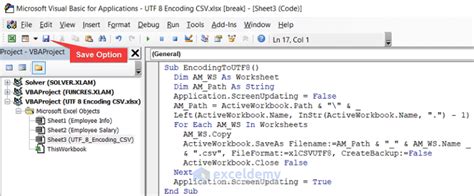Indexing an integer in Python can be achieved through various data structures and methods, each offering distinct advantages depending on the specific requirements of the application. In Python, integers themselves do not support indexing as they are immutable and singular values. However, when dealing with collections or sequences that contain integers, Python provides several efficient data access methods.
This article will explore indexing integers within lists, tuples, and other sequence types in Python. We will examine the native indexing capabilities of these data structures, as well as some advanced methods for efficient data access.
Native Indexing in Sequences
Python's built-in sequence types, such as lists and tuples, support indexing. Indexing allows for direct access to elements in a sequence by their position.
Basic Indexing
In Python, indexing starts at 0. This means the first element of a sequence is at index 0, the second at index 1, and so on.
# Example list of integers
my_list = [10, 20, 30, 40, 50]
# Accessing elements by index
print(my_list[0]) # Output: 10
print(my_list[4]) # Output: 50
Negative Indexing
Python also supports negative indexing, which counts from the end of the sequence. The last element is at index -1, the second to last at -2, and so forth.
# Accessing elements by negative index
print(my_list[-1]) # Output: 50
print(my_list[-5]) # Output: 10
Slicing for Efficient Data Access
Slicing is another powerful feature of Python sequences that allows for accessing parts of a sequence. It returns a new sequence that includes elements from the start index up to but not including the stop index.
Basic Slicing
# Slicing a list
print(my_list[1:3]) # Output: [20, 30]
Advanced Slicing Techniques
Slicing can also be done with a step parameter, which allows for accessing every nth element.
# Slicing with a step
print(my_list[::2]) # Output: [10, 30, 50]
NumPy Arrays for Efficient Numerical Computation
For numerical computations involving large datasets, NumPy arrays offer a more efficient and flexible alternative to Python's built-in lists and tuples. NumPy arrays support advanced indexing and slicing.
Basic NumPy Array Indexing
import numpy as np
# Create a NumPy array
my_array = np.array([10, 20, 30, 40, 50])
# Indexing a NumPy array
print(my_array[0]) # Output: 10
Advanced NumPy Indexing
NumPy arrays also support boolean indexing and multi-dimensional indexing, making them highly versatile for complex numerical computations.
# Boolean indexing
print(my_array[my_array > 30]) # Output: [40 50]
Key Points
- Python's built-in sequences (lists, tuples) support indexing and slicing for efficient data access.
- Indexing in Python starts at 0, and negative indexing counts from the end of the sequence.
- Slicing allows for accessing parts of a sequence and can include a step parameter for advanced access.
- NumPy arrays offer advanced indexing capabilities, including boolean and multi-dimensional indexing, ideal for numerical computations.
- Choosing the right data structure (list, tuple, NumPy array) depends on the specific requirements of the application.
Best Practices for Indexing Integers in Python
When working with integers in sequences or arrays, it's essential to consider the specific use case and choose the most appropriate data structure. For general-purpose applications, Python's built-in lists and tuples are suitable. However, for numerical computations, especially with large datasets, NumPy arrays provide significant performance advantages.
Error Handling and Safety
Always validate indices and ensure they are within the bounds of the sequence to avoid `IndexError`. For NumPy arrays, be mindful of the data type to ensure it matches the operation being performed.
Conclusion
In conclusion, Python offers various methods for indexing integers within sequences and arrays. Understanding the native indexing capabilities of lists and tuples, as well as the advanced features of NumPy arrays, allows developers to choose the most efficient approach for their specific needs.
What is the difference between indexing and slicing in Python?
+Indexing in Python refers to accessing a specific element in a sequence by its position. Slicing, on the other hand, allows for accessing parts of a sequence by specifying a range of indices.
Can I use negative indices when slicing a list?
+Yes, negative indices can be used in slicing. They count from the end of the list, allowing for flexible extraction of elements from the end.
Are NumPy arrays better than Python lists for numerical computations?
+NumPy arrays are generally better for large-scale numerical computations due to their efficient storage and operation implementations. However, for small datasets or non-numerical data, Python lists may be sufficient.
| Data Structure | Indexing Support | Use Case |
|---|---|---|
| List | Yes, with slicing | General-purpose sequence, mutable |
| Tuple | Yes, but immutable | General-purpose sequence, immutable |
| NumPy Array | Yes, with advanced indexing | Numerical computations, large datasets |