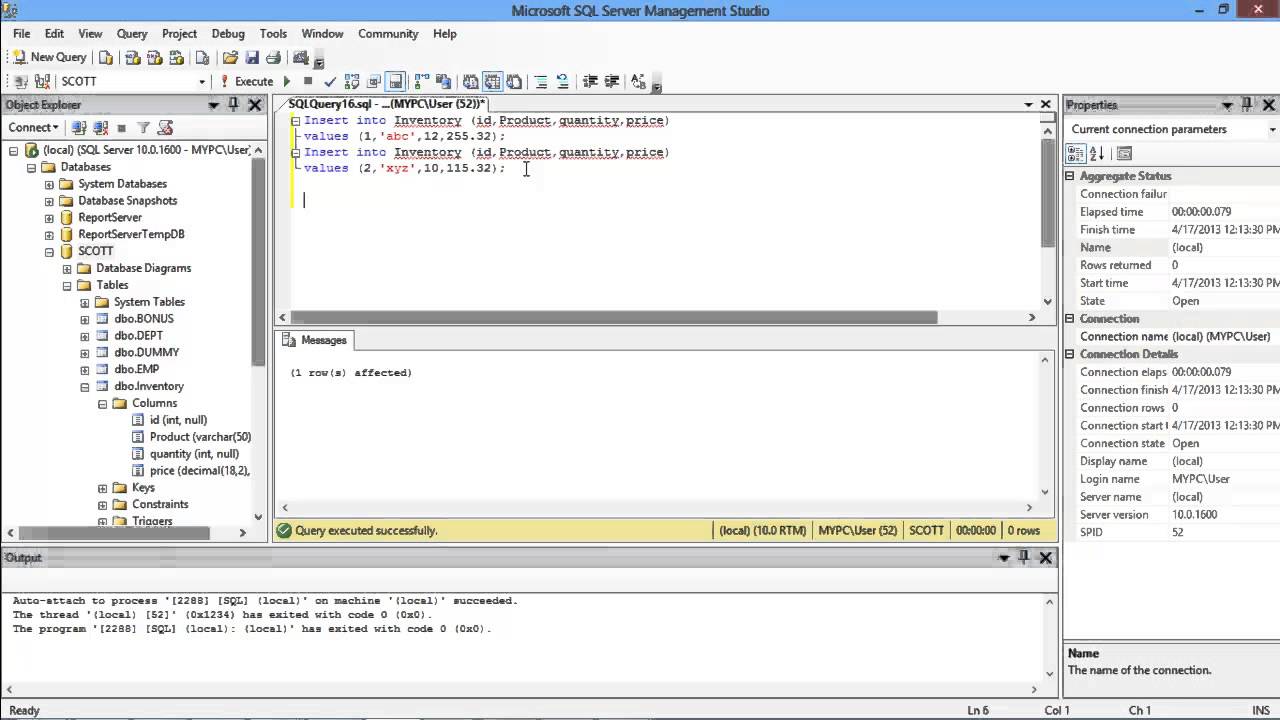Temporal tables are a crucial feature in database management systems, allowing for the storage and management of data across time. This feature enables the tracking of changes to data over time, providing a history of all transactions. In this article, we will explore five ways to insert temporal tables, discussing the benefits and implementation details of each approach.
Understanding Temporal Tables
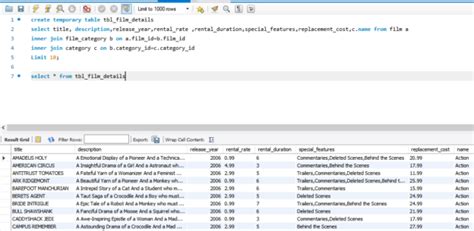
Temporal tables, also known as system-versioned tables, are designed to store data with timestamps, enabling the tracking of data changes over time. This feature is particularly useful in auditing, data analysis, and compliance applications. Temporal tables can be categorized into two main types: system-versioned tables and application-versioned tables. System-versioned tables rely on the database management system to manage the temporal data, while application-versioned tables require the application to manage the temporal data.
Key Points
- Temporal tables store data with timestamps to track changes over time.
- System-versioned tables rely on the database management system to manage temporal data.
- Application-versioned tables require the application to manage temporal data.
- Temporal tables are useful in auditing, data analysis, and compliance applications.
- Inserting data into temporal tables requires careful consideration of data consistency and integrity.
Method 1: Using SQL Server
SQL Server provides a straightforward way to create and manage temporal tables. To insert data into a temporal table in SQL Server, you can use the following syntax:
CREATE TABLE dbo.MyTable
(
MyTableID INT PRIMARY KEY CLUSTERED,
Name VARCHAR(50),
SysStartTime DATETIME2 GENERATED ALWAYS AS ROW START,
SysEndTime DATETIME2 GENERATED ALWAYS AS ROW END,
PERIOD FOR SYSTEM_TIME (SysStartTime, SysEndTime)
)
WITH (SYSTEM_VERSIONING = ON);
INSERT INTO dbo.MyTable (MyTableID, Name)
VALUES (1, 'John Doe');
In this example, we create a system-versioned table with a primary key, a name column, and two timestamp columns (SysStartTime and SysEndTime). The `PERIOD FOR SYSTEM_TIME` clause specifies the period for which the system-versioned table is valid. The `WITH (SYSTEM_VERSIONING = ON)` clause enables system-versioning for the table.
Method 2: Using Oracle
Oracle provides a similar feature called Flashback Data Archive, which allows you to store and manage temporal data. To insert data into a temporal table in Oracle, you can use the following syntax:
CREATE TABLE mytable (
mytable_id NUMBER PRIMARY KEY,
name VARCHAR2(50),
start_time TIMESTAMP(6) DEFAULT SYSTIMESTAMP,
end_time TIMESTAMP(6) DEFAULT TO_TIMESTAMP('9999-12-31 23:59:59')
);
INSERT INTO mytable (mytable_id, name)
VALUES (1, 'John Doe');
In this example, we create a table with a primary key, a name column, and two timestamp columns (start_time and end_time). The `DEFAULT SYSTIMESTAMP` clause sets the default value for the start_time column to the current timestamp. The `DEFAULT TO_TIMESTAMP` clause sets the default value for the end_time column to a future timestamp.
Method 3: Using PostgreSQL
PostgreSQL provides a feature called temporal tables, which allows you to store and manage temporal data. To insert data into a temporal table in PostgreSQL, you can use the following syntax:
CREATE TABLE mytable (
mytable_id SERIAL PRIMARY KEY,
name VARCHAR(50),
start_time TIMESTAMP DEFAULT NOW(),
end_time TIMESTAMP DEFAULT '9999-12-31 23:59:59'
);
INSERT INTO mytable (mytable_id, name)
VALUES (1, 'John Doe');
In this example, we create a table with a primary key, a name column, and two timestamp columns (start_time and end_time). The `DEFAULT NOW()` clause sets the default value for the start_time column to the current timestamp. The `DEFAULT '9999-12-31 23:59:59'` clause sets the default value for the end_time column to a future timestamp.
Method 4: Using MySQL
MySQL provides a feature called system-versioned tables, which allows you to store and manage temporal data. To insert data into a temporal table in MySQL, you can use the following syntax:
CREATE TABLE mytable (
mytable_id INT PRIMARY KEY,
name VARCHAR(50),
start_time TIMESTAMP DEFAULT CURRENT_TIMESTAMP,
end_time TIMESTAMP DEFAULT '9999-12-31 23:59:59'
);
INSERT INTO mytable (mytable_id, name)
VALUES (1, 'John Doe');
In this example, we create a table with a primary key, a name column, and two timestamp columns (start_time and end_time). The `DEFAULT CURRENT_TIMESTAMP` clause sets the default value for the start_time column to the current timestamp. The `DEFAULT '9999-12-31 23:59:59'` clause sets the default value for the end_time column to a future timestamp.
Method 5: Using DB2
DB2 provides a feature called system-period temporal tables, which allows you to store and manage temporal data. To insert data into a temporal table in DB2, you can use the following syntax:
CREATE TABLE mytable (
mytable_id INT PRIMARY KEY,
name VARCHAR(50),
start_time TIMESTAMP DEFAULT CURRENT TIMESTAMP,
end_time TIMESTAMP DEFAULT '9999-12-31 23:59:59'
);
INSERT INTO mytable (mytable_id, name)
VALUES (1, 'John Doe');
In this example, we create a table with a primary key, a name column, and two timestamp columns (start_time and end_time). The `DEFAULT CURRENT TIMESTAMP` clause sets the default value for the start_time column to the current timestamp. The `DEFAULT '9999-12-31 23:59:59'` clause sets the default value for the end_time column to a future timestamp.
| Database Management System | Syntax |
|---|---|
| SQL Server | CREATE TABLE... WITH (SYSTEM_VERSIONING = ON) |
| Oracle | CREATE TABLE... DEFAULT SYSTIMESTAMP |
| PostgreSQL | CREATE TABLE... DEFAULT NOW() |
| MySQL | CREATE TABLE... DEFAULT CURRENT_TIMESTAMP |
| DB2 | CREATE TABLE... DEFAULT CURRENT TIMESTAMP |

What is the purpose of temporal tables?
+Temporal tables are designed to store data with timestamps, enabling the tracking of data changes over time. This feature is particularly useful in auditing, data analysis, and compliance applications.
How do I create a temporal table in SQL Server?
+To create a temporal table in SQL Server, use the following syntax: CREATE TABLE... WITH (SYSTEM_VERSIONING = ON). This enables system-versioning for the table.
What is the difference between system-versioned and application-versioned tables?
+System-versioned tables rely on the database management system to manage the temporal data, while application-versioned tables require the application to manage the temporal data.
In conclusion, inserting data into temporal tables requires careful consideration of data consistency and integrity. By understanding the different methods and syntax for creating and managing temporal tables, you can effectively store and manage temporal data in your database management system.