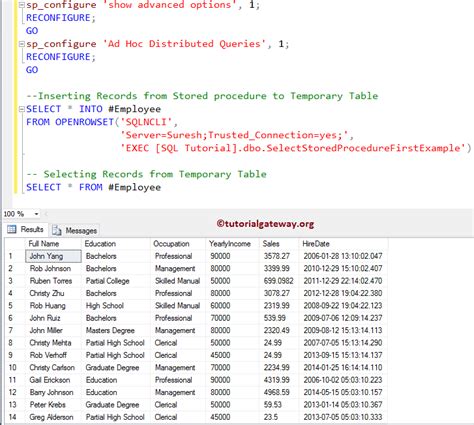When dealing with large datasets, efficient data management is crucial for maintaining performance and reducing the risk of data loss. One of the key operations in data management is inserting data into temporary tables. Temporary tables are particularly useful in database systems as they provide a temporary storage area for data that is needed for a short period, such as during the execution of a complex query or a transaction. In this article, we will explore the process of inserting data into a temporary table easily, highlighting the benefits, best practices, and potential challenges associated with this operation.
Understanding Temporary Tables
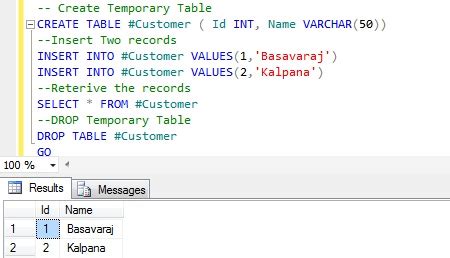
Temporary tables are tables that are automatically deleted when the session that created them is closed. They are useful for storing intermediate results, which can then be used in further queries or operations. Temporary tables can be created in several ways, including using the CREATE TEMPORARY TABLE statement in MySQL or the CREATE TABLE #TempTable syntax in SQL Server. The choice of method depends on the specific database management system being used.
Benefits of Using Temporary Tables
The use of temporary tables offers several benefits, including improved performance, reduced complexity, and enhanced data security. By storing intermediate results in temporary tables, complex queries can be broken down into simpler, more manageable parts, reducing the load on the database server and improving overall performance. Additionally, temporary tables can help protect sensitive data by limiting access to intermediate results and ensuring that data is properly cleaned up after use.
| Database System | Temporary Table Syntax |
|---|---|
| MySQL | CREATE TEMPORARY TABLE |
| SQL Server | CREATE TABLE #TempTable |
| PostgreSQL | CREATE TEMPORARY TABLE |
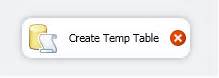
Inserting Data into Temporary Tables
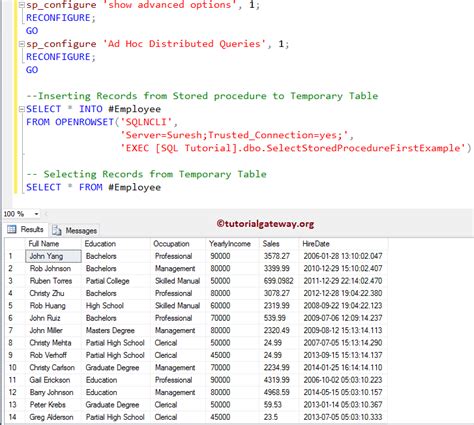
Inserting data into a temporary table is a straightforward process that involves creating the temporary table and then using the INSERT INTO statement to populate it with data. The specific syntax may vary depending on the database system being used. For example, in SQL Server, you might use the following syntax to create and populate a temporary table:
CREATE TABLE #TempTable (
Column1 INT,
Column2 VARCHAR(50)
);
INSERT INTO #TempTable (Column1, Column2)
SELECT Column1, Column2
FROM PermanentTable
WHERE Condition = 'SpecificValue';
Best Practices for Inserting Data
To ensure efficient and secure insertion of data into temporary tables, follow these best practices: Use appropriate data types for each column to minimize storage requirements and optimize query performance. Implement proper indexing on temporary tables to support fast data retrieval and manipulation. Limit the amount of data stored in temporary tables to reduce the risk of data loss and improve performance. Regularly clean up temporary tables to prevent unnecessary data accumulation and potential security risks.
Key Points
- Temporary tables are useful for storing intermediate results and improving query performance.
- The creation and population of temporary tables involve specific syntax that varies by database system.
- Proper indexing and data type selection are crucial for efficient data manipulation in temporary tables.
- Regular cleanup of temporary tables is necessary to prevent data accumulation and potential security issues.
- Understanding the benefits and challenges of using temporary tables is essential for effective data management.
Challenges and Considerations
While temporary tables offer several advantages, there are also challenges and considerations to be aware of. One of the primary concerns is the potential for temporary tables to consume significant system resources, particularly if they are not properly managed. This can lead to performance degradation and increased risk of data loss. Additionally, the use of temporary tables requires careful planning to ensure that data is correctly inserted, updated, and deleted, and that temporary tables are properly cleaned up after use.
In conclusion, inserting data into temporary tables is a powerful technique for managing complex data operations and improving database performance. By understanding the benefits, best practices, and potential challenges associated with temporary tables, database administrators and developers can leverage this tool to enhance their data management capabilities and ensure the integrity and security of their data.
What are the primary benefits of using temporary tables in database management?
+The primary benefits include improved performance, reduced complexity, and enhanced data security. Temporary tables allow for the efficient storage and manipulation of intermediate results, which can significantly improve query performance and reduce the risk of data loss.
How do I create a temporary table in SQL Server?
+To create a temporary table in SQL Server, use the CREATE TABLE #TempTable syntax, followed by the column definitions. For example: CREATE TABLE #TempTable (Column1 INT, Column2 VARCHAR(50)).
What are some best practices for inserting data into temporary tables?
+Best practices include using appropriate data types for each column, implementing proper indexing, limiting the amount of data stored, and regularly cleaning up temporary tables to prevent unnecessary data accumulation and potential security risks.