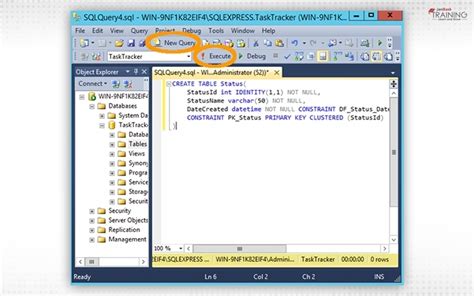Inserting a column in a SQL database table is a common operation that allows you to add new fields to store additional data. This can be particularly useful when your database schema needs to evolve to accommodate changing requirements or new features. The syntax for inserting a column varies slightly depending on the SQL database management system (DBMS) you are using, such as MySQL, PostgreSQL, SQL Server, or Oracle. However, the basic structure of the command remains similar across different systems.
Basic Syntax for Inserting a Column
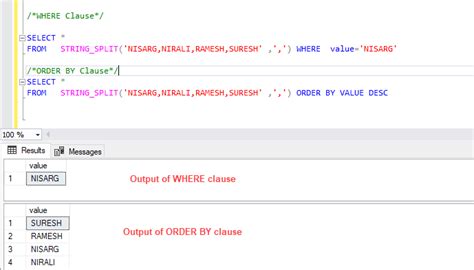
The basic syntax to add a column in SQL is as follows:
ALTER TABLE table_name
ADD column_name data_type;
In this syntax:
- ALTER TABLE is the command used to modify the structure of an existing table.
- table_name is the name of the table where you want to add the column.
- ADD is the keyword used to specify that you want to add a new column.
- column_name is the name you want to give to the new column.
- data_type specifies the type of data the new column can hold, such as INT, VARCHAR, DATE, etc.
Example of Inserting a Column
Let's consider an example where we have a table named "employees" with columns for "employee_id", "name", and "department". We want to add a new column named "salary" to store the salary of each employee.
ALTER TABLE employees
ADD salary DECIMAL(10, 2);
In this example, we're adding a "salary" column to the "employees" table with a data type of DECIMAL(10, 2), meaning it can store decimal values with a total of 10 digits, 2 of which are after the decimal point.
Key Points
- The ALTER TABLE statement is used to add, delete, or modify columns in an existing table.
- When adding a column, you must specify the data type of the column.
- The position of the new column in the table can be specified in some DBMS, but in standard SQL, new columns are added at the end of the table.
- Inserting a column with a NOT NULL constraint requires either a default value or that you provide values for all existing rows.
- Always back up your database before making significant structural changes to avoid data loss.
Adding a Column with a Default Value

Sometimes, you might want to add a column with a default value. This can be useful if you’re adding a column that should have a specific value for all existing rows.
ALTER TABLE employees
ADD salary DECIMAL(10, 2) DEFAULT 0.00;
In this case, all existing rows in the "employees" table will have a "salary" of 0.00 until you update the values.
Adding a Column at a Specific Position
While SQL does not directly support adding a column at a specific position within the table structure, some DBMS like MySQL allows you to specify the position of the new column using the AFTER keyword.
ALTER TABLE employees
ADD salary DECIMAL(10, 2) AFTER name;
This command adds the "salary" column after the "name" column in the table.
| DBMS | Support for Positional Addition |
|---|---|
| MySQL | Supports adding a column at a specific position using AFTER. |
| PostgreSQL | Does not support adding a column at a specific position directly. |
| SQL Server | Does not support adding a column at a specific position directly. |
| Oracle | Does not support adding a column at a specific position directly. |
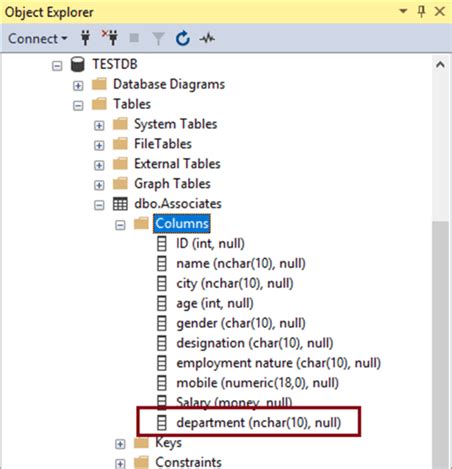
Frequently Asked Questions
Can I add a column to a table if it already has data?
+Yes, you can add a column to a table even if it already contains data. However, if you add a column with a NOT NULL constraint, you must either provide a default value or update all existing rows with a value for the new column.
How do I specify the position of the new column in the table?
+The ability to specify the position of a new column varies by DBMS. For example, MySQL supports adding a column at a specific position using the AFTER keyword, but other systems like PostgreSQL, SQL Server, and Oracle do not directly support this feature.
What happens to existing data when I add a new column?
+When you add a new column, existing data in the table is not affected in terms of the data it contains. However, if the new column has a NOT NULL constraint and no default value is provided, you must update all existing rows to include a value for the new column to avoid errors.
Inserting a column in SQL is a straightforward process once you understand the basic syntax and considerations, such as data type selection, default values, and positional addition. Always ensure you have a backup of your database before making structural changes and consider the implications for any dependent database objects or applications.