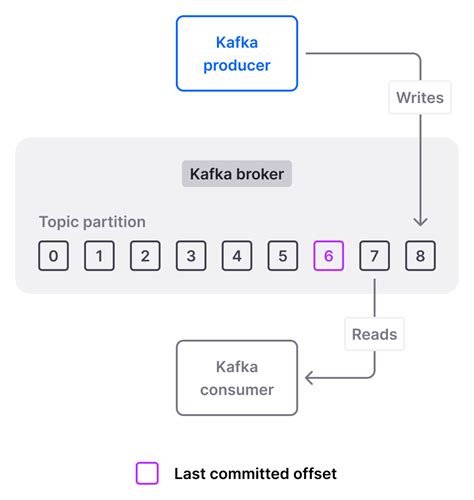Kafka offset reset is a crucial aspect of maintaining and managing Apache Kafka clusters, especially when dealing with data ingestion, processing, and storage. The Kafka offset represents the position of the last message that was successfully consumed by a consumer group. Resetting these offsets can be necessary for various reasons, such as consuming messages from an earlier point in time due to data corruption, application errors, or when new applications are introduced into the ecosystem. Here, we'll delve into five Kafka offset reset tips to help you manage your Kafka environment more effectively.
Key Points
- Understanding the basics of Kafka offsets and their role in consumer groups
- Identifying the need for offset reset and choosing the appropriate strategy
- Using Kafka's built-in tools for offset management
- Implementing automated offset reset mechanisms for resilience
- Monitoring Kafka clusters post-offset reset for performance and data integrity
Understanding Kafka Offsets and Consumer Groups
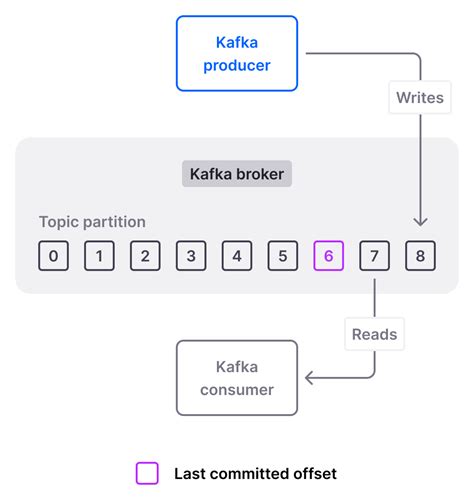
Kafka offsets are stored in a special Kafka topic named __consumer_offsets and are used by consumer groups to track the last message they have successfully consumed from each partition of a topic. Each consumer group has its own set of offsets, allowing multiple applications to consume the same topic without interfering with each other. Understanding how offsets work is crucial for managing Kafka clusters effectively.
Identifying the Need for Offset Reset
There are several scenarios where resetting Kafka offsets might be necessary. For instance, if a consumer application encounters an error and cannot process messages correctly, or if there’s a need to reprocess messages due to data corruption or incorrect processing. Identifying the right strategy for offset reset is key to minimizing data loss and ensuring application integrity.
Using Kafka’s Built-in Tools for Offset Management
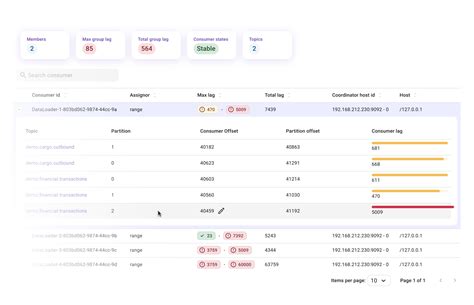
Kafka provides several tools for managing offsets, including the kafka-consumer-groups command-line tool. This tool allows you to describe, reset, and delete consumer groups. For example, you can use the kafka-consumer-groups command with the –reset-offsets option to reset offsets for a specific consumer group. Understanding how to use these tools effectively is vital for Kafka administration.
| Command Option | Description |
|---|---|
| --describe | Describe the consumer group and its offsets |
| --reset-offsets | Reset the offsets for the consumer group |
| --delete | Delete the consumer group |
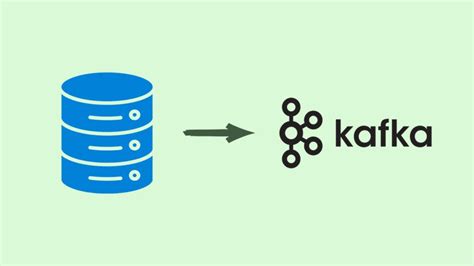
Implementing Automated Offset Reset Mechanisms
Automating offset reset can help in scenarios where quick recovery from failures is critical. This can be achieved through scripts that monitor consumer group lag and automatically reset offsets when certain conditions are met. Implementing such mechanisms requires careful planning to avoid unintended data loss or duplication.
Monitoring Kafka Clusters Post-Offset Reset
After resetting offsets, it’s essential to monitor your Kafka cluster and consumer applications closely. This includes watching for any signs of data corruption, monitoring consumer lag, and ensuring that applications are processing messages correctly. Tools like Kafka Monitor, Confluent Control Center, or third-party monitoring solutions can provide valuable insights into the health and performance of your Kafka environment.
What are the implications of resetting Kafka offsets on data integrity?
+Resetting Kafka offsets can have significant implications on data integrity, including potential data loss or duplication, depending on the reset strategy and application design. It's crucial to carefully plan and execute offset resets to minimize these risks.
How do I choose the right offset reset strategy for my Kafka application?
+The choice of offset reset strategy depends on your specific use case, including the nature of your application, the type of data being processed, and the requirements for data integrity and availability. Common strategies include resetting to the earliest offset, the latest offset, or a specific timestamp.
Can I automate the process of monitoring and resetting Kafka offsets?
+Yes, automating the monitoring and reset of Kafka offsets is possible through the use of scripts and tools that interact with Kafka's API. This can help in quickly responding to issues and minimizing downtime, but requires careful setup and testing to ensure correct operation.
In conclusion, managing Kafka offsets effectively is critical for the reliability and performance of Kafka-based data processing pipelines. By understanding the principles of Kafka offsets, identifying the need for offset reset, using Kafka’s built-in tools, implementing automated mechanisms, and monitoring post-reset performance, you can better manage your Kafka environment and ensure the integrity of your data processing operations.