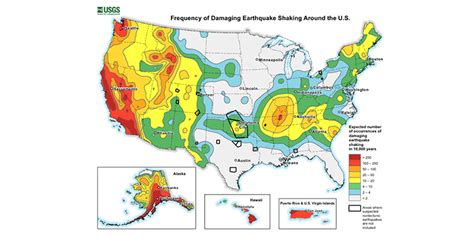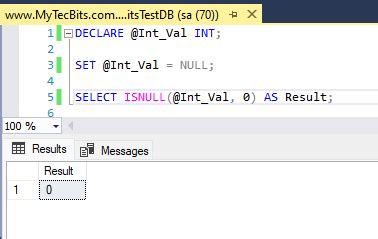Resolving the “No Module Named Yaml” Error
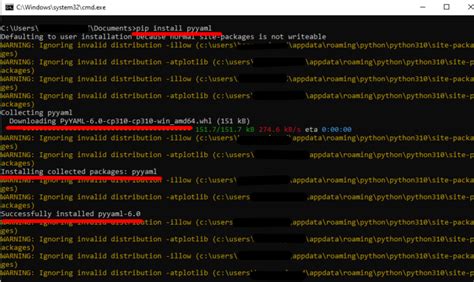
The “No module named yaml” error is a common issue encountered by developers when working with Python applications that require YAML parsing. YAML (YAML Ain’t Markup Language) is a human-readable serialization format commonly used for configuration files and data exchange between programming languages. To fix this error, you need to install the PyYAML library, which is a YAML parser and emitter for Python.
Installing PyYAML
There are several ways to install PyYAML, depending on your operating system and Python environment. Below are the most common methods:
Using pip (Python Package Manager)
pip is the package installer for Python. You can install PyYAML using pip by running the following command in your terminal or command prompt:
pip install pyyaml
This command installs the latest version of PyYAML available. If you have both Python 2.x and Python 3.x installed and want to install PyYAML for a specific version of Python, you can use the corresponding pip version. For example, for Python 3.x, you would use:
pip3 install pyyaml
Using conda (Anaconda Package Manager)
If you are using Anaconda or Miniconda, you can install PyYAML using conda by running:
conda install pyyaml
This command installs PyYAML and its dependencies within your Anaconda environment.
Using a Package Manager (Linux/Mac)
On Linux and Mac systems, you can also install PyYAML using the system package manager. For example, on Ubuntu or Debian, you can use apt:
sudo apt-get install python3-yaml
And on Mac with Homebrew:
brew install libyaml
Then, you might still need to install PyYAML using pip to ensure you have the latest version compatible with your Python environment.
Verifying the Installation
After installing PyYAML, you can verify that it has been installed correctly by running a simple Python script that imports the yaml module. Create a file named test_yaml.py and add the following lines:
import yamlprint(“PyYAML installed successfully.”)
Run this script using Python:
python test_yaml.py
If PyYAML is installed correctly, you should see the message “PyYAML installed successfully.” without any errors.
Troubleshooting
If you encounter issues during the installation or verification process, consider the following troubleshooting steps:
- Check Python Version: Ensure that you are installing PyYAML for the correct version of Python that you are using.
- Virtual Environment: If you are using a virtual environment, make sure it is activated before installing PyYAML.
- Permission Issues: If you are installing system-wide (using sudo), ensure you have the necessary permissions.
- Package Conflicts: In rare cases, conflicts with other packages might occur. Try uninstalling and reinstalling PyYAML or seeking help specific to your environment.
Conclusion
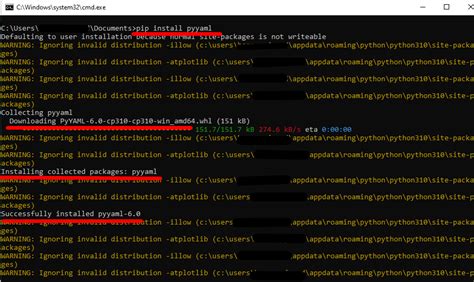
Resolving the “No module named yaml” error involves installing the PyYAML library, which can be done through various package managers like pip, conda, or the system package manager, depending on your operating system and Python environment. By following the steps outlined above and troubleshooting common issues, you should be able to successfully install PyYAML and continue with your Python application development.
Key Points
- The "No module named yaml" error occurs when the PyYAML library is not installed in your Python environment.
- PyYAML can be installed using pip, conda, or system package managers like apt or Homebrew.
- Verifying the installation involves running a Python script that imports the yaml module.
- Troubleshooting may involve checking the Python version, using virtual environments, addressing permission issues, and resolving package conflicts.
- Efficient environment management is crucial when working with project dependencies to avoid version conflicts.
What is PyYAML used for?
+PyYAML is a YAML parser and emitter for Python, used for parsing and generating YAML data, commonly used in configuration files and data exchange.
How do I check if PyYAML is installed?
+You can check if PyYAML is installed by running a Python script that imports the yaml module. If no error is raised, then PyYAML is installed.
Can I install PyYAML for a specific Python version?
+Yes, you can install PyYAML for a specific Python version by using the corresponding version of pip (e.g., pip3 for Python 3.x).