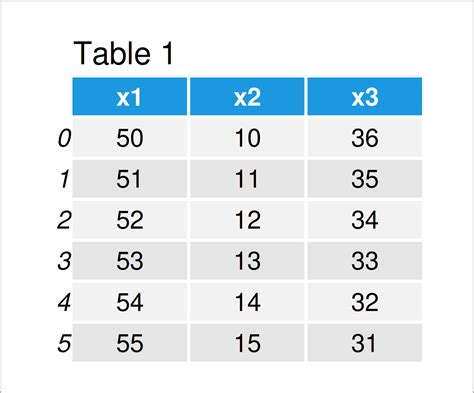Appending rows to a dataset is a fundamental operation in data manipulation and analysis. Whether you're working with Excel, Python's Pandas library, or other data processing tools, understanding the various methods to add rows can significantly enhance your data handling capabilities. This article explores five distinct ways to append rows, focusing on the Pandas library in Python due to its popularity and versatility in data analysis tasks.
Introduction to Appending Rows

Appending rows involves adding new records or observations to an existing dataset. This can be crucial for updating datasets with new information, combining data from different sources, or even just for data augmentation purposes. The methods to append rows can vary based on the size of the data, the structure of the dataset, and the specific requirements of the project. Below, we delve into five methods, each suitable for different scenarios and preferences.
Key Points
- Using the
concat()function to append rows from another DataFrame. - Appending rows with the
loc[]indexer for precise control. - Employing the
append()method for a more straightforward approach. - Leveraging the
merge()function for appending and merging data based on a common column. - Utilizing the
numpylibrary to stack arrays vertically.
Method 1: Using concat() Function
The concat() function is one of the most common methods for appending rows in Pandas. It allows you to concatenate pandas objects along a particular axis. To append rows, you would use the axis=0 parameter.
import pandas as pd
# Creating the first DataFrame
df1 = pd.DataFrame({
'A': ['A0', 'A1', 'A2', 'A3'],
'B': ['B0', 'B1', 'B2', 'B3'],
'C': ['C0', 'C1', 'C2', 'C3'],
'D': ['D0', 'D1', 'D2', 'D3'],
})
# Creating the second DataFrame
df2 = pd.DataFrame({
'A': ['A4', 'A5', 'A6', 'A7'],
'B': ['B4', 'B5', 'B6', 'B7'],
'C': ['C4', 'C5', 'C6', 'C7'],
'D': ['D4', 'D5', 'D6', 'D7'],
})
# Appending df2 to df1
df_appended = pd.concat([df1, df2], axis=0)
print(df_appended)
Method 2: Using loc[] Indexer
The loc[] indexer provides label-based data selection. By using it with the len() function to determine the current last index of the DataFrame, you can append rows.
import pandas as pd
# Creating the DataFrame
df = pd.DataFrame({
'A': ['A0', 'A1', 'A2', 'A3'],
'B': ['B0', 'B1', 'B2', 'B3'],
'C': ['C0', 'C1', 'C2', 'C3'],
'D': ['D0', 'D1', 'D2', 'D3'],
})
# New row to append
new_row = ['A4', 'B4', 'C4', 'D4']
# Appending the new row
df.loc[len(df)] = new_row
print(df)
Method 3: Using append() Method
Although the append() method is less recommended due to its inefficiency in large datasets (as it involves repeated copying), it’s straightforward and can be useful for small datasets or for illustrative purposes.
import pandas as pd
# Creating the DataFrame
df = pd.DataFrame({
'A': ['A0', 'A1', 'A2', 'A3'],
'B': ['B0', 'B1', 'B2', 'B3'],
'C': ['C0', 'C1', 'C2', 'C3'],
'D': ['D0', 'D1', 'D2', 'D3'],
})
# New row to append
new_row = pd.DataFrame(['A4', 'B4', 'C4', 'D4']).T
new_row.columns = df.columns
# Appending the new row
df = df._append(new_row, ignore_index=True)
print(df)
Method 4: Using merge() Function
While not exclusively for appending, the merge() function can be used to append rows when you’re combining two datasets based on a common column. It’s particularly useful when the datasets to be appended have a specific relationship.
import pandas as pd
# Creating the first DataFrame
df1 = pd.DataFrame({
'Key': ['K0', 'K1', 'K2', 'K3'],
'A': ['A0', 'A1', 'A2', 'A3'],
'B': ['B0', 'B1', 'B2', 'B3'],
})
# Creating the second DataFrame
df2 = pd.DataFrame({
'Key': ['K4', 'K5', 'K6', 'K7'],
'A': ['A4', 'A5', 'A6', 'A7'],
'B': ['B4', 'B5', 'B6', 'B7'],
})
# Merging df1 and df2 on the 'Key' column
df_merged = pd.merge(df1, df2, how='outer', on='Key')
print(df_merged)
Method 5: Using numpy to Stack Arrays Vertically
For datasets that are essentially numerical or can be represented as numpy arrays, you can use numpy’s vstack function to append rows. This method is efficient for numerical computations but requires conversion if your data includes non-numerical types.
import numpy as np
import pandas as pd
# Creating the first DataFrame
df1 = pd.DataFrame({
'A': [1, 2, 3],
'B': [4, 5, 6],
})
# Creating the second DataFrame
df2 = pd.DataFrame({
'A': [7, 8, 9],
'B': [10, 11, 12],
})
# Converting DataFrames to numpy arrays
arr1 = df1.to_numpy()
arr2 = df2.to_numpy()
# Stacking arrays vertically
stacked_arr = np.vstack((arr1, arr2))
# Converting back to DataFrame
df_stacked = pd.DataFrame(stacked_arr, columns=['A', 'B'])
print(df_stacked)
What is the most efficient way to append rows in a large dataset?
+For large datasets, using the concat() function outside of a loop is generally more efficient than iteratively appending rows with the append() method or loc[] indexer, as these methods involve repeated copying and can be slow.
How do I append rows from a DataFrame that has a different structure?
+To append rows from a DataFrame with a different structure, you may need to align the columns first by adding missing columns to either DataFrame and filling any missing values appropriately before using the concat() function.
In conclusion, appending rows to a dataset is a versatile operation that can be achieved through multiple methods, each with its own advantages and use cases. By understanding and leveraging these methods, data analysts and scientists can more effectively manipulate and analyze their data, leading to better insights and decision-making.