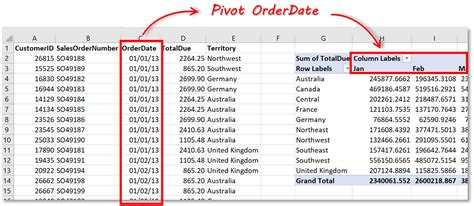Pivoting data is a crucial operation in data analysis, allowing users to rotate data from a state of rows to columns or vice versa, depending on the requirements. SQL, being a powerful language for managing relational databases, provides several ways to pivot data. The `PIVOT` statement is a dedicated command for this purpose in some SQL dialects, but there are also other methods and workarounds for databases that do not support it directly. Here, we'll explore five ways to pivot SQL data, considering both databases that support the `PIVOT` statement and those that do not.
Understanding Pivot Tables
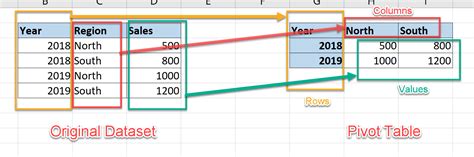
Before diving into the methods, it’s essential to understand what a pivot table is. A pivot table is a table that can automatically sort, count, and total the data stored in a database, making it easier to analyze. It allows you to rotate, aggregate, and disaggregate your data, making it a powerful tool for data analysis.
Method 1: Using the PIVOT Statement
The most straightforward way to pivot data in SQL is by using the PIVOT statement, available in databases like Microsoft SQL Server and Oracle. This statement allows you to specify the values that you want to pivot on and the aggregation function to apply.
-- Example query for pivoting data using the PIVOT statement
SELECT
[Name],
[2007],
[2008],
[2009]
FROM
(SELECT
Name,
Value,
Year
FROM
Sales) AS SourceTable
PIVOT
(SUM(Value)
FOR Year IN ([2007], [2008], [2009])) AS PivotTable;
Method 2: Using Conditional Aggregation
For databases that do not support the PIVOT statement, such as MySQL, you can achieve similar results using conditional aggregation. This method involves using IF or CASE statements within the SUM or other aggregate functions to pivot the data.
-- Example query for pivoting data using conditional aggregation
SELECT
Name,
SUM(CASE WHEN Year = 2007 THEN Value ELSE 0 END) AS '2007',
SUM(CASE WHEN Year = 2008 THEN Value ELSE 0 END) AS '2008',
SUM(CASE WHEN Year = 2009 THEN Value ELSE 0 END) AS '2009'
FROM
Sales
GROUP BY
Name;
Method 3: Using Cross Tab Queries
Cross tab queries, also known as crosstab queries, are another way to pivot data. This method involves using a combination of CASE statements and aggregate functions, similar to conditional aggregation, but is particularly useful when dealing with large datasets and complex pivoting logic.
-- Example query for pivoting data using cross tab queries
SELECT
Name,
SUM(CASE WHEN Year = 2007 THEN Value END) AS "2007",
SUM(CASE WHEN Year = 2008 THEN Value END) AS "2008",
SUM(CASE WHEN Year = 2009 THEN Value END) AS "2009"
FROM
Sales
GROUP BY
Name;
Method 4: Using Self Join
Another approach to pivoting data is by using self-joins. This method involves joining the table to itself on different conditions for each column you want to pivot. However, this method can become cumbersome for large datasets and is generally less efficient than other methods.
-- Example query for pivoting data using self join
SELECT
s1.Name,
s1.Value AS '2007',
s2.Value AS '2008',
s3.Value AS '2009'
FROM
Sales s1
LEFT JOIN
Sales s2 ON s1.Name = s2.Name AND s2.Year = 2008
LEFT JOIN
Sales s3 ON s1.Name = s3.Name AND s3.Year = 2009
WHERE
s1.Year = 2007;
Method 5: Using Dynamic SQL
For scenarios where the number of pivot columns is dynamic or unknown in advance, using dynamic SQL can be an effective approach. This involves constructing the SQL query as a string, which can include the dynamic list of columns to pivot on, and then executing it.
-- Example query for pivoting data using dynamic SQL
DECLARE @sql AS NVARCHAR(MAX)
DECLARE @pivotList AS NVARCHAR(MAX)
SELECT @pivotList = COALESCE(@pivotList + ', ', '') + QUOTENAME(Year)
FROM (SELECT DISTINCT Year FROM Sales) AS Years
SET @sql = N'
SELECT
Name, ' + @pivotList + '
FROM
(SELECT
Name,
Value,
Year
FROM
Sales) AS SourceTable
PIVOT
(SUM(Value)
FOR Year IN (' + @pivotList + ')) AS PivotTable
'
EXEC sp_executesql @sql
Key Points
- The `PIVOT` statement is a direct way to pivot data in SQL, available in certain databases like SQL Server and Oracle.
- Conditional aggregation using `CASE` statements can achieve pivoting in databases that do not support the `PIVOT` statement.
- Cross tab queries and self-joins offer alternative methods for pivoting data, though they may have performance implications for large datasets.
- Dynamic SQL can be used for scenarios with dynamic pivot columns, allowing for the construction and execution of SQL queries based on changing conditions.
- Understanding the specific database system and its capabilities is crucial for choosing the most efficient pivoting method.
What is the primary use of the PIVOT statement in SQL?
+The primary use of the PIVOT statement in SQL is to rotate data from rows to columns, making it easier to analyze and summarize large datasets.
Which databases support the PIVOT statement?
+Databases like Microsoft SQL Server and Oracle support the PIVOT statement. However, other databases like MySQL do not support it directly and require alternative methods.
What are the advantages of using conditional aggregation for pivoting data?
+Conditional aggregation offers a flexible way to pivot data in databases that do not support the PIVOT statement, allowing for dynamic and customizable pivoting logic.