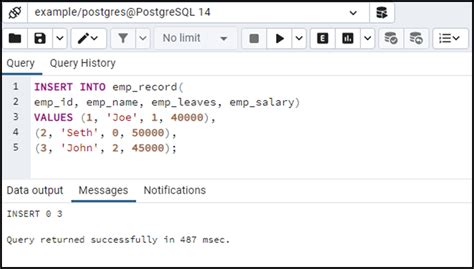When it comes to inserting data into a PostgreSQL database, there are several methods to achieve this, each with its own use cases and advantages. In this article, we will explore five ways to insert data into a Postgres database, covering the basics, bulk inserts, and more advanced techniques. Understanding these methods is crucial for any developer or database administrator working with PostgreSQL.
Understanding the Basics of Postgres Insert
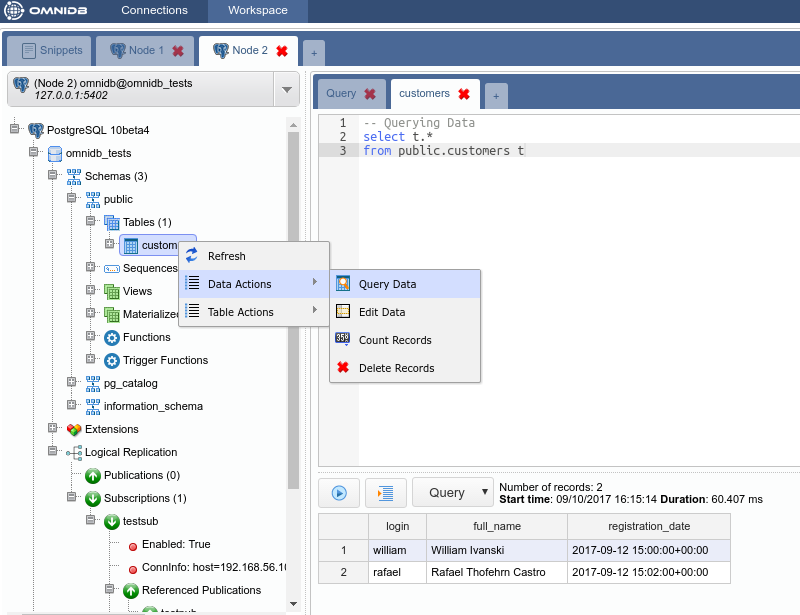
Before diving into the various methods of inserting data, it’s essential to understand the basic syntax and structure of an INSERT statement in PostgreSQL. The basic INSERT statement allows you to add new rows to a table. The general syntax is as follows:
INSERT INTO table_name (column1, column2, column3,...)
VALUES (value1, value2, value3,...);
This statement specifies the table into which you want to insert data, the columns that you want to fill, and the values you want to insert into those columns.
1. Basic Insert Statement
The most straightforward way to insert data into a Postgres database is by using a basic INSERT statement. This method is useful when you need to insert a single row or a small number of rows into a table.
INSERT INTO customers (name, email, phone)
VALUES ('John Doe', 'john@example.com', '1234567890');
This example inserts a new customer into the `customers` table with the specified name, email, and phone number.
2. Inserting Multiple Rows at Once
Postgres also allows you to insert multiple rows at once using a single INSERT statement. This can be more efficient than executing multiple INSERT statements for each row.
INSERT INTO customers (name, email, phone)
VALUES
('Jane Doe', 'jane@example.com', '9876543210'),
('Bob Smith', 'bob@example.com', '5551234567');
This method is particularly useful for bulk inserts, where you have a large number of rows to insert into your database.
3. Using the RETURNING Clause
The RETURNING clause is a powerful feature in Postgres that allows you to retrieve the values of the columns that were inserted, which can be useful for triggering further actions or for logging purposes.
INSERT INTO customers (name, email, phone)
VALUES ('Alice Johnson', 'alice@example.com', '1112223333')
RETURNING *;
This statement not only inserts a new customer but also returns all the columns (`*`) of the newly inserted row.
4. Inserting Data from a Select Statement
You can also insert data into a table based on the result of a SELECT statement from another table. This is useful for duplicating data, migrating data between tables, or for creating backup tables.
INSERT INTO customers_archive (name, email, phone)
SELECT name, email, phone
FROM customers
WHERE date_registered < '2020-01-01';
This example inserts customers who registered before 2020 into an archive table, effectively moving old data to a separate table for historical purposes.
5. Using Prepared Statements for Bulk Inserts
For very large datasets, using prepared statements can offer significant performance improvements. A prepared statement is a precompiled SQL statement that can be executed multiple times with different parameters.
PREPARE insert_customer (text, text, text) AS
INSERT INTO customers (name, email, phone)
VALUES ($1, $2, $3);
EXECUTE insert_customer ('Mike Brown', 'mike@example.com', '4445556666');
Prepared statements are especially useful in applications where the same SQL statement is executed repeatedly, as they can reduce the overhead of parsing and compiling the SQL statement.
| Method | Description | Use Case |
|---|---|---|
| Basic Insert | Insert a single row | Small-scale data insertion |
| Multiple Rows Insert | Insert multiple rows at once | Bulk data insertion |
| RETURNING Clause | Retrieve inserted values | Logging, triggering actions |
| Insert from Select | Insert data from another table | Data migration, backup |
| Prepared Statements | Precompiled SQL for repeated execution | Large-scale, repeated data insertion |

Key Points
- The basic INSERT statement is used for inserting single rows into a Postgres database.
- Inserting multiple rows at once can improve efficiency for bulk data insertion.
- The RETURNING clause allows retrieval of inserted values, useful for logging or triggering further actions.
- Inserting data from a SELECT statement is useful for data migration or creating backups.
- Prepared statements offer performance improvements for large-scale, repeated data insertion tasks.
Each of these methods has its place depending on the specific requirements of your application or database management task. Understanding and applying these techniques can significantly enhance your ability to manage and manipulate data within a Postgres database.
What is the most efficient way to insert a large number of rows into a Postgres database?
+Using a single INSERT statement with multiple VALUES clauses or utilizing prepared statements can be more efficient than executing multiple INSERT statements for each row. Additionally, batch insertion and optimizing database configuration can further improve performance.
How can I ensure data consistency when inserting data into a Postgres database?
+Using transactions, which allow you to commit or rollback changes, can help ensure data consistency. Additionally, implementing constraints and triggers at the database level can enforce data integrity rules and prevent inconsistent data from being inserted.
What are the benefits of using the RETURNING clause in an INSERT statement?
+The RETURNING clause allows you to retrieve the values of the columns that were inserted, which can be useful for logging purposes, triggering further actions, or returning IDs of newly inserted rows to the application.