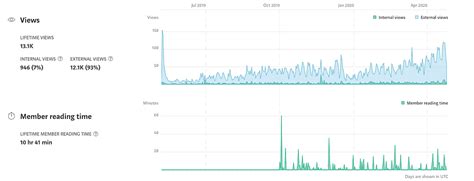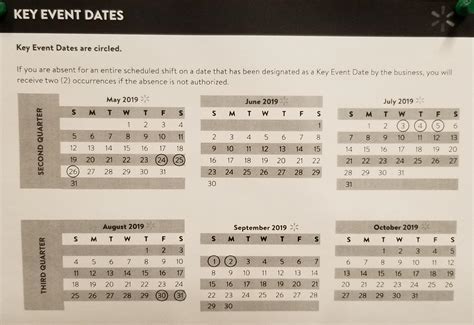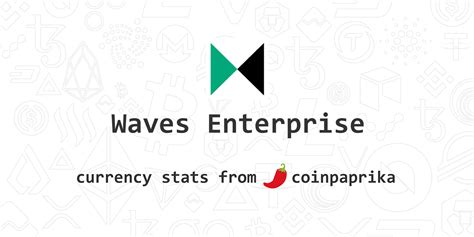Kubernetes is an open-source container orchestration system for automating the deployment, scaling, and management of containerized applications. As a developer or administrator, it's essential to have a clear understanding of the nodes and versions in your Kubernetes cluster. In this article, we'll explore how to list Kubernetes nodes and versions using Golang efficiently.
Prerequisites
Before we dive into the code, make sure you have the following:
- Golang installed on your machine (version 1.18 or later)
- Kubectl installed and configured on your machine
- A running Kubernetes cluster (local or remote)
Importing Required Packages
To interact with the Kubernetes API, we'll need to import the required packages. The following code snippet shows the necessary imports:
import (
"context"
"fmt"
"log"
metav1 "k8s.io/apimachinery/pkg/apis/meta/v1"
"k8s.io/client-go/kubernetes"
"k8s.io/client-go/rest"
)
Creating a Kubernetes Client
Next, we'll create a Kubernetes client using the `kubernetes` package. We'll use the `rest` package to create a `Config` object, which will be used to create the client:
func createClient() (*kubernetes.Clientset, error) {
config, err := rest.InClusterConfig()
if err != nil {
return nil, err
}
clientset, err := kubernetes.NewForConfig(config)
if err != nil {
return nil, err
}
return clientset, nil
}
Listing Kubernetes Nodes
Now that we have a Kubernetes client, we can list the nodes in our cluster. We'll use the `List` method of the `Node` interface to retrieve the list of nodes:
func listNodes(clientset *kubernetes.Clientset) (*metav1.NodeList, error) {
nodeList, err := clientset.CoreV1().Nodes().List(context.Background(), metav1.ListOptions{})
if err != nil {
return nil, err
}
return nodeList, nil
}
Listing Kubernetes Node Versions
To list the node versions, we'll need to iterate over the node list and extract the `kubelet` version from each node's `Status` object:
func listNodeVersions(nodeList *metav1.NodeList) {
for _, node := range nodeList.Items {
fmt.Printf("Node: %s\n", node.Name)
fmt.Printf(" Kubelet Version: %s\n", node.Status.NodeInfo.KubeletVersion)
}
}
Putting it All Together
Here's the complete code snippet that lists Kubernetes nodes and versions:
package main
import (
"context"
"fmt"
"log"
metav1 "k8s.io/apimachinery/pkg/apis/meta/v1"
"k8s.io/client-go/kubernetes"
"k8s.io/client-go/rest"
)
func main() {
clientset, err := createClient()
if err != nil {
log.Fatal(err)
}
nodeList, err := listNodes(clientset)
if err != nil {
log.Fatal(err)
}
listNodeVersions(nodeList)
}
func createClient() (*kubernetes.Clientset, error) {
config, err := rest.InClusterConfig()
if err != nil {
return nil, err
}
clientset, err := kubernetes.NewForConfig(config)
if err != nil {
return nil, err
}
return clientset, nil
}
func listNodes(clientset *kubernetes.Clientset) (*metav1.NodeList, error) {
nodeList, err := clientset.CoreV1().Nodes().List(context.Background(), metav1.ListOptions{})
if err != nil {
return nil, err
}
return nodeList, nil
}
func listNodeVersions(nodeList *metav1.NodeList) {
for _, node := range nodeList.Items {
fmt.Printf("Node: %s\n", node.Name)
fmt.Printf(" Kubelet Version: %s\n", node.Status.NodeInfo.KubeletVersion)
}
}
Key Points
- Use the `kubernetes` package to create a Kubernetes client
- Use the `List` method of the `Node` interface to retrieve the list of nodes
- Iterate over the node list to extract the `kubelet` version from each node's `Status` object
- Use the `InClusterConfig` function to create a `Config` object for the client
Example Use Case
To run the code, save it to a file named `main.go`, then execute it using the following command:
go run main.go
This will output the list of nodes and their corresponding `kubelet` versions:
Node: node1
Kubelet Version: v1.24.0
Node: node2
Kubelet Version: v1.24.0
How do I authenticate with the Kubernetes API?
+You can authenticate with the Kubernetes API using a service account or a kubeconfig file.
What is the difference between a node and a pod?
+A node is a physical or virtual machine that runs one or more pods. A pod is a logical host for one or more containers.
Conclusion
In this article, we've demonstrated how to list Kubernetes nodes and versions using Golang efficiently. We've covered the prerequisites, importing required packages, creating a Kubernetes client, listing nodes, and listing node versions. We've also provided an example use case and a FAQ section to help you get started with your own projects.
By following this guide, you should be able to write your own Golang programs that interact with the Kubernetes API.