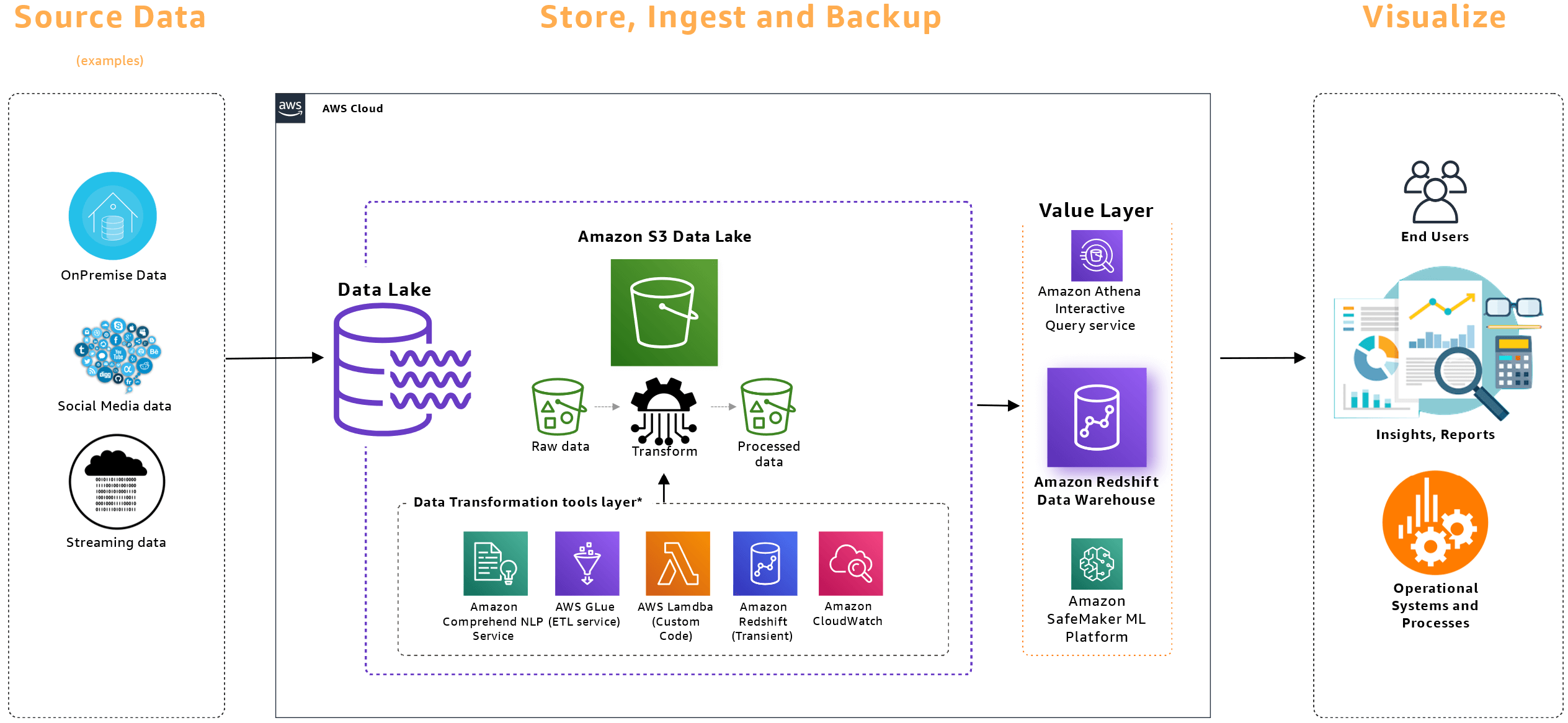Python AWS Health Check is a critical component in ensuring the reliability and uptime of applications hosted on Amazon Web Services (AWS). AWS provides a robust set of tools and services for monitoring and managing the health of resources, including Amazon CloudWatch, AWS Health Dashboard, and Amazon Route 53. However, to effectively leverage these services, developers and system administrators require a deep understanding of the underlying architecture and the tools available for health checking.
AWS Health Check Overview
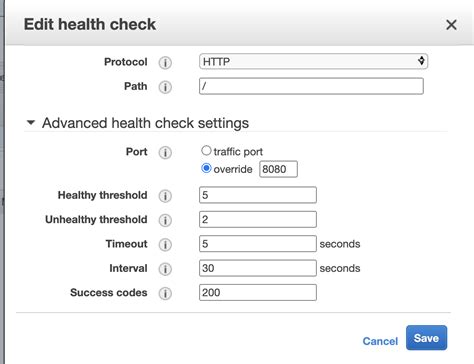
AWS Health Check is a feature of Amazon Route 53 that allows you to monitor the health of your resources, such as web servers, databases, and applications. By configuring health checks, you can ensure that your resources are available and functioning correctly, and that your application is scalable and highly available. AWS Health Check supports a variety of protocols, including HTTP, HTTPS, TCP, and DNS.
Benefits of AWS Health Check
The benefits of using AWS Health Check include:
- Improved Application Availability: By monitoring the health of your resources, you can ensure that your application is always available and responsive to user requests.
- Enhanced Scalability: AWS Health Check allows you to scale your application dynamically, based on changes in traffic or resource utilization.
- Increased Reliability: By detecting and responding to resource failures, you can minimize downtime and ensure that your application remains operational.
Python Libraries for AWS Health Check
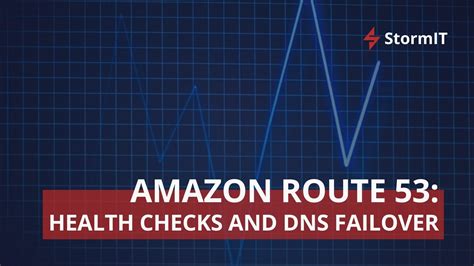
There are several Python libraries available for interacting with AWS Health Check, including:
- Boto3: The official AWS SDK for Python, which provides a comprehensive set of APIs for interacting with AWS services, including Amazon Route 53.
- Botocore: A low-level Python library that provides a common interface for interacting with AWS services, including Amazon Route 53.
- PyAWS: A Python library that provides a simple and intuitive interface for interacting with AWS services, including Amazon Route 53.
Example Code using Boto3
The following example code demonstrates how to use Boto3 to create a health check for a web server:
import boto3
# Create a Route 53 client
route53 = boto3.client('route53')
# Define the health check configuration
health_check_config = {
'HealthCheckConfig': {
'IPAddress': '192.0.2.1',
'Port': 80,
'Type': 'HTTP',
'ResourcePath': '/',
'FullyQualifiedDomainName': 'example.com'
}
}
# Create the health check
response = route53.create_health_check(
CallerReference='health-check-123',
HealthCheckConfig=health_check_config
)
# Print the health check ID
print(response['HealthCheck']['Id'])
Best Practices for AWS Health Check
To ensure that your AWS Health Check is effective, follow these best practices:
- Monitor Multiple Resources: Monitor multiple resources, such as web servers, databases, and applications, to ensure that your application is highly available.
- Use Multiple Protocols: Use multiple protocols, such as HTTP, HTTPS, and TCP, to ensure that your resources are available and functioning correctly.
- Configure Alerting and Notification: Configure alerting and notification to ensure that you are notified when a resource fails or becomes unavailable.
Key Points
- AWS Health Check is a feature of Amazon Route 53 that allows you to monitor the health of your resources.
- Python libraries, such as Boto3, Botocore, and PyAWS, provide a comprehensive set of APIs for interacting with AWS Health Check.
- Best practices for AWS Health Check include monitoring multiple resources, using multiple protocols, and configuring alerting and notification.
- AWS Health Check supports a variety of protocols, including HTTP, HTTPS, TCP, and DNS.
- By leveraging AWS Health Check, you can ensure that your application is highly available, scalable, and reliable.
Common Use Cases for AWS Health Check
AWS Health Check has a variety of use cases, including:
- Web Server Monitoring: Monitor the health of web servers to ensure that they are available and responding to user requests.
- Database Monitoring: Monitor the health of databases to ensure that they are available and functioning correctly.
- Application Monitoring: Monitor the health of applications to ensure that they are available and functioning correctly.
Example Use Case: Web Server Monitoring
The following example use case demonstrates how to use AWS Health Check to monitor the health of a web server:
| Resource | Protocol | Port |
|---|---|---|
| Web Server | HTTP | 80 |
| Web Server | HTTPS | 443 |
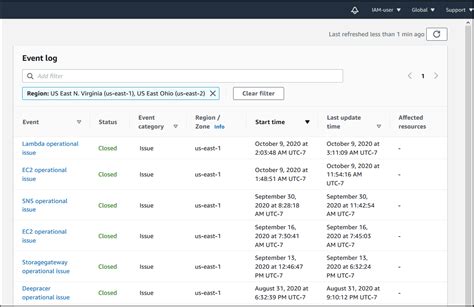
What is AWS Health Check?
+AWS Health Check is a feature of Amazon Route 53 that allows you to monitor the health of your resources, such as web servers, databases, and applications.
How do I create a health check using Boto3?
+To create a health check using Boto3, you need to define the health check configuration and then use the `create_health_check` method to create the health check.
What are some best practices for AWS Health Check?
+Best practices for AWS Health Check include monitoring multiple resources, using multiple protocols, and configuring alerting and notification.
Meta Description: Learn how to use Python AWS Health Check to monitor the health of your resources, including web servers, databases, and applications, and ensure that your application is highly available, scalable, and reliable.