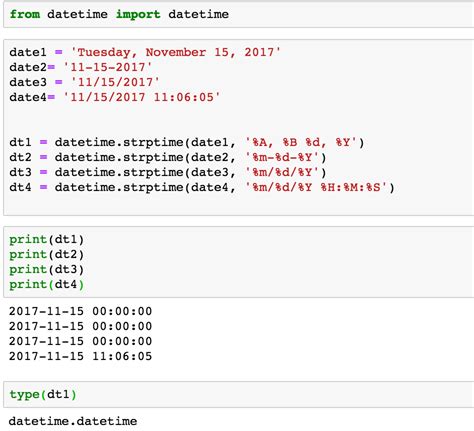Python provides several ways to determine the day of the week from a given timestamp. One of the most straightforward methods is by using the `datetime` module, which offers classes for manipulating dates and times in both simple and complex ways.
Understanding Timestamps and Datetime in Python

A timestamp is a way to represent a point in time, usually in the form of the number of seconds that have elapsed since the Unix epoch (January 1, 1970, at 00:00:00 UTC). The datetime module in Python can convert a timestamp into a datetime object, from which we can easily extract the day of the week.
Converting Timestamp to Datetime Object
The datetime module provides the datetime.fromtimestamp() function to convert a timestamp into a datetime object. Here is a simple example of how to use it:
import datetime
# Given timestamp
timestamp = 1643723400
# Convert timestamp to datetime object
dt_object = datetime.datetime.fromtimestamp(timestamp)
print("Date and Time: ", dt_object)
Determining the Day of the Week
Once we have a datetime object, we can use the strftime() method to format the date and time according to a specified format. The %A directive returns the full weekday name, %a returns the abbreviated weekday name, %w returns the weekday as a decimal number (where Sunday is 0 and Saturday is 6), and %u returns the weekday as a decimal number (where Monday is 1 and Sunday is 7).
# Continuing from the previous example
day_of_week_full = dt_object.strftime("%A")
day_of_week_abbr = dt_object.strftime("%a")
day_of_week_number = dt_object.strftime("%w")
print("Day of Week (Full): ", day_of_week_full)
print("Day of Week (Abbreviated): ", day_of_week_abbr)
print("Day of Week (Number, Sunday=0): ", day_of_week_number)
Example Use Case

Let’s say we have a list of timestamps representing different events, and we want to find out the day of the week for each event:
import datetime
def get_day_of_week(timestamp):
dt_object = datetime.datetime.fromtimestamp(timestamp)
return dt_object.strftime("%A")
# List of timestamps
timestamps = [1643723400, 1643813400, 1643903400]
for timestamp in timestamps:
day_of_week = get_day_of_week(timestamp)
print(f"Timestamp {timestamp} is on a {day_of_week}")
Using Calender Module for Additional Functionality
For more advanced operations related to dates and calendars, Python’s calendar module can be useful. It provides useful utilities for the given task, such as calendar.day_name which returns a list of the full weekday names, and calendar.day_abbr which returns a list of abbreviated weekday names.
import calendar
# Given timestamp
timestamp = 1643723400
# Convert timestamp to datetime object
dt_object = datetime.datetime.fromtimestamp(timestamp)
# Get day of the week number (where Monday is 0 and Sunday is 6)
day_number = dt_object.weekday()
# Use calendar module to get the full day name
full_day_name = calendar.day_name[day_number]
print("Full Day Name using Calendar: ", full_day_name)
Key Points
- Python's `datetime` module can be used to convert timestamps into datetime objects.
- The `strftime()` method with `%A` directive can be used to get the full weekday name from a datetime object.
- The `calendar` module provides additional functionalities related to dates and calendars.
- Understanding the difference between various directives like `%A`, `%a`, `%w`, and `%u` is crucial for extracting the desired day of the week information.
- Custom functions can be created to encapsulate the logic for converting timestamps to days of the week, making the code more reusable and readable.
In conclusion, Python offers straightforward and efficient methods for determining the day of the week from a given timestamp, primarily through the `datetime` module. By understanding the usage of datetime objects and the various directives available in the `strftime()` method, developers can easily extract and manipulate date and time information in their applications.
What is the Unix epoch?
+The Unix epoch is the time 00:00:00 UTC on January 1, 1970, which serves as the reference point for Unix time. It is used as the origin for calculating timestamps.
How does the %A directive in strftime() work?
+
The %A directive returns the full weekday name. For example, if the date is a Monday, %A would return “Monday”.
What is the difference between %w and %u in strftime()?
+
%w returns the weekday as a decimal number where Sunday is 0 and Saturday is 6, while %u returns the weekday as a decimal number where Monday is 1 and Sunday is 7.