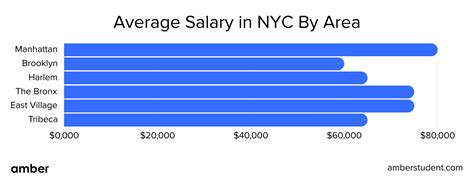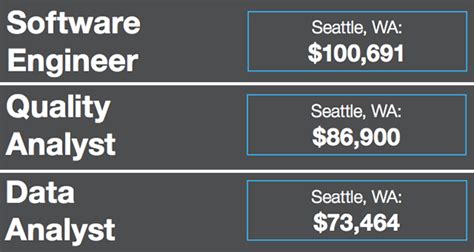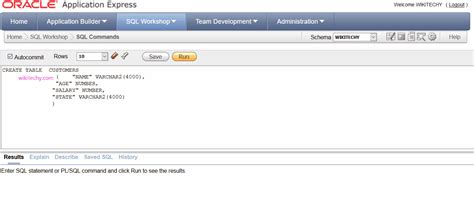When working with lists in Python, it's essential to understand the difference between shallow and deep copying. A shallow copy of a list creates a new list and then (to the extent possible) inserts references to the original elements. This means that if you modify a sub-object of the original list, the same modification will be reflected in the copied list. On the other hand, a deep copy creates a new compound object and then, recursively, inserts copies into it of the objects found in the original element.
In this article, we will explore the concept of deep copying lists in Python, its importance, and how to implement it effectively. We will also discuss common pitfalls and provide practical examples to help you understand the differences between shallow and deep copying.
Understanding Shallow Copying
Shallow copying is a process where a new object is created and then (to the extent possible) references to the original elements are inserted. This can be achieved using the slicing syntax `new_list = original_list[:]` or the `list()` function `new_list = list(original_list)`. However, shallow copying can lead to unexpected behavior when working with mutable objects.
Example of Shallow Copying
original_list = [[1, 2], [3, 4]]
shallow_copied_list = original_list[:]
original_list.append([5, 6])
original_list[0][0] = 'X'
print("Original List:", original_list)
print("Shallow Copied List:", shallow_copied_list)
Output:
Original List: [['X', 2], [3, 4], [5, 6]]
Shallow Copied List: [['X', 2], [3, 4]]
As you can see, when we modified the sub-object `original_list[0][0]`, the same modification was reflected in the shallow copied list.
Deep Copying Lists in Python
Deep copying is a process where a new compound object is created and then, recursively, copies of the objects found in the original element are inserted. This can be achieved using the `copy` module's `deepcopy()` function.
Example of Deep Copying
import copy
original_list = [[1, 2], [3, 4]]
deep_copied_list = copy.deepcopy(original_list)
original_list.append([5, 6])
original_list[0][0] = 'X'
print("Original List:", original_list)
print("Deep Copied List:", deep_copied_list)
Output:
Original List: [['X', 2], [3, 4], [5, 6]]
Deep Copied List: [[1, 2], [3, 4]]
In this example, when we modified the sub-object `original_list[0][0]`, the deep copied list remained unchanged.
Key Points
- Shallow copying creates a new list and inserts references to the original elements.
- Deep copying creates a new compound object and recursively inserts copies of the objects found in the original element.
- Shallow copying can lead to unexpected behavior when working with mutable objects.
- The `copy` module's `deepcopy()` function is used to create a deep copy of a list.
- Deep copying is essential when working with complex data structures to avoid unintended modifications.
Best Practices for Deep Copying Lists
When working with lists, it's essential to follow best practices to avoid common pitfalls.
Use the `copy` Module
The `copy` module provides a straightforward way to create deep copies of lists. Always use the `deepcopy()` function when working with complex data structures.
Avoid Using Slicing or `list()` Function for Deep Copying
While slicing or using the `list()` function can create a shallow copy of a list, it's not suitable for deep copying. These methods can lead to unexpected behavior when working with mutable objects.
Conclusion
In conclusion, deep copying lists in Python is a crucial concept to understand when working with complex data structures. By using the `copy` module's `deepcopy()` function, you can avoid common pitfalls and ensure that your code behaves as expected.
What is the difference between shallow and deep copying in Python?
+Shallow copying creates a new list and inserts references to the original elements, while deep copying creates a new compound object and recursively inserts copies of the objects found in the original element.
How do I create a deep copy of a list in Python?
+You can create a deep copy of a list using the `copy` module's `deepcopy()` function.
What are the best practices for deep copying lists in Python?
+Always use the `copy` module's `deepcopy()` function when working with complex data structures, and avoid using slicing or the `list()` function for deep copying.