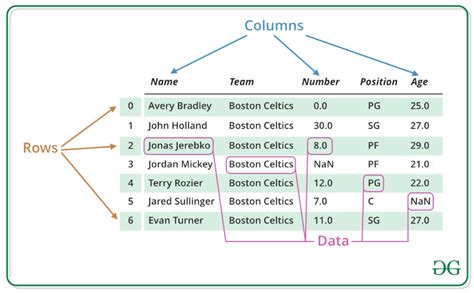When working with data in Python, one of the most versatile and powerful tools at your disposal is the DataFrame from the pandas library. A DataFrame is a two-dimensional, size-mutable, potentially heterogeneous tabular data structure with labeled axes (rows and columns). It is similar to an Excel spreadsheet or a table in a relational database. Given its extensive use in data manipulation, analysis, and visualization, understanding how to create, manipulate, and utilize DataFrames is crucial for any aspiring data scientist or analyst. This article will delve into five distinct ways to create a DataFrame, highlighting the flexibility and robustness of pandas in handling diverse data sources and formats.
Key Points
- Creating DataFrames from dictionaries
- Converting lists to DataFrames
- Using NumPy arrays to generate DataFrames
- Reading CSV files into DataFrames
- Generating DataFrames from JSON data
Creating DataFrames from Dictionaries
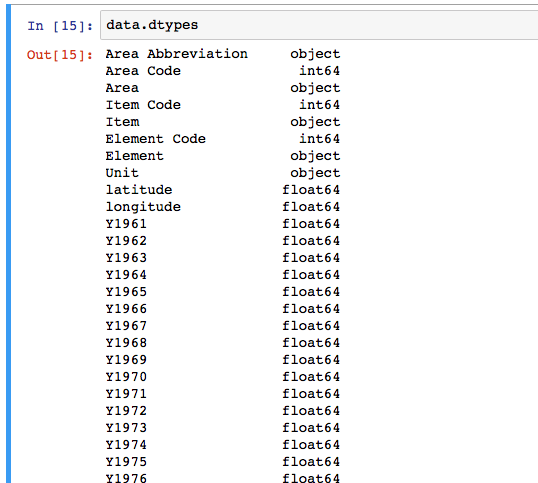
A common way to create a DataFrame is from a dictionary where the keys become the column names, and the values, which must be lists or other iterable objects, become the data in those columns. This method is straightforward and allows for easy data manipulation and transformation.
import pandas as pd
data = {'Name': ['John', 'Anna', 'Peter', 'Linda'],
'Age': [28, 24, 35, 32],
'City': ['New York', 'Paris', 'Berlin', 'London']}
df = pd.DataFrame(data)
print(df)
Understanding DataFrame Index
By default, pandas will create an integer index for the DataFrame, starting from 0. However, you can customize the index when creating the DataFrame by passing an index parameter.
import pandas as pd
data = {'Name': ['John', 'Anna', 'Peter', 'Linda'],
'Age': [28, 24, 35, 32],
'City': ['New York', 'Paris', 'Berlin', 'London']}
index = ['ID1', 'ID2', 'ID3', 'ID4']
df = pd.DataFrame(data, index=index)
print(df)
Converting Lists to DataFrames
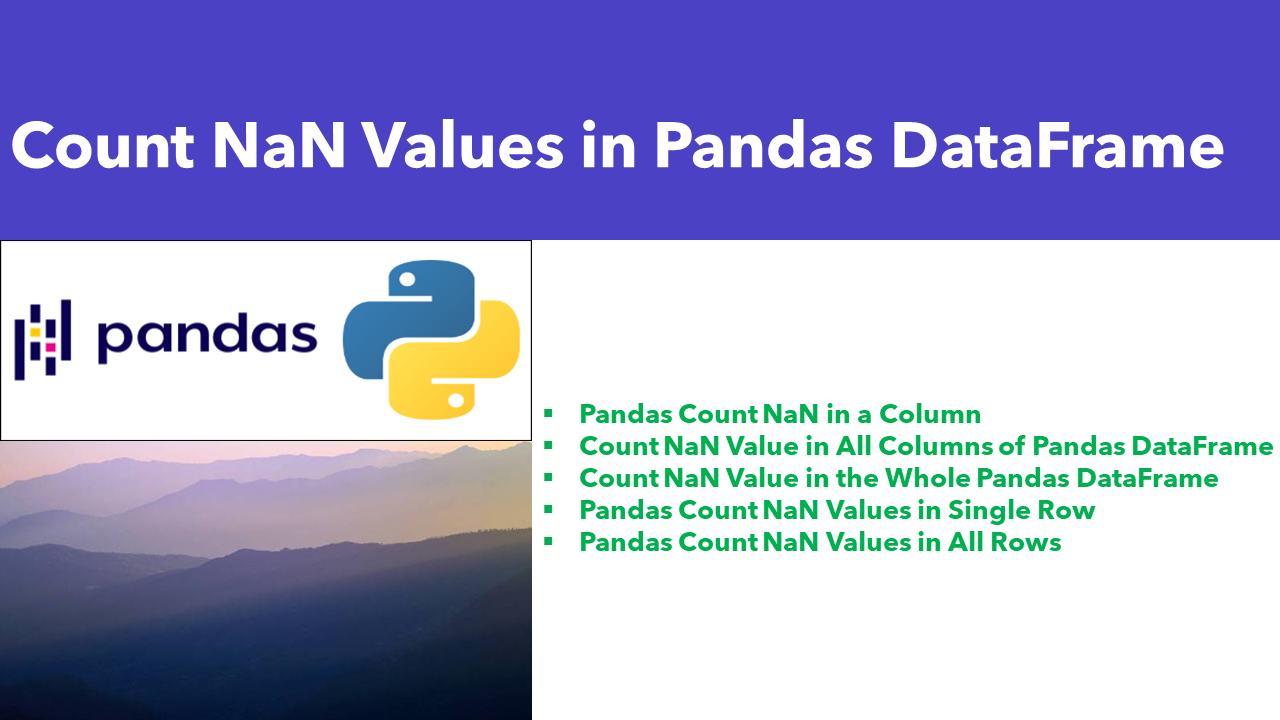
Another method to create a DataFrame is by converting lists. Lists can be directly converted into DataFrames where each list becomes a column of the DataFrame. This can be particularly useful when dealing with simple, uniform data.
import pandas as pd
names = ['John', 'Anna', 'Peter', 'Linda']
ages = [28, 24, 35, 32]
data = list(zip(names, ages))
df = pd.DataFrame(data, columns=['Name', 'Age'])
print(df)
Handling Missing Data
When converting lists to DataFrames, it’s not uncommon to encounter missing data. Pandas provides several ways to handle missing data, including filling or replacing it, and dropping the rows or columns containing missing values.
import pandas as pd
import numpy as np
data = {'Name': ['John', 'Anna', np.nan, 'Linda'],
'Age': [28, 24, 35, np.nan]}
df = pd.DataFrame(data)
print("Original DataFrame:")
print(df)
df_filled = df.fillna('Unknown')
print("\nDataFrame after filling missing values:")
print(df_filled)
Using NumPy Arrays to Generate DataFrames
NumPy arrays can also be used to create DataFrames. This method is particularly useful for numerical computations and scientific data analysis, given NumPy’s efficiency in handling large, multi-dimensional arrays.
import pandas as pd
import numpy as np
data = np.array([[1, 2, 3], [4, 5, 6], [7, 8, 9]])
df = pd.DataFrame(data, columns=['A', 'B', 'C'])
print(df)
Performing Basic Operations
DataFrames support various operations, including basic arithmetic, comparison, and logical operations, making it easy to manipulate and transform data.
import pandas as pd
data = {'A': [1, 2, 3],
'B': [4, 5, 6]}
df = pd.DataFrame(data)
print("Original DataFrame:")
print(df)
df['C'] = df['A'] + df['B']
print("\nDataFrame after adding 'A' and 'B':")
print(df)
Reading CSV Files into DataFrames
A very common source of data for analysis is the CSV (Comma Separated Values) file. Pandas makes it easy to read CSV files directly into DataFrames, allowing for immediate data manipulation and analysis.
import pandas as pd
df = pd.read_csv('data.csv')
print(df)
Customizing the Reading Process
Pandas provides several options to customize the reading process, including specifying the delimiter, handling missing values, and selecting specific columns to read.
import pandas as pd
df = pd.read_csv('data.csv', delimiter=';', na_values=['NA'], usecols=['Name', 'Age'])
print(df)
Generating DataFrames from JSON Data
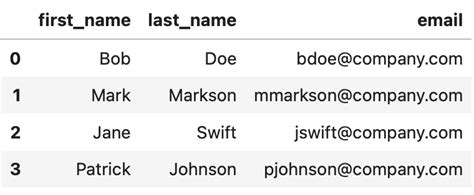
With the increasing use of web APIs and NoSQL databases, JSON (JavaScript Object Notation) has become a popular data format. Pandas supports reading JSON data directly into DataFrames, making it easy to analyze and manipulate this type of data.
import pandas as pd
json_data = '''
[
{"name": "John", "age": 30, "city": "New York"},
{"name": "Anna", "age": 28, "city": "Paris"},
{"name": "Peter", "age": 35, "city": "Berlin"}
]
'''
df = pd.read_json(json_data)
print(df)
Handling Nested JSON Data
Pandas can also handle nested JSON data, allowing for the creation of DataFrames from complex, hierarchical data structures.
import pandas as pd
nested_json = '''
[
{
"name": "John",
"age": 30,
"address": {
"street": "123 Main St",
"city": "New York",
"state": "NY"
}
},
{
"name": "Anna",
"age": 28,
"address": {
"street": "456 Champs-Élysées",
"city": "Paris",
"state": null
}
}
]
'''
df = pd.read_json(nested_json)
print(df)
What is the primary advantage of using DataFrames in data analysis?
+The primary advantage of using DataFrames is their ability to efficiently handle and manipulate structured data, including filtering, sorting, and grouping, which are essential operations in data analysis.
How do I handle missing data in a DataFrame?
+Pandas provides several methods to handle missing data, including filling it with specific values using `fillna()`, replacing it with mean or median values, or dropping the rows/columns containing missing values using `dropna()`.
Can I create a DataFrame from a JSON file?
+Yes, pandas supports reading JSON data directly into DataFrames using the `read_json()` function. This makes it easy to analyze and manipulate data from web APIs, NoSQL databases, or other JSON sources.
In conclusion, the versatility of pandas DataFrames in handling a wide range of data formats and sources makes them an indispensable tool for data analysis. Whether you’re working with dictionaries, lists, NumPy arrays, CSV files, or JSON data, the ability to efficiently create, manipulate, and analyze DataFrames is crucial for extracting insights and making informed decisions. As demonstrated through the various examples and use cases in this article, mastering the art of working with DataFrames can significantly enhance your data analysis capabilities, preparing you to tackle complex data challenges with confidence and precision.