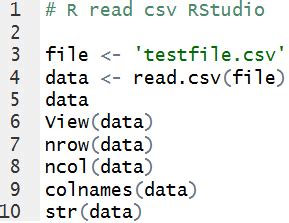Introduction to Reading CSV Files in R
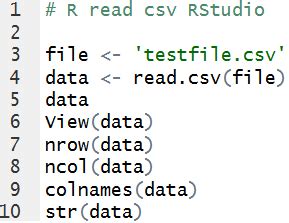
Reading CSV (Comma Separated Values) files is a fundamental task in data analysis with R. CSV files are widely used for storing and exchanging data between different applications and platforms. This article will provide a comprehensive guide on how to read CSV files in R, including the use of base R functions and external packages like readr.
Key Points
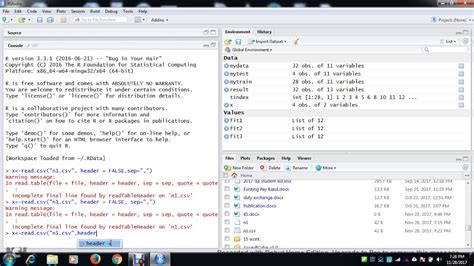
Key Points
- Base R provides the `read.csv()` function for reading CSV files.
- The `readr` package offers `read_csv()` for faster and more flexible CSV reading.
- Understanding CSV file structure and data types is crucial for accurate reading.
- Error handling and data inspection are important steps after reading a CSV file.
- Performance considerations can influence the choice of reading method for large datasets.
Reading CSV Files with Base R
Introduction to read.csv()
The read.csv() function in base R is a straightforward method for reading CSV files. Its basic syntax is read.csv("file.csv"), where “file.csv” is the path to your CSV file. This function can handle a variety of options, including specifying the separator (default is comma), choosing which row to start reading from (e.g., skipping headers), and specifying data types for each column.
# Basic example of reading a CSV file
data <- read.csv("example.csv")
Reading CSV Files with the readr Package
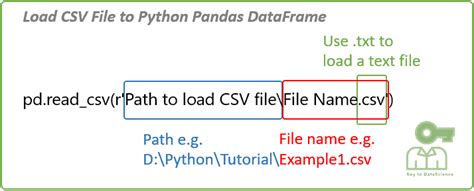
Using read_csv() for Faster Performance
The readr package, part of the tidyverse suite of packages, provides the read_csv() function, which is designed to be faster and more robust than read.csv(). It offers features like automatic type guessing, handling of missing values, and support for reading large files in chunks. To use read_csv(), first install and load the readr package.
# Install readr package if not already installed
install.packages("readr")
# Load the readr package
library(readr)
# Read a CSV file using read_csv()
data <- read_csv("example.csv")
Understanding CSV File Structure
Importance of Data Types and Encoding
Before reading a CSV file, it’s essential to understand its structure, including data types (numeric, character, date) and encoding (e.g., UTF-8). Incorrect assumptions about these aspects can lead to errors or misinterpretation of the data. The read.csv() and read_csv() functions provide options to specify these attributes, ensuring accurate data import.
Error Handling and Data Inspection
Checking for Errors and Understanding the Data
After reading a CSV file, it’s crucial to inspect the data for errors, such as missing values, and to verify that the data types are as expected. R provides various functions for data inspection, including head(), str(), and summary(). These functions can help identify issues early on, ensuring that subsequent analyses are reliable.
# Inspect the first few rows of the data
head(data)
# Check the structure of the data
str(data)
# Summarize the data
summary(data)
Performance Considerations
Choosing the Right Method for Large Datasets
For large datasets, performance can be a significant consideration. The read_csv() function from the readr package is generally faster than read.csv() due to its optimized C code. However, the choice between these functions also depends on the specific requirements of the project, such as the need for specific data type handling or error management.
FAQ Section
What is the difference between `read.csv()` and `read_csv()`?
+`read.csv()` is a base R function for reading CSV files, while `read_csv()` is from the `readr` package and is designed to be faster and more flexible.
How do I handle missing values in CSV files?
+Both `read.csv()` and `read_csv()` provide options to specify how missing values should be handled, such as replacing them with a specific value (e.g., NA) or skipping them.
What encoding should I use for reading CSV files?
+The choice of encoding depends on the character set used in the CSV file. UTF-8 is a commonly used and versatile encoding that can handle a wide range of characters.
In conclusion, reading CSV files in R can be efficiently managed using either base R’s read.csv() function or the read_csv() function from the readr package. Understanding the structure of the CSV file, handling potential errors, and considering performance are crucial steps in the data analysis pipeline. By choosing the appropriate method and being mindful of these considerations, users can ensure accurate and efficient data import, laying the foundation for reliable and insightful analyses.