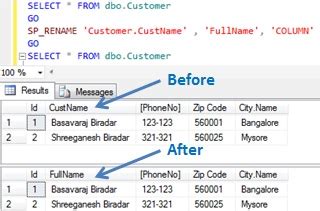Rename Field Name in SQL is a common operation that allows you to modify the structure of your database tables. This can be useful when you need to update your database schema to reflect changes in your application or data model. In this article, we will explore the different ways to rename a field name in SQL, including the SQL syntax, examples, and best practices.
Key Points
- The SQL syntax to rename a field name is `ALTER TABLE table_name RENAME COLUMN old_column_name TO new_column_name;`
- The `RENAME COLUMN` statement is used to rename a single column in a table
- The `ALTER TABLE` statement is used to modify the structure of a table, including renaming columns
- It's essential to backup your database before making any changes to the schema
- Rename field name operations can be performed using various database management systems, including MySQL, PostgreSQL, and SQL Server
Rename Field Name Syntax
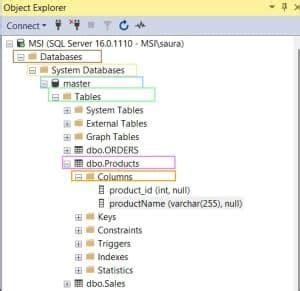
The SQL syntax to rename a field name is as follows:
ALTER TABLE table_name
RENAME COLUMN old_column_name TO new_column_name;
This syntax is used to rename a single column in a table. The `ALTER TABLE` statement is used to modify the structure of a table, and the `RENAME COLUMN` statement is used to specify the old and new column names.
Rename Field Name Examples
Let’s consider an example where we have a table called employees with a column called employee_id. We want to rename this column to emp_id.
ALTER TABLE employees
RENAME COLUMN employee_id TO emp_id;
This will rename the `employee_id` column to `emp_id` in the `employees` table.
Rename Field Name in Different Database Management Systems
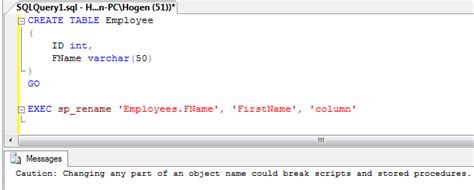
The syntax to rename a field name may vary depending on the database management system being used. Here are some examples:
Rename Field Name in MySQL
In MySQL, the syntax to rename a field name is as follows:
ALTER TABLE table_name
CHANGE old_column_name new_column_name data_type;
For example:
ALTER TABLE employees
CHANGE employee_id emp_id INT;
Rename Field Name in PostgreSQL
In PostgreSQL, the syntax to rename a field name is as follows:
ALTER TABLE table_name
RENAME COLUMN old_column_name TO new_column_name;
For example:
ALTER TABLE employees
RENAME COLUMN employee_id TO emp_id;
Rename Field Name in SQL Server
In SQL Server, the syntax to rename a field name is as follows:
EXEC sp_rename 'table_name.old_column_name', 'new_column_name', 'COLUMN';
For example:
EXEC sp_rename 'employees.employee_id', 'emp_id', 'COLUMN';
Best Practices for Renaming Field Names
When renaming field names, it’s essential to follow best practices to ensure that the changes are made correctly and with minimal disruption to the application. Here are some best practices to keep in mind:
- Backup your database before making any changes to the schema
- Test the rename operation in a development environment before applying it to a production environment
- Use meaningful and descriptive column names to improve readability and maintainability
- Avoid using reserved words or keywords as column names
- Use consistent naming conventions throughout the database
| Database Management System | Rename Field Name Syntax |
|---|---|
| MySQL | ALTER TABLE table_name CHANGE old_column_name new_column_name data_type; |
| PostgreSQL | ALTER TABLE table_name RENAME COLUMN old_column_name TO new_column_name; |
| SQL Server | EXEC sp_rename 'table_name.old_column_name', 'new_column_name', 'COLUMN'; |
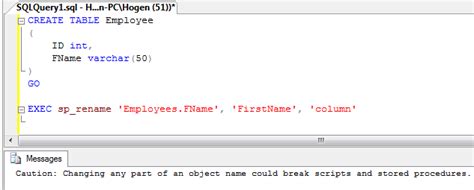
Conclusion
Rename Field Name in SQL is a powerful operation that allows you to modify the structure of your database tables. By following the SQL syntax, examples, and best practices outlined in this article, you can ensure that your rename operations are performed correctly and with minimal disruption to the application. Remember to always backup your database before making any changes to the schema and test the rename operation thoroughly to ensure that it works as expected.
What is the SQL syntax to rename a field name?
+The SQL syntax to rename a field name is ALTER TABLE table_name RENAME COLUMN old_column_name TO new_column_name;
How do I rename a field name in MySQL?
+In MySQL, the syntax to rename a field name is ALTER TABLE table_name CHANGE old_column_name new_column_name data_type;
What are the best practices for renaming field names?
+Best practices for renaming field names include backing up your database, testing the rename operation in a development environment, using meaningful and descriptive column names, avoiding reserved words or keywords, and using consistent naming conventions throughout the database.