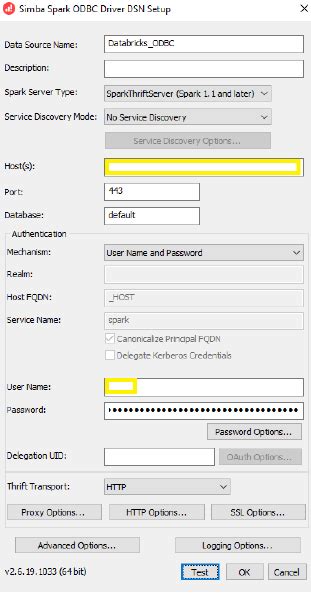Simba Spark ODBC drivers have become a crucial tool for organizations seeking to leverage the power of Apache Spark for big data analytics. By enabling seamless connectivity between Spark and a wide range of applications, these drivers facilitate the extraction, manipulation, and analysis of large datasets. However, to fully harness the potential of Simba Spark ODBC, users must be aware of several key considerations and best practices. This article aims to provide five expert tips for maximizing the efficiency and effectiveness of Simba Spark ODBC drivers in various data analytics environments.
Key Points
- Optimizing ODBC connection parameters for enhanced performance
- Leveraging SQL query optimization techniques for faster data retrieval
- Ensuring data type compatibility between Spark and target applications
- Implementing robust security measures for protected data access
- Utilizing diagnostic tools for troubleshooting and performance monitoring
Understanding Simba Spark ODBC Fundamentals
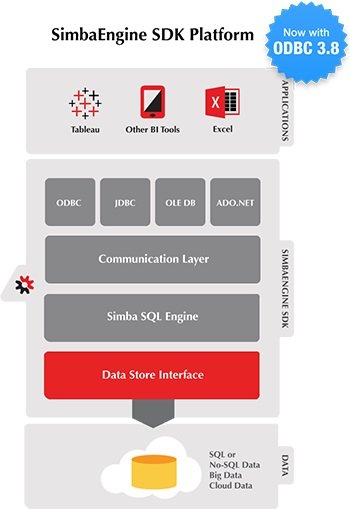
Before diving into the tips, it’s essential to understand the basics of Simba Spark ODBC drivers. These drivers are designed to provide a standard interface for accessing Spark data, allowing users to connect their favorite analytics tools, such as Tableau, Power BI, or Excel, directly to Spark clusters. By supporting standard ODBC APIs, Simba enables developers to write applications that can seamlessly interact with Spark, without requiring extensive knowledge of Spark’s internal APIs.
Tip 1: Optimizing ODBC Connection Parameters
A critical aspect of using Simba Spark ODBC drivers efficiently is optimizing the ODBC connection parameters. These parameters, such as the connection timeout, query timeout, and batch size, can significantly impact the performance of data retrieval and manipulation operations. For instance, increasing the batch size can improve performance by reducing the number of round trips between the application and the Spark cluster, but it may also increase memory usage. Therefore, it’s crucial to find the optimal balance based on the specific requirements of the application and the characteristics of the dataset.
| Parameter | Description | Recommended Value |
|---|---|---|
| Connection Timeout | Time to wait for a connection to be established | 30 seconds |
| Query Timeout | Time to wait for a query to complete | 60 seconds |
| Batch Size | Number of rows to fetch at once | 1000 |
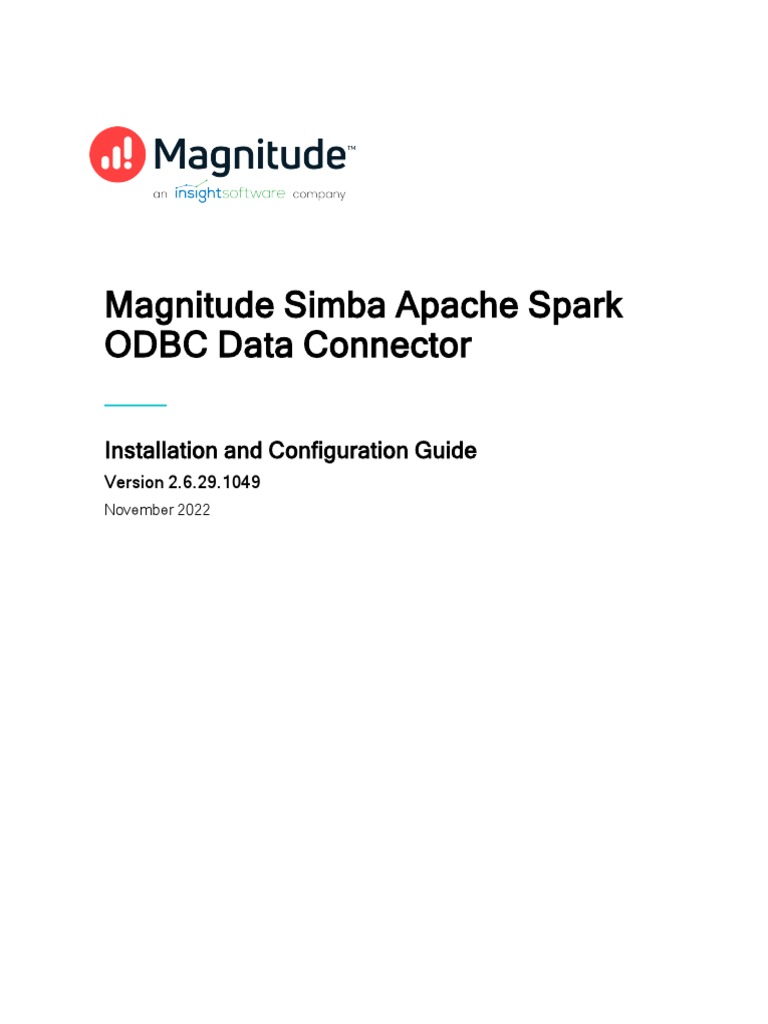
Advanced Simba Spark ODBC Techniques
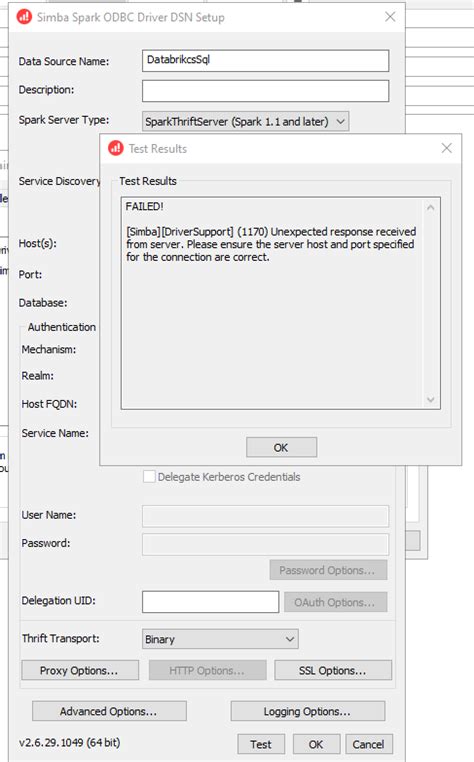
Beyond the basics, there are several advanced techniques that can help users get the most out of Simba Spark ODBC drivers. One such technique is leveraging SQL query optimization methods to speed up data retrieval. This can involve using efficient join orders, applying filters and aggregations, and selecting the most relevant data columns. Additionally, users can take advantage of Spark’s built-in optimization features, such as caching and indexing, to further accelerate query performance.
Tip 2: Leveraging SQL Query Optimization
SQL query optimization is a critical aspect of achieving high performance with Simba Spark ODBC drivers. By understanding how to write efficient SQL queries, users can significantly reduce the time it takes to retrieve and manipulate data. This can involve using techniques such as pushing down filters and aggregations to the Spark cluster, avoiding the use of SELECT *, and leveraging Spark’s query optimization features, such as the Catalyst optimizer.
Security and Troubleshooting Considerations
In addition to performance optimization, security and troubleshooting are also critical considerations when working with Simba Spark ODBC drivers. This includes ensuring that data is properly encrypted, both in transit and at rest, and that access to the Spark cluster is strictly controlled through authentication and authorization mechanisms. Furthermore, users should be aware of the diagnostic tools available for troubleshooting and performance monitoring, such as the Simba Spark ODBC driver logs and the Spark Web UI.
Tip 3: Ensuring Data Type Compatibility
Data type compatibility is another crucial aspect of working with Simba Spark ODBC drivers. Since Spark and the target application may have different data type representations, it’s essential to ensure that the data types are compatible to avoid errors or data corruption. This can involve using data type mapping features provided by the Simba driver or explicitly casting data types in the SQL query.
Tip 4: Implementing Robust Security Measures
Implementing robust security measures is vital when working with sensitive data in Spark. This includes using encryption, both for data in transit and at rest, and ensuring that access to the Spark cluster is strictly controlled through authentication and authorization mechanisms. The Simba Spark ODBC driver supports various security features, such as SSL/TLS encryption and Kerberos authentication, which can be configured to meet the specific security requirements of the organization.
Tip 5: Utilizing Diagnostic Tools
Finally, it’s essential to be aware of the diagnostic tools available for troubleshooting and performance monitoring when working with Simba Spark ODBC drivers. This includes the Simba driver logs, which provide detailed information about driver activity, and the Spark Web UI, which offers insights into Spark cluster performance and query execution plans. By leveraging these tools, users can quickly identify and resolve issues, ensuring optimal performance and reliability.
What is the purpose of the Simba Spark ODBC driver?
+The Simba Spark ODBC driver provides a standard interface for accessing Spark data, allowing users to connect their favorite analytics tools directly to Spark clusters.
How can I optimize the performance of my Simba Spark ODBC connection?
+You can optimize the performance of your Simba Spark ODBC connection by adjusting the connection parameters, such as the connection timeout, query timeout, and batch size, and by leveraging SQL query optimization techniques.
What security features are supported by the Simba Spark ODBC driver?
+The Simba Spark ODBC driver supports various security features, including SSL/TLS encryption and Kerberos authentication, which can be configured to meet the specific security requirements of the organization.
In conclusion, by following these five expert tips and considering the various aspects of Simba Spark ODBC drivers, users can unlock the full potential of their big data analytics environments. Whether it’s optimizing performance, ensuring data type compatibility, or implementing robust security measures, the key to success lies in understanding the intricacies of the Simba Spark ODBC driver and leveraging its capabilities to meet the specific needs of the organization.