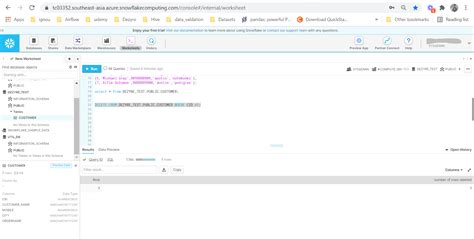Snowflake is a powerful cloud-based data warehousing platform that allows users to store, manage, and analyze large amounts of data. However, as with any data storage system, there may be times when you need to delete records from your Snowflake database. Whether it's to remove outdated or unnecessary data, free up storage space, or maintain data integrity, deleting records is an essential task. In this article, we'll explore five ways to delete Snowflake records, each with its own advantages and use cases.
Key Points
- Understanding the importance of deleting unnecessary data in Snowflake
- Using the
DELETEstatement to remove specific records - Utilizing the
TRUNCATEcommand for efficient table deletion - Leveraging the
DROP TABLEstatement for complete table removal - Implementing a data retention policy using Snowflake's built-in features
Method 1: Using the DELETE Statement
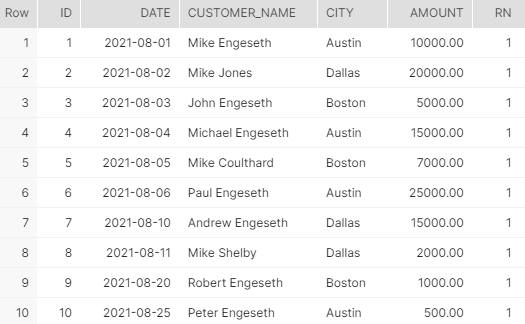
The most straightforward way to delete Snowflake records is by using the DELETE statement. This method allows you to specify which records to delete based on conditions such as column values or row IDs. The basic syntax for the DELETE statement is as follows:
DELETE FROM table_name WHERE condition;
For example, to delete all records from a table called customers where the country column is ‘USA’, you would use the following query:
DELETE FROM customers WHERE country = ‘USA’;
This method is useful when you need to remove specific records that match certain criteria. However, it can be time-consuming and resource-intensive if you need to delete a large number of records.
Best Practices for Using the DELETE Statement
When using the DELETE statement, it’s essential to follow best practices to avoid unintended data loss or performance issues. These include:
- Always specify a
WHEREclause to ensure you’re deleting the correct records - Use transactions to roll back changes in case of errors
- Monitor query performance and adjust as needed to avoid impacting system resources
Method 2: Using the TRUNCATE Command
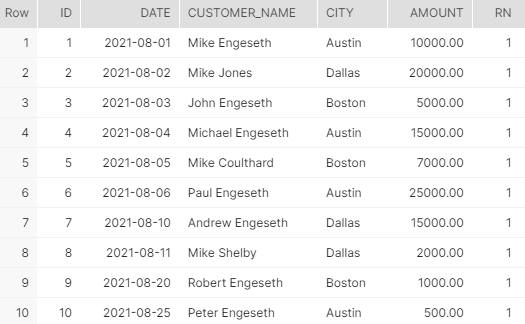
The TRUNCATE command is a more efficient way to delete all records from a table. This method is useful when you need to remove all data from a table, such as when you’re loading new data or restarting a data pipeline. The basic syntax for the TRUNCATE command is as follows:
TRUNCATE table_name;
For example, to truncate a table called orders, you would use the following query:
TRUNCATE orders;
This method is faster and more efficient than the DELETE statement, but it removes all records from the table, so use it with caution.
Comparison of DELETE and TRUNCATE
While both the DELETE statement and the TRUNCATE command can be used to remove records from a table, they have different use cases and advantages. The following table summarizes the key differences:
| Method | Description | Advantages | Disadvantages |
|---|---|---|---|
| DELETE | Removes specific records based on conditions | Flexible, allows for conditional deletion | Can be slow and resource-intensive for large datasets |
| TRUNCATE | Removes all records from a table | Faster and more efficient than DELETE | Removes all records, use with caution |

Method 3: Using the DROP TABLE Statement
The DROP TABLE statement is used to completely remove a table from your Snowflake database. This method is useful when you need to remove a table that is no longer needed or is causing performance issues. The basic syntax for the DROP TABLE statement is as follows:
DROP TABLE table_name;
For example, to drop a table called products, you would use the following query:
DROP TABLE products;
This method is permanent and cannot be undone, so use it with caution.
Precautions When Dropping Tables
Before dropping a table, make sure to:
- Verify that the table is not being used by any active queries or processes
- Check for any dependencies, such as views or stored procedures, that may be affected by the table drop
- Consider archiving or backing up the table data before dropping it, in case it’s needed later
Method 4: Implementing a Data Retention Policy
Snowflake provides features to implement a data retention policy, which allows you to automatically delete data after a specified period. This method is useful when you need to remove outdated or unnecessary data on a regular basis. To implement a data retention policy, you can use the ALTER TABLE statement with the DATA_RETENTION_TIME_IN_DAYS parameter.
ALTER TABLE table_name SET DATA_RETENTION_TIME_IN_DAYS = 30;
This will set the data retention time for the specified table to 30 days, after which the data will be automatically deleted.
Benefits of Implementing a Data Retention Policy
Implementing a data retention policy provides several benefits, including:
- Automated data deletion, reducing manual effort and minimizing errors
- Improved data governance and compliance with regulatory requirements
- Reduced storage costs and improved system performance
Method 5: Using Snowflake’s Built-in Data Management Features

Snowflake provides several built-in features to manage and delete data, including:
- Time Travel: allows you to retrieve and delete data from a specific point in time
- Fail-Safe: provides a secure and efficient way to delete data while maintaining data integrity
- Materialized Views: allows you to create pre-computed results that can be easily deleted and updated
These features can be used to delete data in a more efficient and controlled manner, while also ensuring data integrity and compliance with regulatory requirements.
What is the difference between the DELETE and TRUNCATE statements in Snowflake?
+The DELETE statement removes specific records based on conditions, while the TRUNCATE statement removes all records from a table. The TRUNCATE statement is faster and more efficient, but it removes all records, so use it with caution.
How do I implement a data retention policy in Snowflake?
+To implement a data retention policy in Snowflake, you can use the ALTER TABLE statement with the DATA_RETENTION_TIME_IN_DAYS parameter. This sets the data retention time for the specified table, after which the data will be automatically deleted.
What are the benefits of using Snowflake’s built-in data management features?
+Snowflake’s built-in data management features provide several benefits, including automated data deletion, improved data governance and compliance, and reduced storage costs and improved system performance.