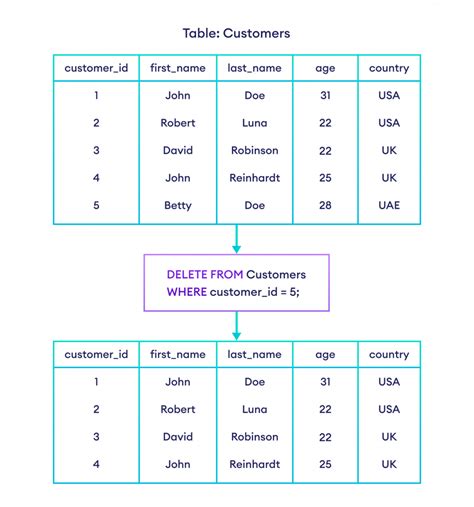Delete SQL Table Completely is a critical operation that requires careful consideration and planning to avoid unintended data loss. When deleting a table in SQL, it's essential to understand the implications and potential consequences of this action. In this article, we'll delve into the process of deleting a SQL table completely, discussing the necessary precautions, steps, and best practices to ensure a safe and successful deletion.
Understanding SQL Tables and Deletion

A SQL table is a fundamental data storage structure in relational databases, consisting of rows and columns that hold specific data types. Deleting a table removes all its data, indexes, constraints, and relationships with other tables. Before proceeding with the deletion, it’s crucial to verify the table’s dependencies and potential impact on the database’s integrity.
Pre-Deletion Checks
Before deleting a SQL table, perform the following checks to ensure a safe and controlled deletion process:
- Verify the table’s dependencies: Check for any views, stored procedures, functions, or triggers that reference the table to be deleted.
- Identify potential data loss: Confirm that the data in the table is no longer required or can be safely deleted.
- Check for constraints and relationships: Ensure that the table is not participating in any critical relationships or constraints that would be affected by its deletion.
| Check | Description |
|---|---|
| Dependencies | Verify views, stored procedures, functions, or triggers referencing the table. |
| Data Loss | Confirm that the data in the table is no longer required or can be safely deleted. |
| Constraints and Relationships | Ensure the table is not participating in critical relationships or constraints. |

Deleting a SQL Table Completely

To delete a SQL table completely, use the DROP TABLE statement, which removes the table and all its associated data, indexes, and constraints. The basic syntax for deleting a table is as follows:
DROP TABLE table_name;
Replace table_name with the actual name of the table you want to delete. You can also specify additional options, such as IF EXISTS to avoid errors if the table does not exist:
DROP TABLE IF EXISTS table_name;
Example Use Case
Suppose we have a table named employees that we want to delete completely. We would use the following SQL statement:
DROP TABLE employees;
This statement removes the employees table and all its associated data, indexes, and constraints.
Key Points
- Verify table dependencies and potential data loss before deletion.
- Use the `DROP TABLE` statement to delete a SQL table completely.
- Specify additional options, such as `IF EXISTS`, to avoid errors.
- Exercise caution when deleting tables, as this operation is irreversible.
- Consider backing up the database before performing a table deletion.
Best Practices for Deleting SQL Tables
To ensure a safe and successful deletion process, follow these best practices:
- Backup the database: Before deleting a table, create a backup of the database to prevent data loss in case something goes wrong.
- Verify dependencies: Check for any dependencies or relationships between the table to be deleted and other tables or database objects.
- Use caution with cascading deletes: Be aware of the potential consequences of cascading deletes, which can lead to unintended data loss.
- Test the deletion: Test the deletion process in a development environment before applying it to a production database.
What happens to the data in the table when it is deleted?
+When a table is deleted, all its data is permanently removed from the database and cannot be recovered.
Can I recover a deleted table?
+No, a deleted table cannot be recovered unless a backup of the database is available.
What are the potential consequences of deleting a table with dependencies?
+Deleting a table with dependencies can lead to errors, data loss, or database corruption, and should be avoided unless absolutely necessary.
In conclusion, deleting a SQL table completely requires careful consideration and planning to avoid unintended data loss or database corruption. By following the best practices outlined in this article and exercising caution when deleting tables, you can ensure a safe and successful deletion process.