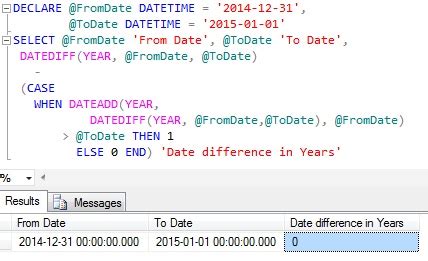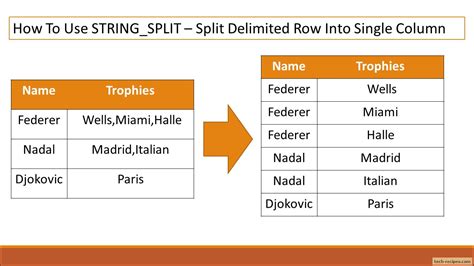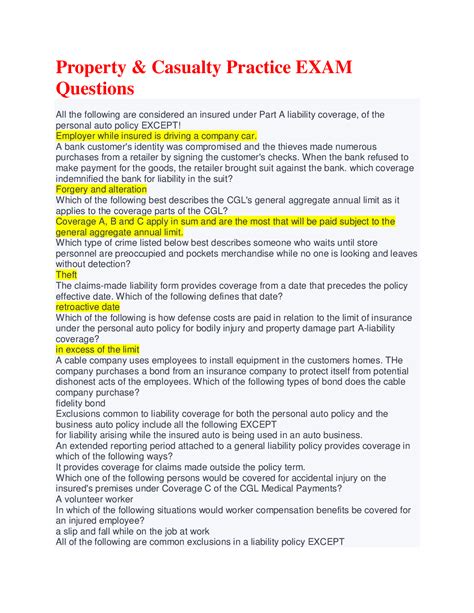Calculating date differences is a common task in SQL, used in a variety of scenarios such as determining the age of a person, the duration between two events, or the time elapsed since a specific action was taken. The way date differences are calculated can vary depending on the SQL dialect being used, as different database management systems (DBMS) like MySQL, PostgreSQL, SQL Server, and Oracle have their own functions and methods for handling dates and times.
Understanding SQL Date Functions

Before diving into date difference calculations, it’s essential to understand the basic date functions available in SQL. These functions often include CURRENT_DATE (or GETDATE() in some systems) for the current date, CURRENT_TIMESTAMP (or GETDATE() in SQL Server) for the current timestamp, and specific functions for extracting or manipulating parts of a date, such as YEAR(), MONTH(), DAY(), etc.
Date Difference Calculation in MySQL
In MySQL, the DATEDIFF() function is used to calculate the difference between two dates in days. The syntax is DATEDIFF(date1, date2), where date1 and date2 are the dates you want to find the difference between. For example, to find the difference in days between ‘2023-01-01’ and ‘2023-01-15’, you would use DATEDIFF(‘2023-01-15’, ‘2023-01-01’).
| Function | Description |
|---|---|
| DATEDIFF(date1, date2) | Returns the number of days from date2 to date1. |
| TIMESTAMPDIFF(unit, datetime_expr1, datetime_expr2) | Returns the difference between datetime_expr2 and datetime_expr1, where the difference is expressed in the units specified by unit. |
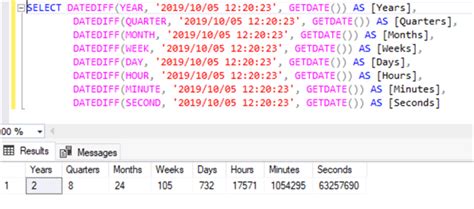
Date Difference Calculation in PostgreSQL
PostgreSQL offers several ways to calculate date differences, including the use of the AGE() function, which returns the interval between two timestamps, and the DATE_PART() function, which can extract specific parts of a date or timestamp. For instance, to find the difference in years between two dates, you could use the EXTRACT() function or DATE_PART() with the ‘year’ parameter.
Date Difference Calculation in SQL Server
In SQL Server, the DATEDIFF() function is also available and is used similarly to MySQL’s DATEDIFF(), calculating the difference between two dates in a specified interval (day, month, year, etc.). The syntax is DATEDIFF(interval, date1, date2), where interval specifies the unit of time (e.g., ‘day’, ‘month’, ‘year’). Additionally, SQL Server’s DATEADD() and DATEPART() functions can be useful for date manipulations.
Advanced Date Calculations
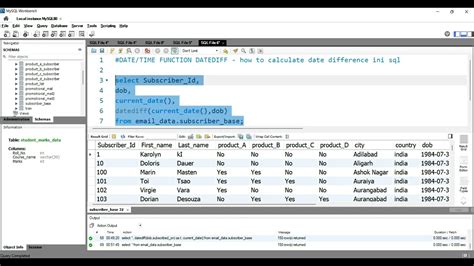
Advanced date calculations often involve considering time zones, daylight saving time adjustments, and more complex date manipulations like finding the first day of the next month or determining the quarter of a given date. These calculations can be approached by combining basic date functions with more complex logic, including conditional statements and arithmetic operations on date components.
Key Points
- The DATEDIFF() function in MySQL and SQL Server calculates the difference between two dates in days or other specified intervals.
- PostgreSQL's AGE() function returns the interval between two timestamps, automatically adjusting for months and years.
- Advanced date calculations may involve considering time zones and daylight saving time.
- Combining basic date functions with conditional statements and arithmetic operations enables complex date manipulations.
- Understanding the specific date functions available in your SQL dialect is crucial for accurate date difference calculations.
Common Date Calculation Challenges
Common challenges in date calculations include accurately accounting for leap years, ensuring proper handling of dates across different time zones, and dealing with the varying lengths of months and years. Additionally, considerations must be made for date formats and how dates are stored in the database, as these can significantly impact the accuracy of calculations.
To overcome these challenges, it's essential to have a solid understanding of the date functions available in your SQL dialect, as well as best practices for working with dates in SQL, such as always specifying the date format when inserting dates into a database and being mindful of time zone considerations when performing date calculations across different regions.
Best Practices for Date Calculations in SQL
Best practices for date calculations in SQL include using standardized date formats, avoiding ambiguous date representations, and leveraging built-in date functions to simplify calculations. Additionally, it’s crucial to test date calculations thoroughly, especially when working across different time zones or with dates that fall on boundaries like the start or end of a month, year, or decade.
How do I calculate the difference between two dates in SQL?
+The method for calculating the difference between two dates in SQL depends on the SQL dialect you are using. For MySQL and SQL Server, the DATEDIFF() function is commonly used. In PostgreSQL, the AGE() function or the DATE_PART() function can be used.
What are common challenges when performing date calculations in SQL?
+Common challenges include accurately handling leap years, time zones, and the varying lengths of months and years. It's also important to consider the format in which dates are stored in the database and to use appropriate date functions to avoid errors.
How can I ensure accurate date calculations across different time zones?
+To ensure accurate date calculations across different time zones, it's crucial to understand the time zone of the dates you are working with and to use functions that can handle time zone conversions. Additionally, storing dates in a time zone-aware format can simplify calculations.
In conclusion, calculating date differences in SQL requires a solid understanding of the available date functions and how they are used in different SQL dialects. By following best practices, such as using standardized date formats and leveraging built-in date functions, you can ensure accurate and efficient date calculations in your SQL applications.