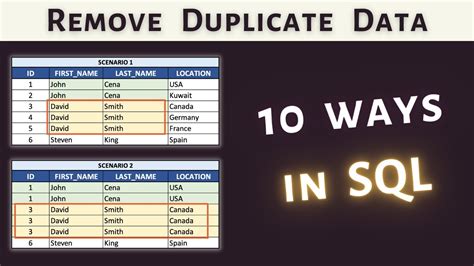Removing duplicates from a database table is a common task that can be accomplished using SQL. The SQL SELECT statement can be used to retrieve unique records from a table, eliminating duplicate rows. In this article, we will explore the various methods to remove duplicates using SQL SELECT, including the use of DISTINCT, GROUP BY, and ROW_NUMBER() functions.
Introduction to Removing Duplicates
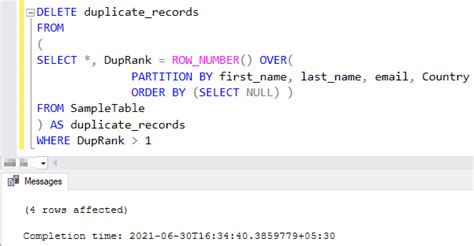
Duplicates in a database table can occur due to various reasons such as data entry errors, data import issues, or incorrect data processing. Removing duplicates is essential to maintain data integrity, reduce storage space, and improve data analysis. SQL provides several methods to remove duplicates, and we will discuss each method in detail.
Key Points
- Using DISTINCT to remove duplicates
- Using GROUP BY to remove duplicates
- Using ROW_NUMBER() to remove duplicates
- Understanding the differences between methods
- Optimizing SQL queries for performance
Using DISTINCT to Remove Duplicates
The DISTINCT keyword is used to select only unique records from a table. The syntax for using DISTINCT is as follows:
SELECT DISTINCT column1, column2,...
FROM tablename;
For example, if we have a table called "employees" with columns "name" and "department", we can use the following query to remove duplicates based on the "name" column:
SELECT DISTINCT name, department
FROM employees;
This query will return a list of unique employee names along with their corresponding departments.
Using GROUP BY to Remove Duplicates
The GROUP BY clause is used to group rows that have the same values in one or more columns. We can use the GROUP BY clause to remove duplicates by grouping rows based on the columns that contain duplicate values. The syntax for using GROUP BY is as follows:
SELECT column1, column2,...
FROM tablename
GROUP BY column1, column2,...;
For example, if we have a table called "orders" with columns "customer_id", "order_id", and "order_date", we can use the following query to remove duplicates based on the "customer_id" column:
SELECT customer_id, order_id, order_date
FROM orders
GROUP BY customer_id, order_id, order_date;
This query will return a list of unique customer IDs along with their corresponding order IDs and order dates.
Using ROW_NUMBER() to Remove Duplicates
The ROW_NUMBER() function is used to assign a unique number to each row within a result set. We can use the ROW_NUMBER() function to remove duplicates by assigning a unique number to each row and then selecting only the rows with a specific number. The syntax for using ROW_NUMBER() is as follows:
SELECT column1, column2,...
FROM (
SELECT column1, column2,...,
ROW_NUMBER() OVER (PARTITION BY column1, column2,... ORDER BY column1, column2,...) AS row_num
FROM tablename
) AS subquery
WHERE row_num = 1;
For example, if we have a table called "products" with columns "product_id", "product_name", and "price", we can use the following query to remove duplicates based on the "product_id" column:
SELECT product_id, product_name, price
FROM (
SELECT product_id, product_name, price,
ROW_NUMBER() OVER (PARTITION BY product_id ORDER BY product_name, price) AS row_num
FROM products
) AS subquery
WHERE row_num = 1;
This query will return a list of unique product IDs along with their corresponding product names and prices.
| Method | Description |
|---|---|
| DISTINCT | Removes duplicates based on unique values in one or more columns |
| GROUP BY | Removes duplicates by grouping rows based on one or more columns |
| ROW_NUMBER() | Removes duplicates by assigning a unique number to each row and selecting only the rows with a specific number |

Best Practices for Removing Duplicates

When removing duplicates from a database table, it is essential to follow best practices to ensure data integrity and performance. Here are some tips to consider:
- Use the DISTINCT keyword for simple queries
- Use the GROUP BY clause for more complex queries
- Use the ROW_NUMBER() function for large tables or complex queries
- Index columns used in the WHERE and ORDER BY clauses
- Optimize queries for performance using EXPLAIN and ANALYZE
- Test queries on a small dataset before running them on a large table
What is the most efficient method to remove duplicates from a large table?
+The most efficient method to remove duplicates from a large table depends on the specific use case and performance requirements. However, the DISTINCT keyword is generally the most efficient method, followed by the GROUP BY clause and the ROW_NUMBER() function.
How do I optimize queries for performance when removing duplicates?
+To optimize queries for performance when removing duplicates, use indexing on columns used in the WHERE and ORDER BY clauses, use EXPLAIN and ANALYZE to analyze query performance, and test queries on a small dataset before running them on a large table.
What are the differences between the DISTINCT, GROUP BY, and ROW_NUMBER() methods?
+The DISTINCT keyword removes duplicates based on unique values in one or more columns. The GROUP BY clause removes duplicates by grouping rows based on one or more columns. The ROW_NUMBER() function removes duplicates by assigning a unique number to each row and selecting only the rows with a specific number.
In conclusion, removing duplicates from a database table is an essential task that can be accomplished using SQL. The DISTINCT keyword, GROUP BY clause, and ROW_NUMBER() function provide different methods to remove duplicates, each with its own advantages and disadvantages. By following best practices and optimizing queries for performance, you can ensure data integrity and improve query efficiency.