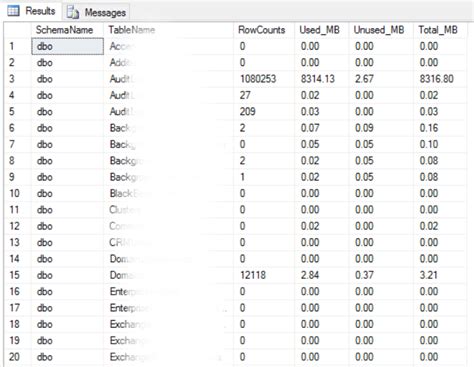When working with databases, understanding the size of your SQL database is crucial for performance optimization, storage management, and planning for future growth. The size of a database can be influenced by various factors including the number of rows in your tables, the data types of columns, indexes, and even the database configuration. Here, we will explore five ways to check the size of your SQL database, providing you with a comprehensive approach to database size management.
Key Points
- Using SQL Server Management Studio (SSMS) to estimate database size
- Querying the
sys.master_filessystem view for file-level size information - Leveraging the
sp_spaceusedstored procedure for database and table size - Utilizing the
sp_msforeachtablestored procedure for table-level size analysis - Employing T-SQL scripts for customized database size analysis
Using SQL Server Management Studio (SSMS)

SQL Server Management Studio (SSMS) provides a straightforward method to estimate the size of your database. By connecting to your SQL Server instance and navigating to the database you wish to analyze, you can right-click on the database name and select “Properties.” In the Database Properties window, under the “General” page, you will find the database size listed. This method gives you a quick overview of your database’s size but might not provide the detailed breakdown you need for in-depth analysis.
Querying the sys.master_files System View
For a more detailed analysis, you can query the sys.master_files system view. This system view contains a row for each file in the database, including data and log files. You can use the following T-SQL query to get the size of each file in your database:
SELECT
name,
physical_name,
size * 8.0 / 1024 AS SizeInMB
FROM
sys.master_files
WHERE
database_id = DB_ID();
This query provides the name of each file, its physical location on disk, and its size in megabytes, offering a more detailed insight into where your database storage is being utilized.
Leveraging the sp_spaceused Stored Procedure

The sp_spaceused stored procedure is another valuable tool for estimating the size of your database. By executing this procedure, you can get the total size of your database, the amount of space used by data, the amount used by indexes, and the amount of unused space. The basic syntax for this procedure is as follows:
EXEC sp_spaceused;
This will return a result set showing the database size, the amount of reserved space, the amount of used space, the amount of data space, the amount of index space, and the amount of unused space. You can also specify a table name as an argument to get detailed size information for a specific table.
Utilizing the sp_msforeachtable Stored Procedure
For analyzing the size of each table in your database, the sp_msforeachtable stored procedure can be quite useful. This procedure executes a specified command for each table in the current database. You can use it in combination with sp_spaceused to get the size of each table:
CREATE TABLE #TableSizes
(
TableName nvarchar(128),
RowCount int,
ReservedSize varchar(50),
DataSize varchar(50),
IndexSize varchar(50),
UnusedSize varchar(50)
);
EXEC sp_msforeachtable 'INSERT INTO #TableSizes (TableName, RowCount, ReservedSize, DataSize, IndexSize, UnusedSize)
SELECT ''?'', s.row_count, s.reserved, s.data, s.index_size, s_unused
FROM sys.dm_db_partition_stats ps
JOIN sys.tables t ON ps.object_id = t.object_id
CROSS APPLY
(
SELECT
CAST((SUM(a.total_pages) * 8192.0 / 1048576.0) AS VARCHAR(50)) AS reserved,
CAST((SUM(CASE WHEN a.type = 1 THEN a.total_pages * 8192.0 / 1048576.0 ELSE 0 END)) AS VARCHAR(50)) AS data,
CAST((SUM(CASE WHEN a.type = 2 THEN a.total_pages * 8192.0 / 1048576.0 ELSE 0 END)) AS VARCHAR(50)) AS index_size,
CAST((SUM(a.total_pages * 8192.0 / 1048576.0) -
SUM(CASE WHEN a.type = 1 THEN a.total_pages * 8192.0 / 1048576.0 ELSE 0 END) -
SUM(CASE WHEN a.type = 2 THEN a.total_pages * 8192.0 / 1048576.0 ELSE 0 END)) AS VARCHAR(50)) AS unused
FROM sys.allocation_units a
JOIN sys.partitions p ON a.container_id = p.partition_id
WHERE p.object_id = t.object_id AND a.type IN (1, 2)
) s';
SELECT * FROM #TableSizes ORDER BY RowCount DESC;
DROP TABLE #TableSizes;
This script provides a detailed breakdown of each table's size, including row count, reserved size, data size, index size, and unused size, offering valuable insights for database optimization and management.
Employing T-SQL Scripts for Customized Analysis
For more customized analysis, you can write your own T-SQL scripts. This approach allows you to query specific system views and tables directly, enabling you to gather exactly the information you need. For example, to get the size of each database file, you can query the sys.master_files system view as shown earlier. Custom scripts can be tailored to your specific requirements, whether it’s analyzing the size of databases, tables, or even specific data types within tables.
What is the most accurate method to check SQL database size?
+The most accurate method often involves querying system views directly, such as sys.master_files for database file sizes, as this provides detailed and up-to-date information about the database's storage usage.
How can I reduce the size of my SQL database?
+To reduce database size, consider optimizing data types to use less space, removing unused indexes, truncating or shrinking log files when appropriate, and running regular database maintenance tasks like index rebuilding and statistics updating.
Can I automate database size checks?
+Yes, you can automate database size checks using SQL Server Agent jobs that run T-SQL scripts at scheduled intervals. These scripts can gather size information and even send alerts when predefined size thresholds are exceeded.
Understanding and managing the size of your SQL database is a critical aspect of database administration. By utilizing the methods outlined above, you can gain a comprehensive view of your database’s size, down to the individual table and file level. This insight is invaluable for optimizing database performance, planning for storage needs, and ensuring the overall health and efficiency of your database environment.