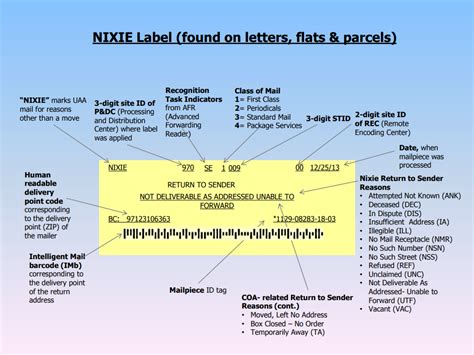When configuring a virtual machine (VM) in VirtualBox, one of the critical decisions you'll make is how to manage the storage for your VM's hard disk. By default, VirtualBox offers you the option to preallocate the full size of the disk or to dynamically allocate it. This choice can significantly impact not only the performance of your VM but also the storage requirements on your host machine. In this article, we'll explore the implications of preallocating the full size of a virtual hard disk in VirtualBox and whether it's really necessary.
Understanding VirtualBox Storage Options
VirtualBox provides two primary storage options for virtual hard disks: fixed-size disks and dynamically allocated disks. A fixed-size disk requires you to preallocate the entire space for the disk image at the time of creation. This means that the space is reserved on your host machine's storage device, and it's not possible to use that space for other files until the virtual disk is deleted or resized.
On the other hand, dynamically allocated disks start small and grow as you add data to them, up to a maximum size that you specify. This flexibility can be very convenient, especially if you're working in an environment where storage space is limited or expensive.
Advantages of Preallocating Full Size
Preallocating the full size of a virtual hard disk can offer several advantages:
- Performance: By preallocating the full size, you can potentially improve the performance of your VM. This is because the disk space is allocated in a single operation, which can reduce fragmentation and improve disk access times.
- Contiguous Storage: Preallocation ensures that the virtual disk is stored in a contiguous block on the host machine's storage device, which can further enhance performance by reducing the time it takes to locate and access data.
Disadvantages of Preallocating Full Size
However, there are also significant disadvantages to consider:
- Storage Waste: If you preallocate a large disk size but don't end up using it, the space is wasted and can't be easily reclaimed for other use without deleting or resizing the virtual disk.
- Inflexibility: Once you've preallocated a disk, changing its size can be complicated and may require significant downtime for the VM.
- Initial Space Requirement: Preallocating a large disk size requires a significant amount of free space on your host machine at the time of VM creation, which can be a limitation if you're working with limited storage.
| Characteristics | Preallocated Disk | Dynamically Allocated Disk |
|---|---|---|
| Performance | Potentially better due to reduced fragmentation | May suffer from fragmentation over time |
| Storage Efficiency | Less efficient if disk is not fully utilized | More efficient as it grows with usage |
| Flexibility | Less flexible; difficult to resize | More flexible; easier to resize |
Key Points
- VirtualBox offers fixed-size and dynamically allocated disks for VMs.
- Preallocating the full size can improve performance and reduce fragmentation.
- However, it requires significant upfront storage space and can be inflexible.
- Dynamically allocated disks are more storage-efficient and flexible.
- The choice depends on your specific needs, including performance requirements and storage constraints.
In conclusion, whether you really need to preallocate the full size of a virtual hard disk in VirtualBox depends on your specific situation. If performance is critical and you can manage the storage implications, preallocation might be beneficial. However, for many users, the flexibility and efficiency of dynamically allocated disks make them a more suitable choice.
What happens if I run out of space on a dynamically allocated disk?
+If you run out of space on a dynamically allocated disk, you’ll need to increase the size of the disk. This can usually be done through the VirtualBox interface, but it may require the VM to be shut down. You might also need to extend the file system on the VM to use the additional space.
Can I change a preallocated disk to dynamically allocated?
+Yes, it is possible to convert a preallocated (fixed-size) disk to a dynamically allocated one, but it requires using the VirtualBox command-line interface (VBoxManage) and involves cloning the disk. This process can be complex and should be approached with caution.
Does preallocating disk space improve gaming performance in VMs?
+For gaming and other I/O-intensive applications, preallocating disk space can potentially improve performance by reducing disk fragmentation and seek times. However, the actual impact will depend on various factors, including the host machine’s storage type and the guest operating system’s disk handling.