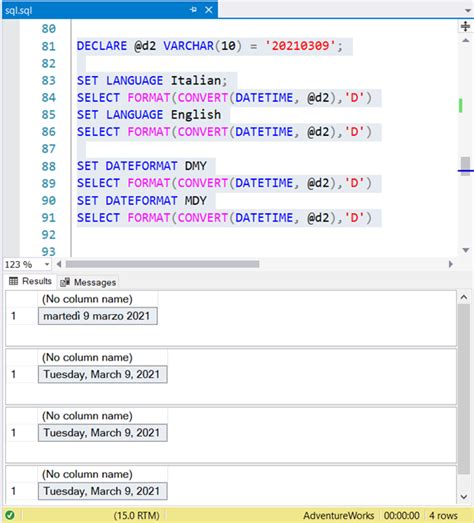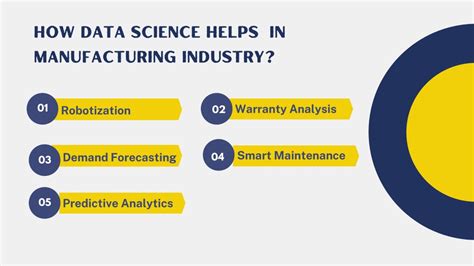When working with databases, it's common to encounter date fields in various formats. SQL provides several functions to manipulate and change the date format in queries. In this article, we'll explore the different methods to change the date format in SQL queries, including using built-in functions, formatting styles, and examples.
Key Points
- Understanding the different date formats in SQL
- Using built-in functions to change date formats
- Formatting styles for date conversion
- Examples of date format changes in SQL queries
- Best practices for working with dates in SQL
Understanding Date Formats in SQL
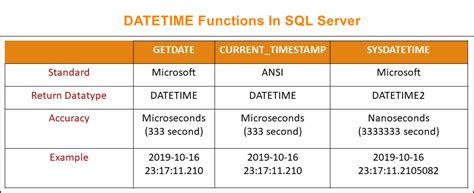
In SQL, dates can be stored in various formats, such as YYYY-MM-DD, MM/DD/YYYY, or DD MMM YYYY. The format used depends on the database management system, regional settings, and personal preferences. To change the date format in a SQL query, you need to understand the existing format and the desired output format.
Date Functions in SQL
Most database management systems provide built-in functions to manipulate dates. These functions can be used to extract parts of a date, perform calculations, and change the date format. Some common date functions in SQL include:
- DATE_FORMAT(): Changes the format of a date value
- CONVERT(): Converts a date value to a specified format
- TO_CHAR(): Converts a date value to a character string in a specified format
- TO_DATE(): Converts a character string to a date value in a specified format
Formatting Styles for Date Conversion
When changing the date format in a SQL query, you need to specify the desired output format using a formatting style. The formatting style depends on the database management system being used. Some common formatting styles include:
| Formatting Style | Description |
|---|---|
| YYYY-MM-DD | Four-digit year, two-digit month, two-digit day |
| MM/DD/YYYY | Two-digit month, two-digit day, four-digit year |
| DD MMM YYYY | Two-digit day, three-letter month abbreviation, four-digit year |
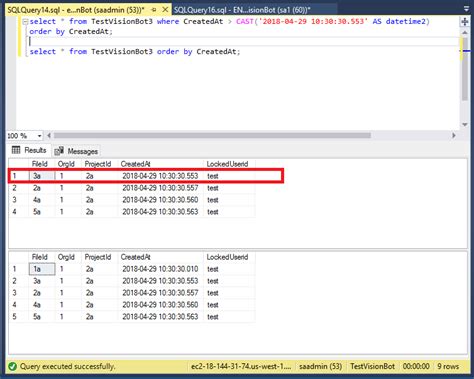
Examples of Date Format Changes in SQL Queries
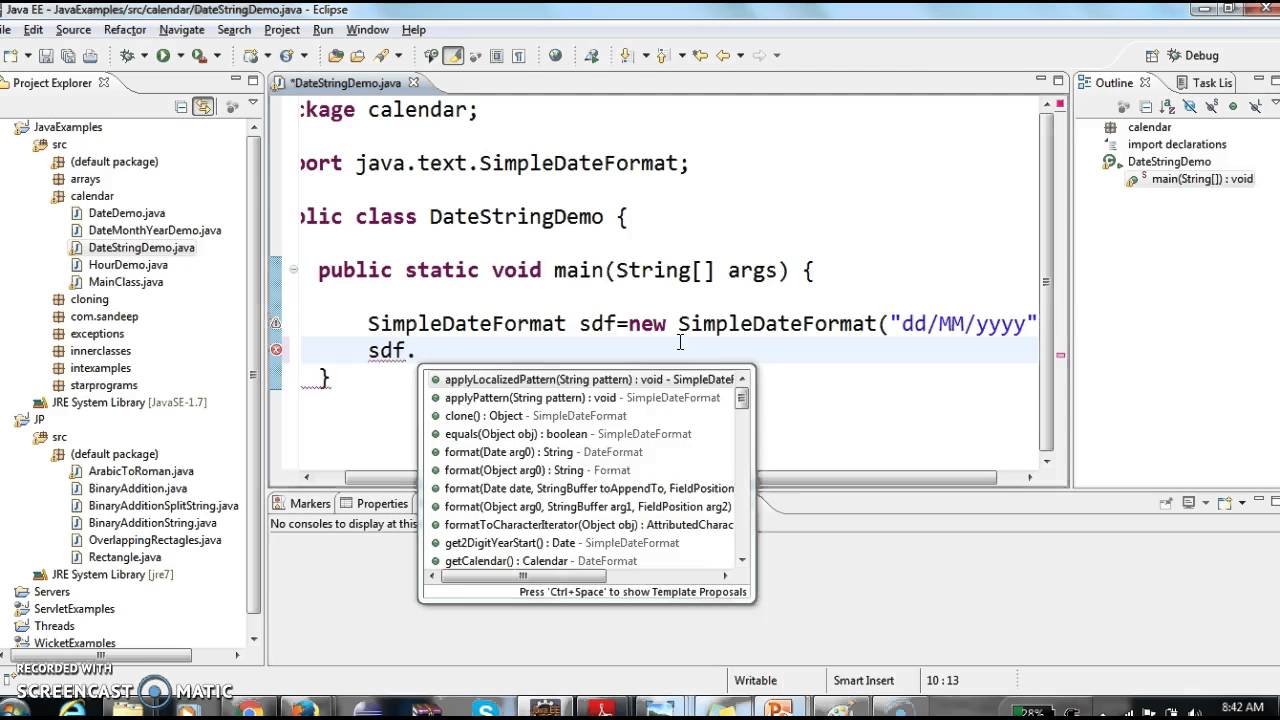
Here are some examples of changing the date format in SQL queries using built-in functions and formatting styles:
Example 1: Changing the date format using DATE_FORMAT()
SELECT DATE_FORMAT(date_column, '%Y-%m-%d') AS formatted_date
FROM table_name;
Example 2: Changing the date format using CONVERT()
SELECT CONVERT(VARCHAR, date_column, 120) AS formatted_date
FROM table_name;
Example 3: Changing the date format using TO_CHAR()
SELECT TO_CHAR(date_column, 'YYYY-MM-DD') AS formatted_date
FROM table_name;
Best Practices for Working with Dates in SQL
When working with dates in SQL, it’s essential to follow best practices to ensure accurate and efficient date manipulation. Some best practices include:
- Use standard date formats: Use standard date formats like YYYY-MM-DD to avoid confusion and ensure compatibility
- Specify the date format: Always specify the date format when using date functions to avoid ambiguity
- Use date functions: Use built-in date functions to manipulate dates instead of relying on string manipulation
- Test and validate: Test and validate your date queries to ensure accurate results
What is the most common date format used in SQL?
+The most common date format used in SQL is YYYY-MM-DD, which is the ISO 8601 standard for dates.
How do I change the date format in a SQL query?
+To change the date format in a SQL query, you can use built-in functions like DATE_FORMAT(), CONVERT(), or TO_CHAR(), and specify the desired output format using a formatting style.
What is the difference between DATE_FORMAT() and CONVERT()?
+DATE_FORMAT() is used to change the format of a date value, while CONVERT() is used to convert a date value to a specified format. Both functions can be used to change the date format, but they have different syntax and usage.
By following the guidelines and best practices outlined in this article, you can easily change the date format in SQL queries and ensure accurate and efficient date manipulation. Remember to always specify the date format and use built-in functions to avoid ambiguity and ensure compatibility.