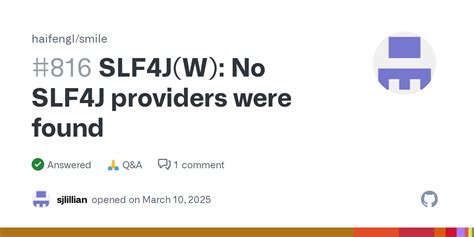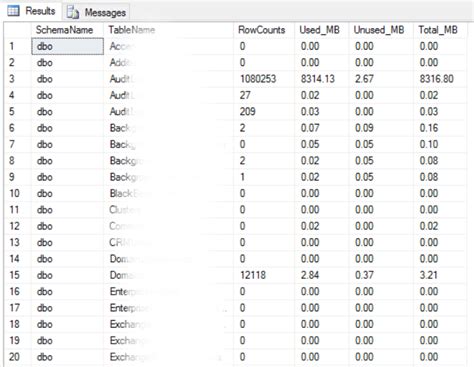The "No SLF4J providers were found" error is a common issue encountered by developers when working with the Simple Logging Facade for Java (SLF4J). This error typically occurs when the SLF4J API is used in a project, but no underlying logging provider is found to handle the logging requests. In this article, we will delve into the causes of this error, explore the solutions, and discuss best practices for configuring SLF4J with various logging providers.
Understanding SLF4J and Its Role in Logging
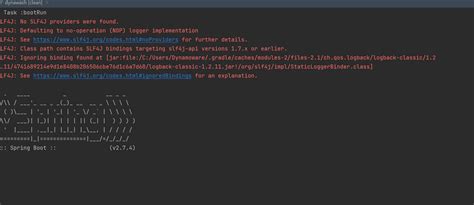
SLF4J is a facade or abstraction for various logging frameworks, allowing developers to use a single logging API across different logging frameworks. This decouples the application code from the specific logging implementation, making it easier to switch between logging frameworks like Logback, Log4j, or JUL (Java Util Logging). The SLF4J API provides a set of interfaces and classes that applications can use for logging, without directly referencing the underlying logging framework.
Cause of the “No SLF4J providers were found” Error
The primary cause of this error is the absence of a compatible logging provider on the classpath. When an application uses the SLF4J API for logging, SLF4J looks for a binding (a logging provider) to delegate the actual logging work. If no binding is found, SLF4J reports this error, indicating that it cannot proceed with logging because it does not know which logging framework to use.
Solutions to the “No SLF4J providers were found” Error
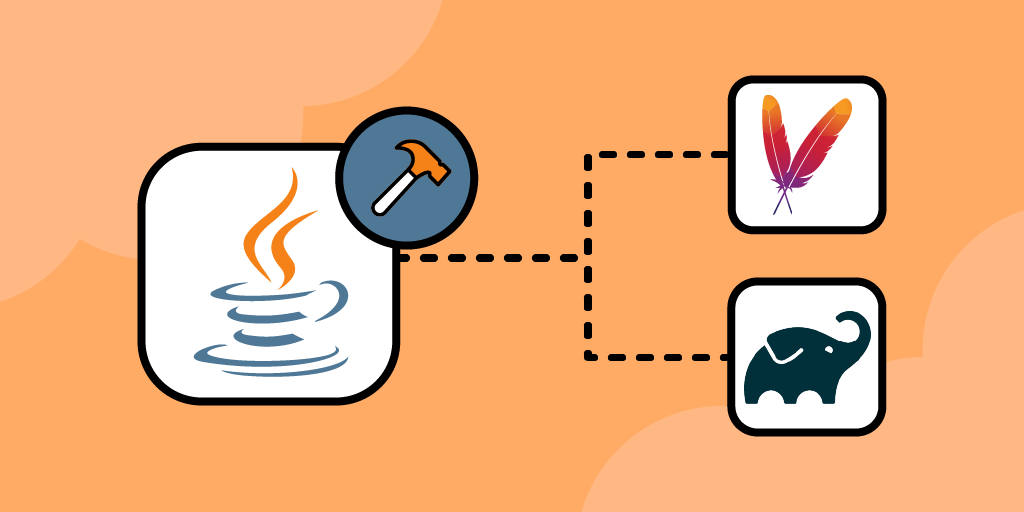
To resolve this error, you must ensure that a compatible logging provider is included in your project’s classpath. The choice of logging provider depends on the specific requirements of your application, such as the need for asynchronous logging, the level of detail in log messages, or integration with other tools and systems.
Adding a Logging Provider to Your Project
Here are the steps to add a logging provider to your project, using Maven as an example build tool:
- Logback: Add the Logback Classic and Core dependencies to your `pom.xml` file. Logback is a popular choice and is the reference implementation of the SLF4J API.
- Log4j: Include the Log4j SLF4J Binding and the Log4j Core dependencies in your project.
- JUL (Java Util Logging): You can use the SLF4J JDK14 Binding to route logging to the built-in Java Util Logging framework.
| Logging Provider | Maven Dependency |
|---|---|
| Logback | `ch.qos.logback:logback-classic` and `ch.qos.logback:logback-core` |
| Log4j | `org.apache.logging.log4j:log4j-slf4j-impl` and `org.apache.logging.log4j:log4j-core` |
| JUL (Java Util Logging) | `org.slf4j:slf4j-jdk14` |
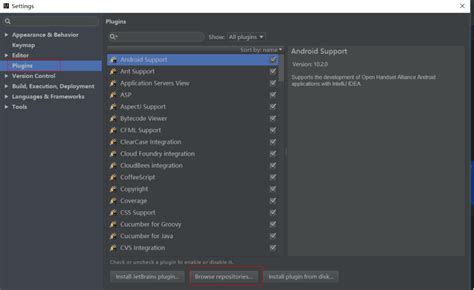
Configuring the Logging Provider
After adding the logging provider dependency, you need to configure it according to your logging needs. This typically involves creating a configuration file specific to the logging provider you’ve chosen. For example:
- Logback: Create a `logback.xml` file in the root of your classpath to configure logging levels, appenders, and layouts.
- Log4j: Use a `log4j2.xml` file for configuration.
- JUL: While JUL can be configured programmatically, using a `logging.properties` file is more common for configuring logging levels and handlers.
Key Points
- SLF4J requires a logging provider to function correctly.
- Common logging providers include Logback, Log4j, and JUL.
- Adding the correct dependency for the chosen logging provider to the project's classpath resolves the "No SLF4J providers were found" error.
- Configuring the logging provider is necessary for controlling logging behavior.
- Best practices include using a consistent logging API throughout the application and selecting a logging provider that meets the application's logging needs.
Best Practices for Using SLF4J
When using SLF4J in your projects, consider the following best practices to ensure effective and efficient logging:
1. Choose the Right Logging Provider: Select a logging provider that aligns with your project's requirements, considering factors such as performance, configuration simplicity, and feature set.
2. Use SLF4J Consistently: Apply SLF4J uniformly across your application to simplify logging configuration and management.
3. Configure Logging Levels: Properly configure logging levels (e.g., DEBUG, INFO, WARN, ERROR) to control the verbosity of logging output and optimize performance.
4. Use Meaningful Log Messages: Craft log messages that are informative and useful for debugging, monitoring, and auditing purposes.
5. Avoid Excessive Logging: Balance the need for logging with the potential performance impact, especially in high-transaction environments.
What is the role of SLF4J in Java applications?
+SLF4J acts as a facade or abstraction for various logging frameworks, allowing developers to use a single logging API across different logging frameworks.
Why does the "No SLF4J providers were found" error occur?
+This error occurs when the SLF4J API is used in a project, but no underlying logging provider is found to handle the logging requests.
How can I resolve the "No SLF4J providers were found" error?
+To resolve this error, ensure that a compatible logging provider (such as Logback, Log4j, or JUL) is included in your project's classpath and correctly configured.
In conclusion, understanding and addressing the “No SLF4J providers were found” error is crucial for effective logging in Java applications. By choosing the appropriate logging provider, configuring it correctly, and following best practices for SLF4J usage, developers can ensure that their applications are properly logging important events, which is essential for debugging, monitoring, and maintaining software systems.