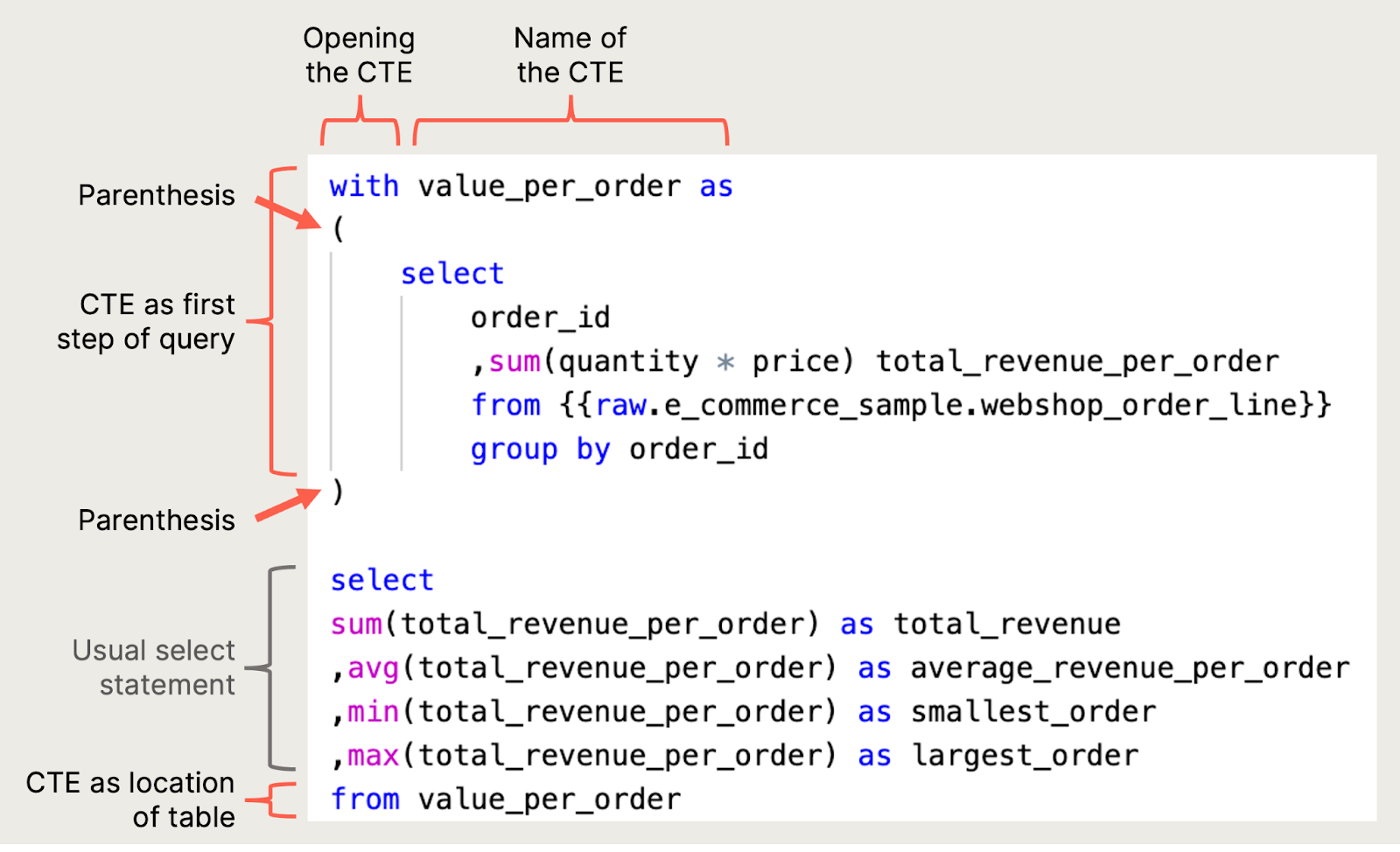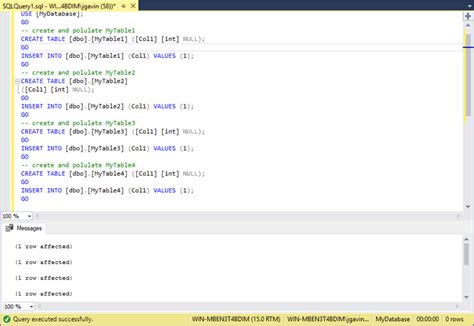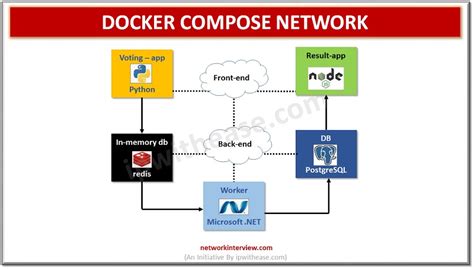SQL, or Structured Query Language, is a fundamental tool for managing and analyzing data stored in relational database management systems. One of the most common operations in SQL is counting, which is used to determine the number of rows in a table or the number of rows that meet specific conditions. In this article, we will explore five SQL count tips that can help you improve your data analysis skills and work more efficiently with databases.
Key Points
- Using the COUNT() function to count all rows in a table
- Counting distinct values with the COUNT(DISTINCT) syntax
- Filtering data with the WHERE clause before counting
- Using the GROUP BY clause for counting grouped data
- Handling NULL values when counting data
Counting All Rows in a Table
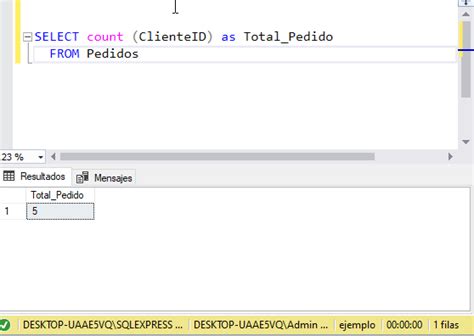
The most basic use of the COUNT() function is to count all rows in a table. This is achieved by using the COUNT() syntax, where the asterisk () is a wildcard character that represents all columns. For example, if you have a table named “employees” and you want to count all rows in this table, you can use the following SQL query: SELECT COUNT(*) FROM employees; This query will return the total number of rows in your “employees” table.
Counting Distinct Values
Sometimes, you may need to count the number of distinct values in a column. This can be achieved by using the COUNT(DISTINCT) syntax. For instance, if you want to count the number of unique job titles in your “employees” table, you can use the following query: SELECT COUNT(DISTINCT job_title) FROM employees; This query will return the number of unique job titles, ignoring any duplicates.
| Function | Syntax | Description |
|---|---|---|
| COUNT(*) | SELECT COUNT(*) FROM table_name; | Counts all rows in a table |
| COUNT(DISTINCT) | SELECT COUNT(DISTINCT column_name) FROM table_name; | Counts distinct values in a column |
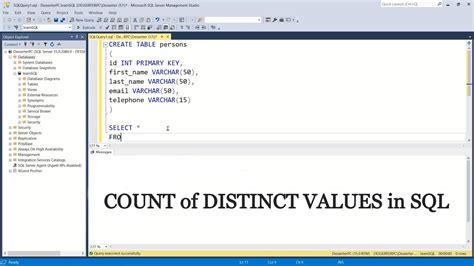
Filtering Data Before Counting
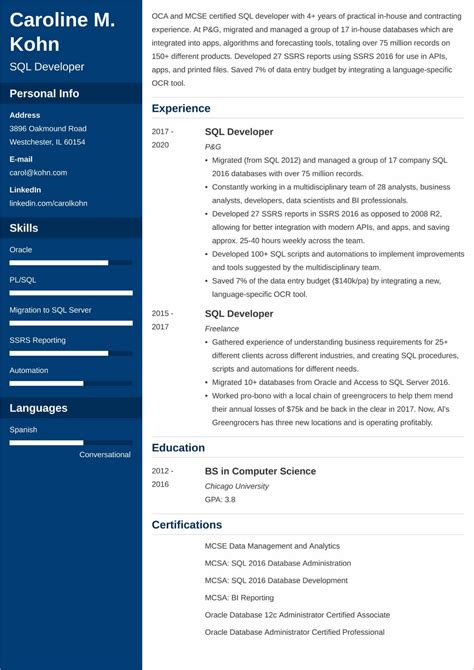
Often, you may want to count rows that meet specific conditions. This can be achieved by using the WHERE clause in combination with the COUNT() function. For example, if you want to count the number of employees in your “employees” table who are from a specific department, say “Sales”, you can use the following query: SELECT COUNT(*) FROM employees WHERE department = ‘Sales’; This query will return the number of rows in your table where the department is “Sales”.
Counting Grouped Data
When analyzing data, it’s common to need to count data that is grouped by one or more columns. This can be achieved by using the GROUP BY clause in combination with the COUNT() function. For instance, if you want to count the number of employees in each department, you can use the following query: SELECT department, COUNT(*) FROM employees GROUP BY department; This query will return a list of departments along with the number of employees in each department.
Handling NULL Values
NULL values in SQL represent missing or unknown data. When counting data, it’s essential to consider how NULL values should be handled. By default, the COUNT() function ignores NULL values. However, this behavior can be changed by using the COUNT() function, which counts all rows, including those with NULL values in specific columns. For example, if you want to count all employees, including those with unknown or missing job titles, you can use the following query: SELECT COUNT() FROM employees; This query will return the total number of rows, regardless of whether the job title is NULL or not.
In conclusion, mastering the COUNT() function in SQL is crucial for effective data analysis. By understanding how to count all rows, distinct values, filtered data, grouped data, and how to handle NULL values, you can unlock the full potential of your database and make more informed decisions based on your data.
What is the difference between COUNT() and COUNT(column_name)?
+COUNT() counts all rows in a table, including those with NULL values in specific columns, whereas COUNT(column_name) counts the number of rows where the specified column is not NULL.
How do I count distinct values in multiple columns?
+You can count distinct values in multiple columns by listing each column separately within the COUNT(DISTINCT) function, like this: SELECT COUNT(DISTINCT column1, column2) FROM table_name;